I cannot connect to FAF
-
Hello everyone,
I cannot connect anymore to FAF.
I have a forever loading screen as shown below.
The server seems to work when I try to connect (according to discord status).
I reinstalled FAF client and it doesn't solve my issue.
How can I solve this?
Thanks a lot.
-
Your image has cropped the client version. Make sure you are on at least 23.10.0, better 23.11.10
-
-
You might need to add an exception/exclusion for the FAF client in your AV software firewall (even Windows Security).
-
FAF is allowed by my firewall and antivirus, I just checked. For instance when I launch it my firewall tells me that the connection is allowed:
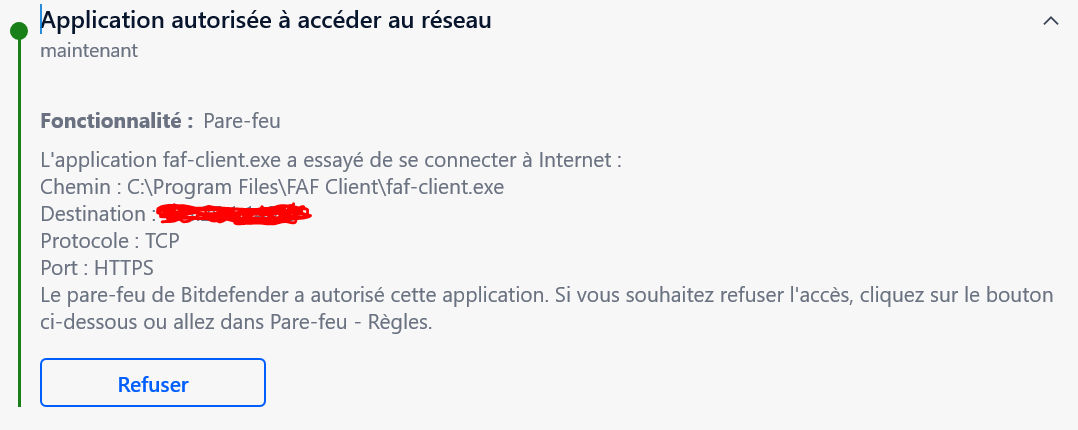
Do you have another guess on the possible source of the issue?
-
Logs would be helpful. But I haven'T the log path under Windows at hand.
-
The log file from C:\Users\MyUserName\AppData\Roaming\Forged Alliance Forever\logs\client.log is the following file:
The log file from C:\Program Files\FAF Client is the following file:
There are other log files in
C:\Users\MyUserName\AppData\Roaming\Forged Alliance Forever\logs\iceAdapterLogs
C:\Users\MyUserName\AppData\Roaming\Forged Alliance Forever\logs\ircLogs
C:\Users\MyUserName\AppData\Roaming\Forged Alliance Forever\logs\mapGeneratorLogs\but they are all empty.
Thanks a lot.
-
java.lang.NoSuchMethodError: 'void com.faforever.commons.lobby.FafLobbyClient$Config.<init>(reactor.core.publisher.Mono, java.lang.String, java.lang.String, java.lang.String, java.util.function.Function, int, boolean, long, long)'
This indicates a corrupted installation. I know you said you reinstalled that, but did you make sure you deleted the whole
C:\Program Files\FAF Clientfolder after deinstallation? Our installer has a common problem deleting all files, and when files are leftover, this can lead to this problem. -
It was the issue!
Indeed I used the uninstall software, I never manually delete the folder.
Thanks a lot!!
