Anytime.
Glad to help.
Keep up the good work.
Posts
-
RE: FAF client create game error 1.4.6, 1.4.7posted in FAF support (client and account issues)
-
RE: FAF client create game error 1.4.6, 1.4.7posted in FAF support (client and account issues)
Now i will never ever play in develop version again and i will backup the folder to be sure that no one will break my game.
-
RE: FAF client create game error 1.4.6, 1.4.7posted in FAF support (client and account issues)
Hi @uveso,
Maps folders are in paths:
- D:\Apps\Steam\steamapps\common\Supreme Commander Forged Alliance\maps - here is vanilla game;
- %USERDATA%\Documents\My Games\Gas Powered Games\Supreme Commander Forged Alliance\maps - this is from FAForever client i supose
The map SCMP_019 folder is just on original game folder: D:\Apps\Steam\steamapps\common\Supreme Commander Forged Alliance\maps, so i cannot delete this folder.
I have attached full files:
- game_14846979.log that was generated on crash (full file), path C:\ProgramData\FAForever\logs;
- Error.txt exception that was generated on crash(full text);
- SupCom.sclog (full file), path %USERDATA%\AppData\Local\Gas Powered Games\Supreme Commander Forged Alliance;
Now i will attach:
- client.log, path C:\ProgramData\FAForever\logs;
client.log - irc.log, path C:\ProgramData\FAForever\logs;
irc.log
What file do you need for game log? I don't have any more log files to send.
PS: I didn't send just last 100 lines, i post full log files.
-
FAF client create game error 1.4.6, 1.4.7posted in FAF support (client and account issues)
Crush when Create game.
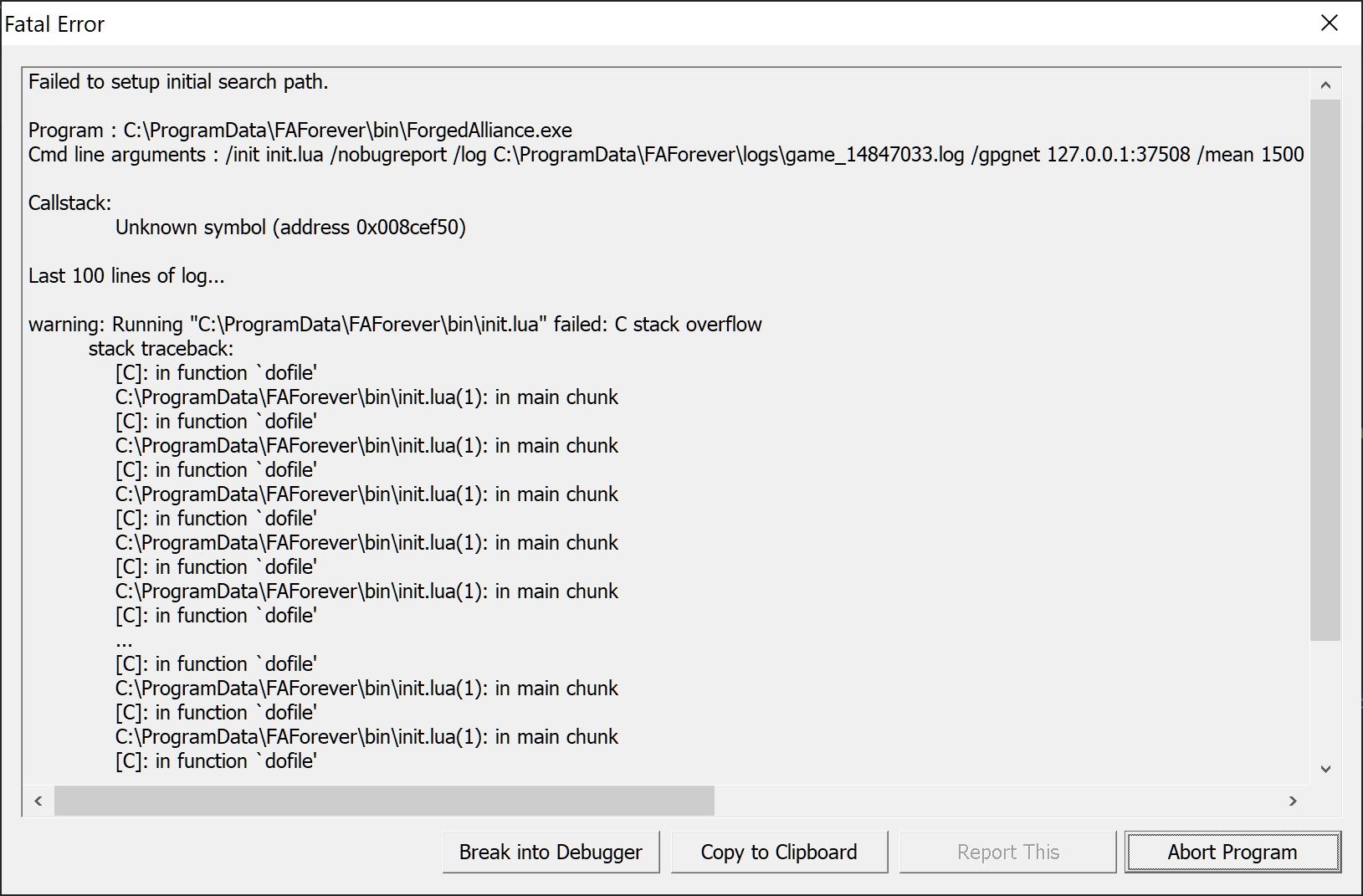
The game run Ok-ish for 1 month with version 1.4.6, sometime crashes because of some mods after 30mins, other time crash when exit to windows.
It was playable, now it can't be run.More info:
versions tested = 1.4.6, 1.4.7
reinstall = yes
update before error = false
modifications before error = download 2 maps with FAForever
mods:
blackops faf acus
blackops faf exunits
blackops faf unleashed
brewlan
brewlan additional unit mods
nuclear repulsor shields
quantum resource generators
total mayhem
game type = FAF Develop
map = finn's revenge
FAForever installed path = D:\Apps\Downlord's FAF Client
supreme commander forged alliance installed path = D:\Apps\Steam\steamapps\common\Supreme Commander Forged Alliance
default mods tested = true
Attach files:
game_14846979.log
Error.txtPS: I didn't try to reinstall vanilla game, i reinstalled just the FAForever client.
Late: It seems that even vanilla game crash on start: remain "...IN TRANSIT...".
Why after downloading 2 maps all crash? The maps supposed to be downloaded to FAForever and not touch or destroy vanilla game.
Game.prefs.txt
SupCom.sclog.txt -
RE: Game crash on rehost with same settingsposted in I need help
Thank you @Uveso for your fast answer and for the good info.
How to start FAF Dev version? -
RE: Game crash on rehost with same settingsposted in I need help
Hi Uveso,
Another game crash,sadly
Issue_20210531-0006_Freeze_DebugInfo.txt
client.log
client.log.2021-05-30.0.gz.txt
game_14621620.log
ice-adapter.log
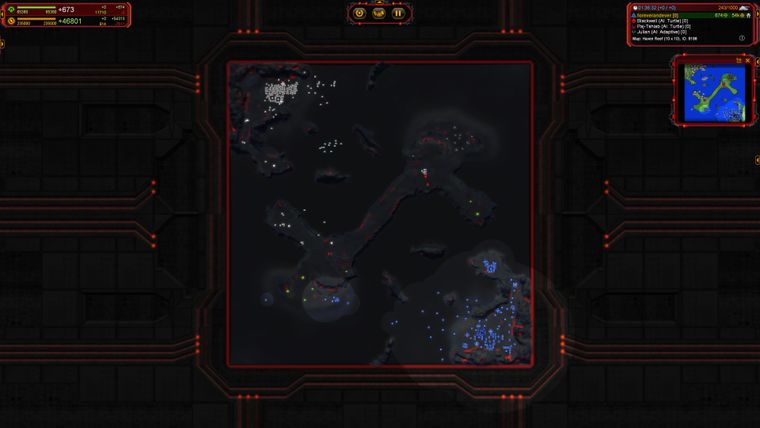
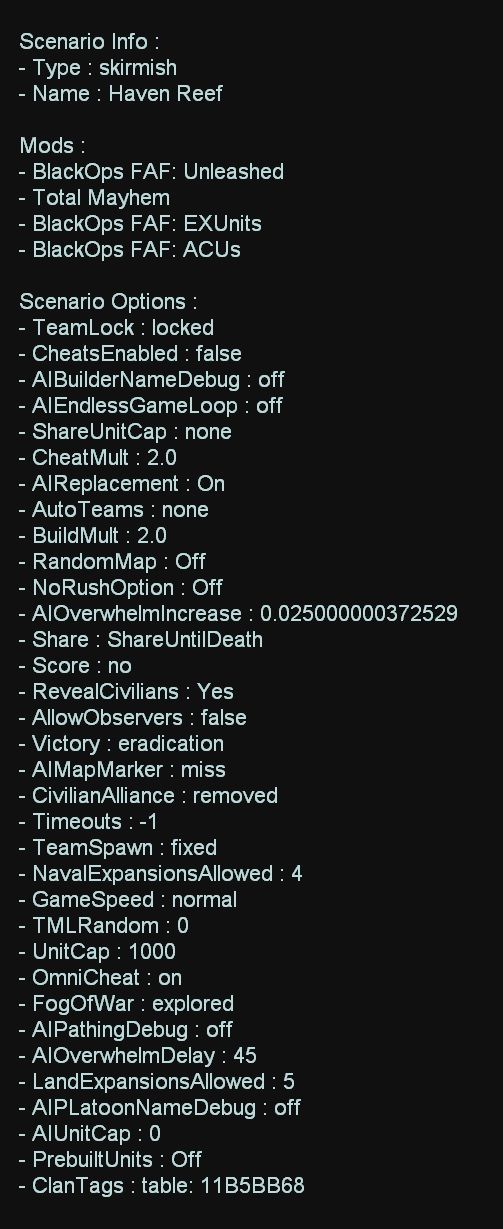
No game finished without freezing for FAF 1.4.6.
What can i do?
Mods loaded: BlackOps FAF: ACUs, BlackOps FAF: Unleashed, BlackOps FAF: EXUnits, Total Mayhem.
It forces me to go back to vanilla.
I will try again FAF without any mods and see what's happend. -
RE: Wyvern Battle Pack v4 download inactiveposted in Modding & Tools
Success!
It seems that my Chrome browser have issues on that link alone, i tried with Edge and from another Chrome device and it's working.
Sorry to bother.
-
RE: Game crash on rehost with same settingsposted in I need help
Hello Uveso,
This is the compressed winrar log file
game_14617376.rar.txt -
RE: Game crash on rehost with same settingsposted in I need help
Still issues...
I tried a game with mods: AI-Uveso, BlackOps FAF: ACUs, BlackOps FAF: Unleashed, BlackOps FAF: EXUnits, Extreme Wars.
After 1h:43mins the game freeze-no units are moving, game menu is responsive, pause/resume didn't fix.
I tried to Exit to Windows button and screen is black, sound is on, but nothing happend, no error, no exception messages; if i switch to windows(Alt+Tab) and reenter game no error message; no log was generated; process ForgedAlliance CPU = 09%, MEM allocated = 1,1GB.
After i kill the process i receive errorjava.lang.RuntimeException: Forged Alliance Crashed with exit code 1. See game_14617376.log for more information
at com.faforever.client.game.GameService.lambda$spawnTerminationListener$45(GameService.java:721)
at java.base/java.util.concurrent.ThreadPoolExecutor.runWorker(ThreadPoolExecutor.java:1130)
at java.base/java.util.concurrent.ThreadPoolExecutor$Worker.run(ThreadPoolExecutor.java:630)
at java.base/java.lang.Thread.run(Thread.java:832)I have attached a zip file with all info that i have
Logging file is big: 395MB, compressed 100KB but i cannot upload rar or zip file
client.log
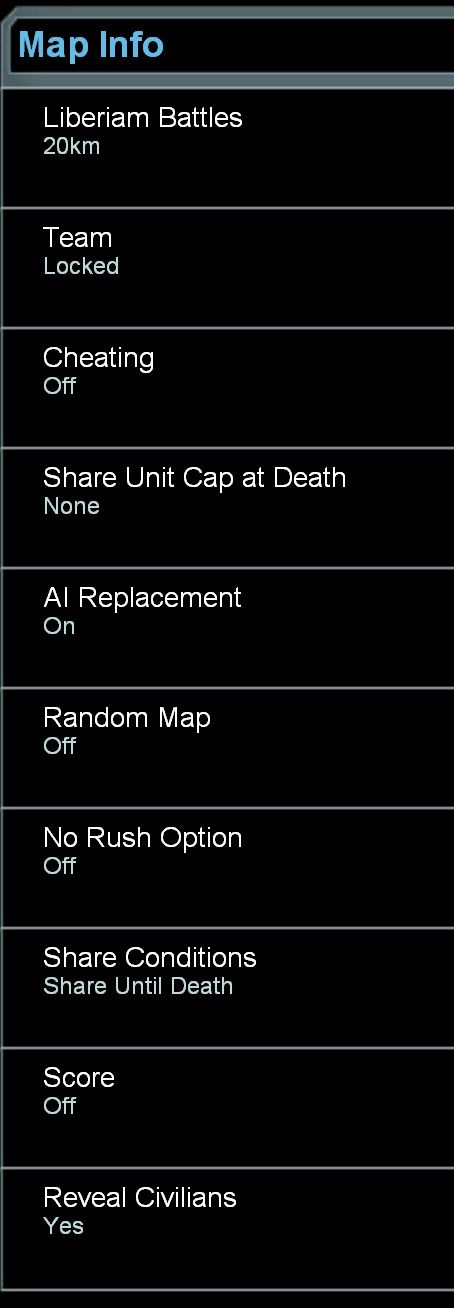

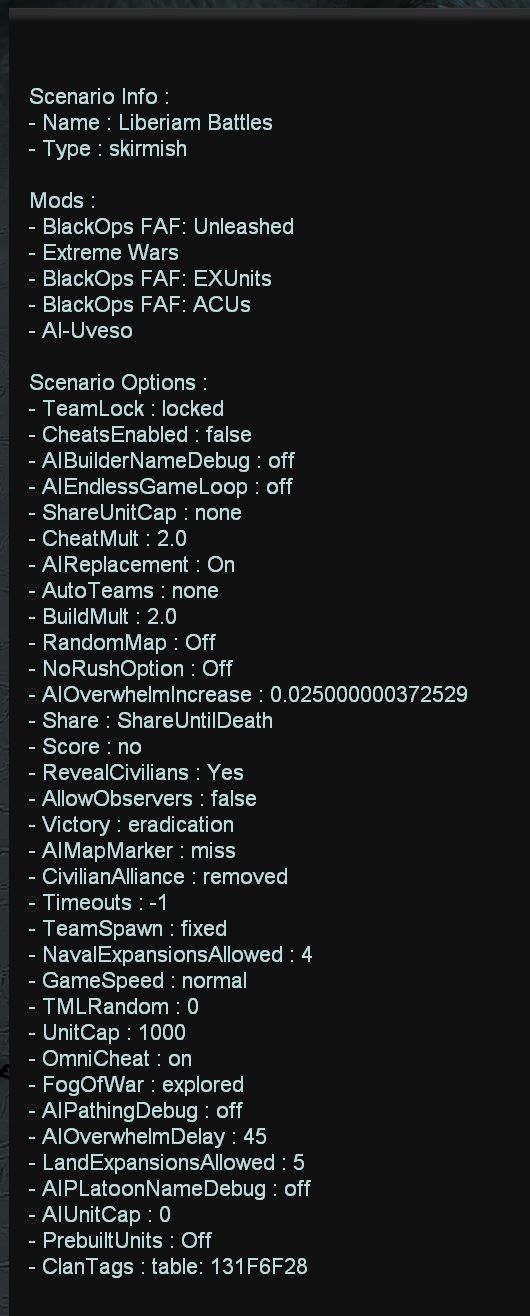
-
Wyvern Battle Pack v4 download inactiveposted in Modding & Tools
Re: Wyvern Battle Pack v4 for all game versions
Download link looks inactive.
Where can i download Wyvern Battle Pack v4 mod?PS: I tried to write to main post but seems to old and i receive an error.
-
RE: Game crash on rehost with same settingsposted in I need help
Thank you Uveso for your info and advice.
Surely I will try your mod.
I just installed FAF yesterday for the first time version 1.4.4 and i don't know what version was XtremWars, but in was just from FAF 1.4.4 installation.
Until now i have uninstalled default installation of FAF 1.4.4 and custom reinstalled 1.4.6 on partition where steam apps are and after 1 game everything is Ok.PS: I played before with LOUD: BlackOps, Total Mayhem, Wyvern Battle Pack, they were great but after some time the game crashes. How many mods i can activate?
-
RE: Game crash on rehost with same settingsposted in I need help
I don't think installing FAF on the same partition as the vanila game is the main issue. If that was the case then the entire game will not work.
But i will try it anyway to narrow the posibilities.I have found another log file in C:\ProgramData\FAForever\logs\iceAdapterLogs
ice-adapter.log
and in C:\ProgramData\FAForever\logs
client.log
maybe will help.Yesterday i have downloaded latest version FAF(1.4.4), now there is 1.4.6, hope this will be better to install.
PS: By the way how the updates are pushed to device: auto-update, need to manualy install FAF from https://www.faforever.com/, downloading the client?
-
RE: Game crash on rehost with same settingsposted in I need help
I cannot install the game on C partition, but FAF is indeed installed in C (Steam apps and all games apps are on D partition).
FAF can be installed to a custom path?
I can try to remove it from C and install on the same partition D as the steam application and game folder. -
RE: Game crash on rehost with same settingsposted in I need help
No mods are run.
Now the game crashed when i click exit to windows.
In the log file i see that 'DestroyAdjacentEffects' function that throw exception because of null parameter.Log file
game_14607080.logPS: There is a github project where i can try find the 'DestroyAdjacentEffects' function that throw exception? I have development knowledge and maybe i can help track this issue.
The https://github.com/FAForever/fa is the project where i can search? -
RE: Game crash on rehost with same settingsposted in I need help
2 games were fine, then again crash, with this message
Issue_20210529_0349_ExitToWindows.txtI think Sim mod wasn't the issue.
-
Game crash on rehost with same settingsposted in I need help
The game crashed 2 times from 2, when try to restart from game screen, with same settings as last game.
This is the exception:
java.lang.RuntimeException: Forged Alliance Crashed with exit code -1073741819. See game_14602728.log for more information
at com.faforever.client.game.GameService.lambda$spawnTerminationListener$45(GameService.java:721)
at java.base/java.util.concurrent.ThreadPoolExecutor.runWorker(ThreadPoolExecutor.java:1130)
at java.base/java.util.concurrent.ThreadPoolExecutor$Worker.run(ThreadPoolExecutor.java:630)
at java.base/java.lang.Thread.run(Thread.java:832)Log file from C:\ProgramData\FAForever\logs
client.log
game_14602728.logWhat can i do to help tracking this issues of game crashing?