New forum ui once again fucked up the design
-
So yesterday there was a new update with the designs in the forum. Lets say its not optimal.
See here:
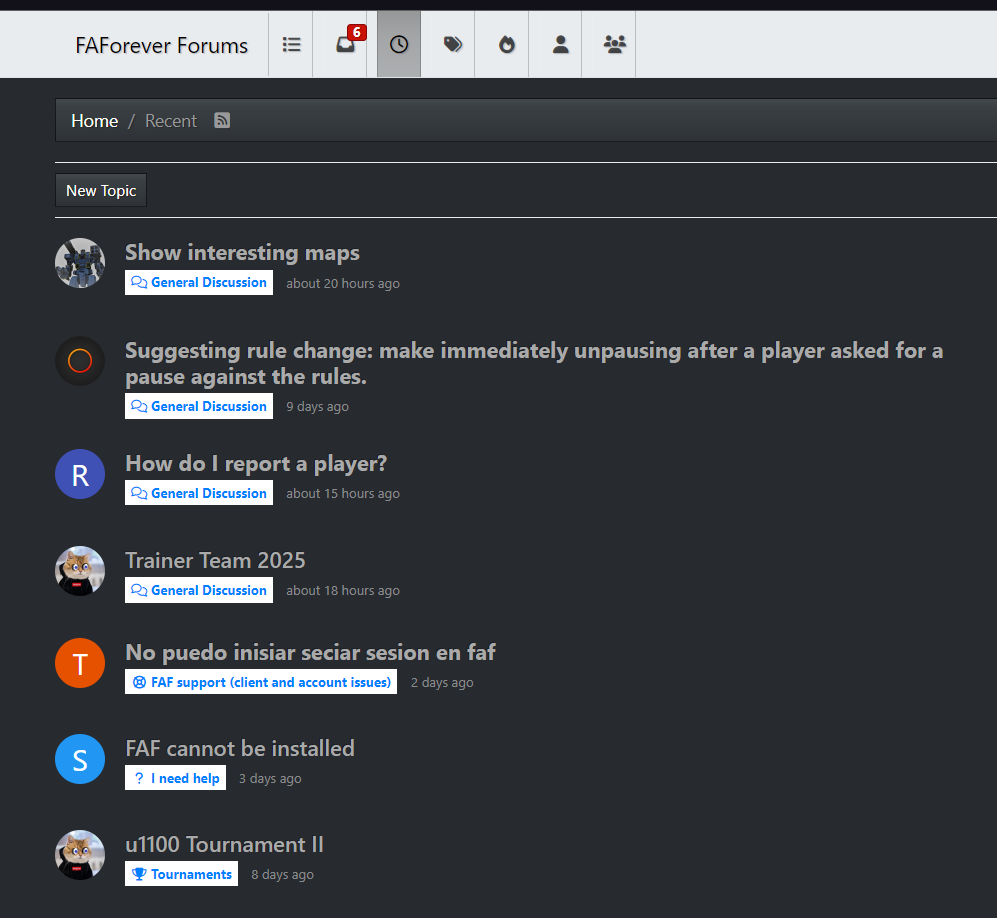
I can BARELY see which topics i have read and which i have not read. Also i dont know what is going on with the icons and lines in the top bar. Can this be changed back or optimized?
-
Have you tried changing the forum theme?
-
@deletethis Most of the themes do not make any difference between read and not read.
-
Which browser, which theme? Dark mode active I assume?
I am not using dark mode and everything looks normal.
-
@Brutus5000 said in New forum ui once again fucked up the design:
Which browser, which theme? Dark mode active I assume?
I am not using dark mode and everything looks normal.
I use opera. Wdym by dark mode? I use the skin "slate" (which worked perfectly fine until yesterday)
-
So we can raise a bug ticket but it's hard for me to tell what you think is wrong. So I assume the separator lines in the icons did not exist before?
What else?
You cannot detect the unread topics because you did not select the unread topics. Not sure what visual indicator you are missing, the default theme does not mark me already read topics in the recent view. -
For reference: Read topics should be a different font color compared to unread.
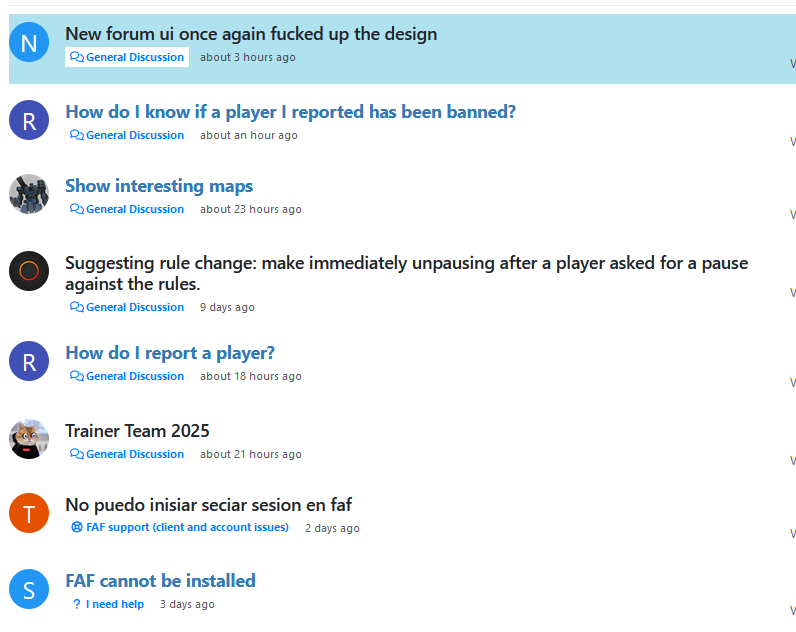
Also, I never received any feedback about implementing a real dark mode.
-
@Brutus5000
The font got bigger and is now hella "bolded". It's also way whiter than it used to be in the dark mode I use.
It's just burning my eyes at the moment, as it changed to being pitch black with 100% eye burning white font.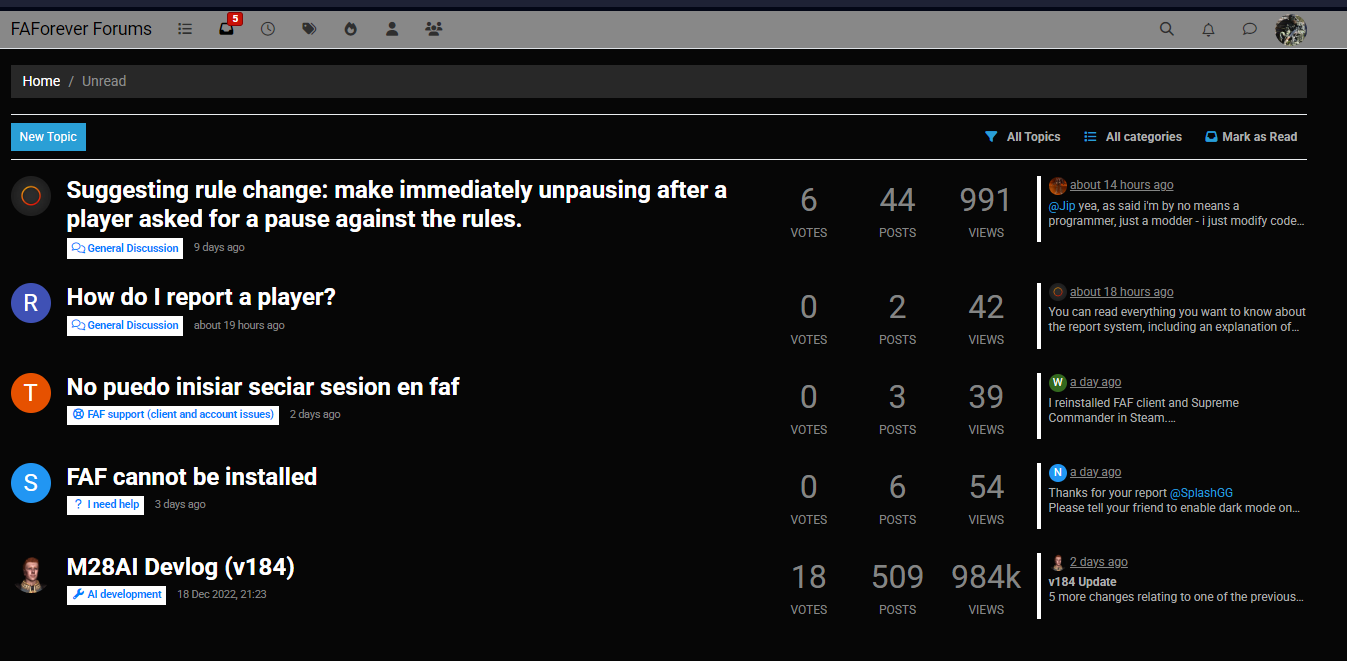
-
I've asked in their Discord where the CSS files for the themes are, so maybe someone can have a look.
But in general I get the demand for dark mode, but it is beyond my capabilities to support this too. Feel free to ask for help in the official nodebb forums. The people there are nice and helpful.
-
@Brutus5000 said in New forum ui once again fucked up the design:
So we can raise a bug ticket but it's hard for me to tell what you think is wrong. So I assume the separator lines in the icons did not exist before?
What else?
You cannot detect the unread topics because you did not select the unread topics. Not sure what visual indicator you are missing, the default theme does not mark me already read topics in the recent view.before you could clearly see in bold white what topics i have not read and in "normal" white which are already read. Now i can't really tell the difference.
I mean, can you easily tell the difference between read and unread topics in the screenshot i posted
-
I made a quick test using the default (no skin) theme:
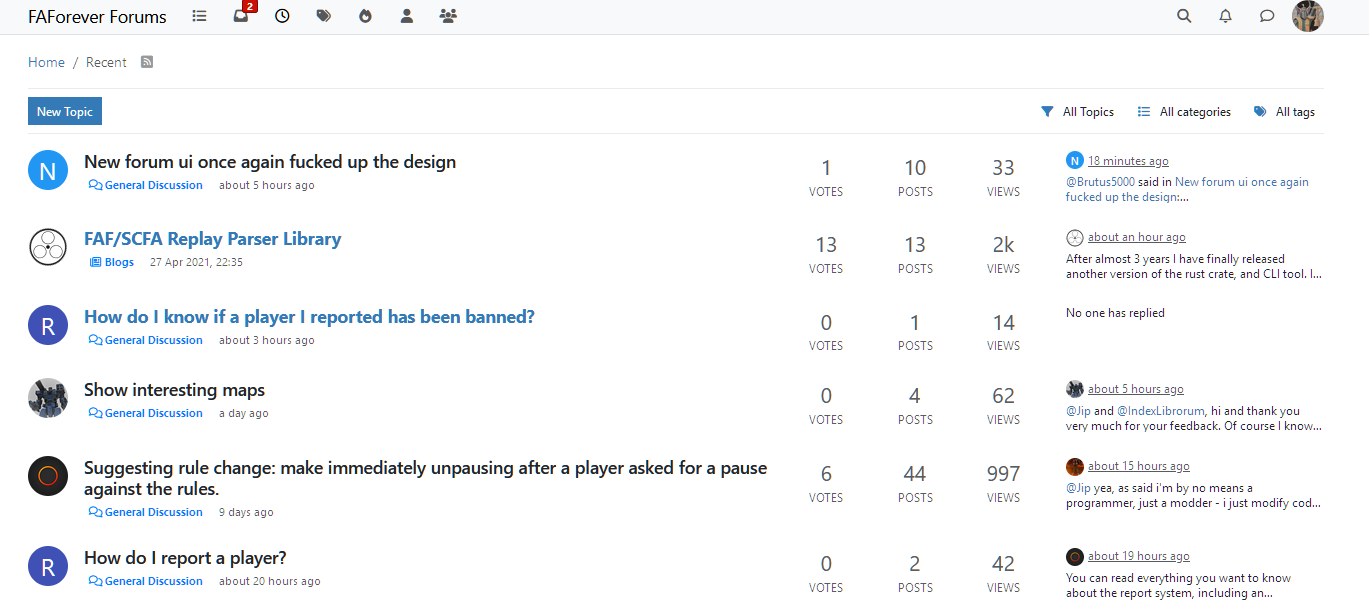
Read and unread topics have different colors. Any other theme:
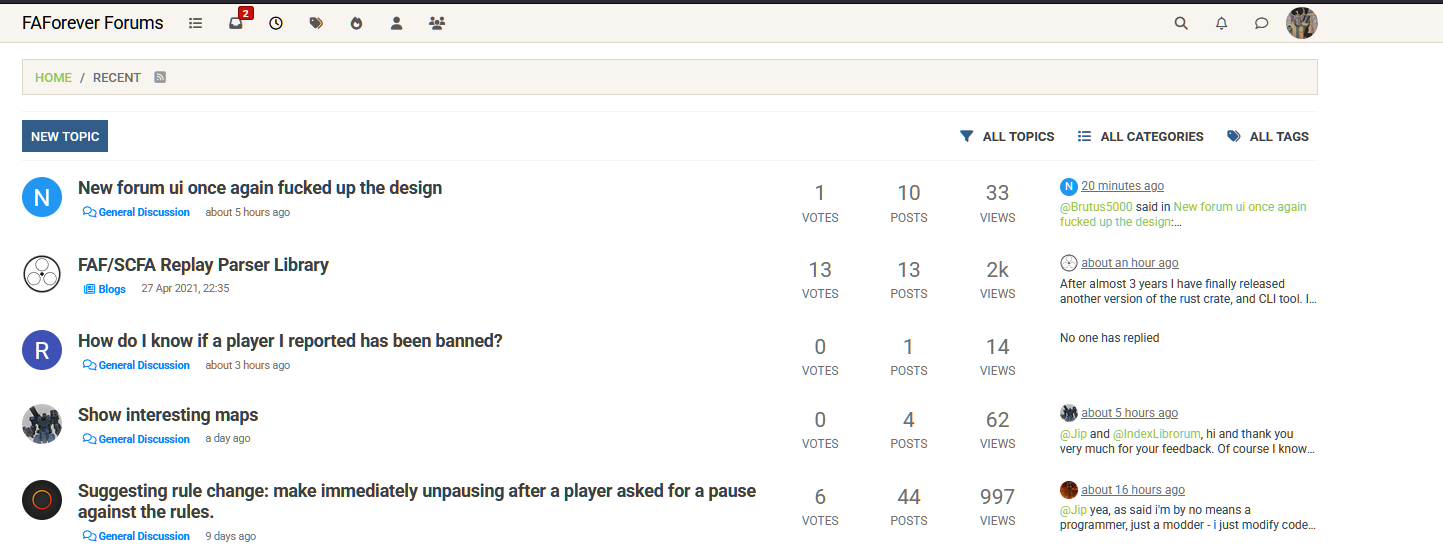
All topics appear in the same color.
-
@Brutus5000 I offered to implement it myself if given permissions and provided the relevant code for any other admin to do it when no one answered.
-
Yeah looks like it got lost. Happens. Feel free to ping people if we don't respond. I get like 50 notifications in FAF a day and can only actually handle like 5...
I kindly asked on the NodeBB discord and they right away fixed a few issues, but only on the next version, which is a major upgrade to 4.0 so I will not roll it out right away.And in general: I am super happy that you offer and try to fix it for FAF. But even better is fixing it "upstream" with the original authors. This is win-win because:
- You have direct contact to the developers and get some feedback and a helping hand
- Changes should not get lost or break over time just because the underlying stuff changes
- We are making the world better for NodeBB user and not just for FAF

- You build a reference track for future projects on Github

https://community.nodebb.org/ -> Follow the Discord link and/or particpate on the forum.
Also the theme we use is under https://github.com/NodeBB/nodebb-theme-persona and as I learned today the themes come from a library called "bootswatch" (just read up the Discord talk in #general from yesterday :D) -
Understandable, I should've just pinged you.
Honestly I'm really surprised a major forum software is lacking a default dark mode toggle. I will look more into getting it added upstream. But IIRC from what I read when I originally looked into it others have already tried.