FAF cannot be installed
-
Hi, a friend has been trying to install FAF but something strange happens.
The FAF client installs and opens fine, but when pressing “Log In” it does nothing.
When looking in the installed files we saw that in C:\ProgramData\FAForever there are not the necessary files.Any idea what might be going on?
The FAF installer says “Installed successfully”.
I have checked my friend's PC and we have already uninstalled all antiviruses.My C:\ProgramData\FAForever:
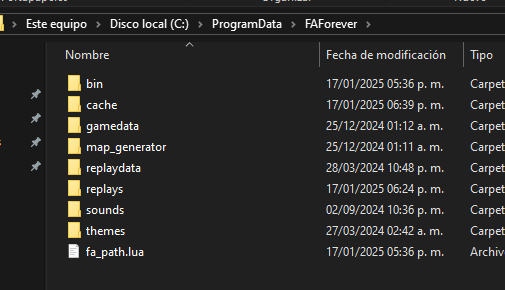
Friend's:
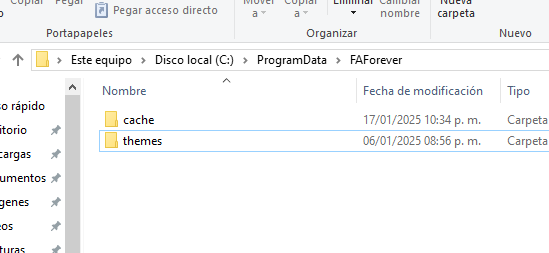
-
My friend sent me an error message:
Client Version: 2025.1.0
java.io.IOException: Cannot run program "C:\ProgramData\FAForever\bin\ForgedAlliance.exe" (in directory "C:\ProgramData\FAForever\bin"): CreateProcess error=2, The system cannot find the specified file
at java.base/java.lang.ProcessBuilder.start(ProcessBuilder.java:1170)
at java.base/java.lang.ProcessBuilder.start(ProcessBuilder.java:1089)
at com.faforever.client.fa.ForgedAllianceLaunchService.launch(ForgedAllianceLaunchService.java:161)
at com.faforever.client.fa.ForgedAllianceLaunchService.launchOfflineGame(ForgedAllianceLaunchService.java:49)
at com.faforever.client.game.GameRunner.lambda$startOffline$35(GameRunner.java:552)
at java.base/java.util.concurrent.CompletableFuture$AsyncSupply.run(CompletableFuture.java:1768)
at java.base/java.util.concurrent.CompletableFuture$AsyncSupply.exec(CompletableFuture.java:1760)
at java.base/java.util.concurrent.ForkJoinTask.doExec(ForkJoinTask.java:387)
at java.base/java.util.concurrent.ForkJoinPool$WorkQueue.topLevelExec(ForkJoinPool.java:1312)
at java.base/java.util.concurrent.ForkJoinPool.scan(ForkJoinPool.java:1843)
at java.base/java.util.concurrent.ForkJoinPool.runWorker(ForkJoinPool.java:1808)
at java.base/java.util.concurrent.ForkJoinWorkerThread.run(ForkJoinWorkerThread.java:188)
Caused by: java.io.IOException: CreateProcess error=2, The system cannot find the specified file
at java.base/java.lang.ProcessImpl.create(Native Method)
at java.base/java.lang.ProcessImpl.<init>(ProcessImpl.java:500)
at java.base/java.lang.ProcessImpl.start(ProcessImpl.java:159)
at java.base/java.lang.ProcessBuilder.start(ProcessBuilder.java:1126) -
- Can he start the game via GOG/Steam at least?
- Have you set the correct game path in the FAF client for SC?
- Afterwards, can you start SC via FAF?
-
- Yes
- i don't see any option for this, only the login window opens, no option for changing game path
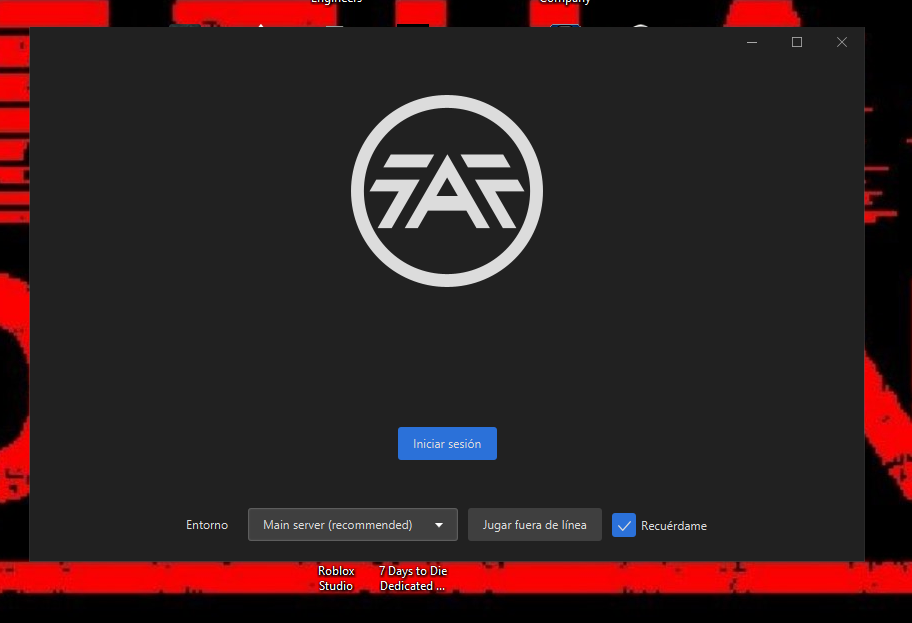
- Nope, the blue button does nothing
-
Attach the client.log as a file, please
%USERPROFILE%/AppData\Roaming\Forged Alliance Forever\logs -
Thanks for your report @SplashGG
Please tell your friend to enable dark mode on windows.