Camera movements with WASD keys rather than arrow keys
-
Dear all, can you please help with the above, surely there is a way now to have the camera movement bind to WASD otherwise I cant play this game, for this very reason, came back after a hiatus of 3 years and this was the sole reason I stopped paying.
Regards -
@zranja The creator of SupCom intended players to use the strategic zoom feature for moving the camera about the battlefield, so camera movement was set to the arrow keys which are hardcoded; however, you might be able to use 3rd party software like that which comes with a keyboard or scripting software like AutoHotKey to remap those keys while playing.
-
AHK is worth a try, but sometimes I find that it doesn't work like intended. I bind my Mac Command key (mapped as Windows button in bootcamp) as Ctrl. For it to work I strangely have to tab out of the game, click the key, tab back in and then it works. Key Remapper did the trick for me if I remember correctly. It can activate only when a specific program is running, which is also possible with AHK but key remapper has a GUI making it easier. Your post made me realize my free trial ran out, explains why it isnt working anymore. It's $30, but if you cant play without it...
https://atnsoft.com/keyremapper/
I believe I also concluded that AHK works better when it is converted to an exe
-
The answers you got in your original thread from 2020 are still valid and, actually, all you are going to get is a repeat of those, since nothing changed in that regard.
-
just need to find an ASM programmer that REALLY WANTS to use WASD instead of arrow keys and maybe he can patch the exe file

-
It might even be relatively easy.
I think there are only two ways how the arrow keys could be hardcoded into the exe:
Using Windows scan codes (raw input):
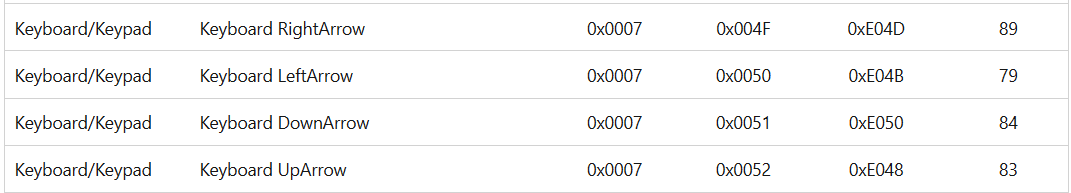
If the right most hex values were found in the exe in close proximity (0xE04D, ...), they could be exchanged with the corresponding values for WASD (see link).
Using Windows Virtual-Key Codes
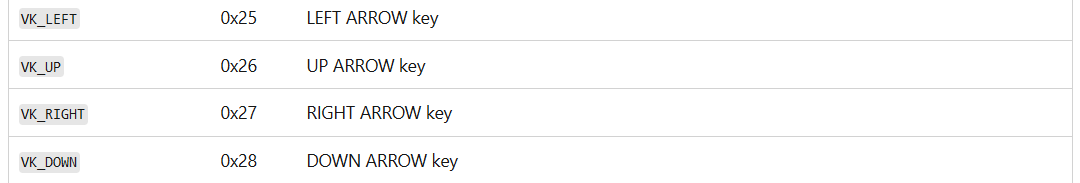
So in this case these hex values would be hardcoded in the exe in close proximity (0x25, ...), and again could be exchanged (see link, W=0x57 for example).
So somebody would just have to use a hex editor to search for a set of these, replace them, and check if it works.