165Hz screen refresh rate with 2k resolution - not working - gray window
-
Hello, guys.
I have a 32" ASUS TUF Gaming monitor and I was using the 2560 x 1440 resolution in 144Hz (HDMI cable). Then I changed to a Displayport cable and I updated all my games res to 2560 x 1440 165Hz (the monitor supports 244Hz, but my video card - GTX 1660 Ti - only supports 165Hz), except SupCom.
I tried many times to change to 2560 x 1440 165Hz, but despite it appears on my res options, it didn't work. My screen simply goes gray and the game stops running, then I have to use alt + F4 to close it, since not even control + alt + del works...
Does the game give us the real option to use 165 Hz? If so, what could be possible wrong?
Please, help me and thanks in advance.
-
Can you share your game logs? You can find the folder through the burger menu in the left-top
-
Sorry, Jip, I'm quite dumb for these system things. I tried to find the logs inside SupCom's folder, but I couldn't. Where can I find 'em?
-
Open the FAF client and click on the "3 stripes" in left top corner. It will open a menu/list where you can pick "show log folder".
The logs are all gonna be there.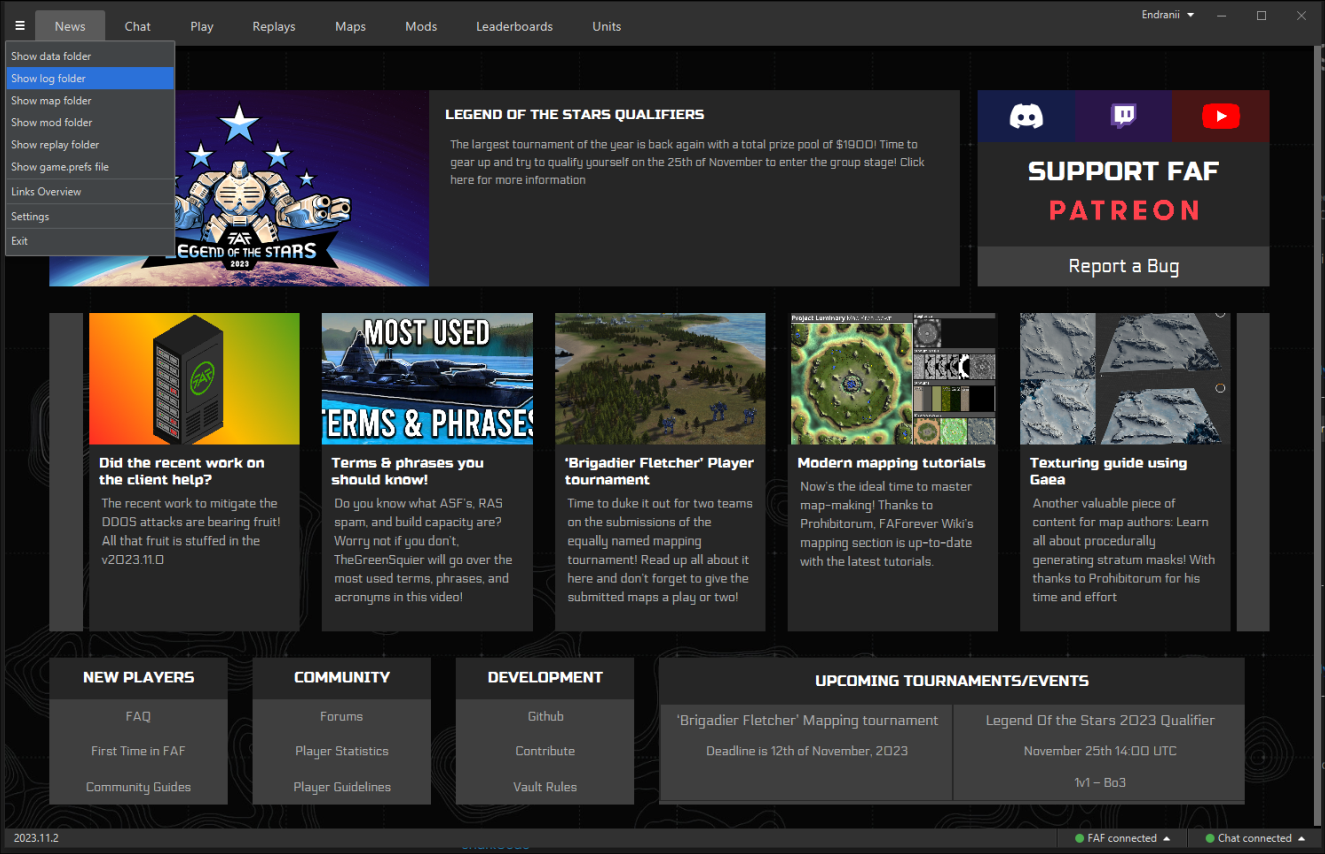
-
@sharkcode Please go to client > top left menu > Show logs folder > logs > sort by Date Modified. From there, drag/drop the most recent game_21xxxxxx.log file (should be of the game that just froze/crashed) into here.
-
@endranii GG WP