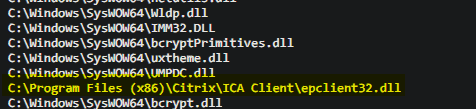I am unable to start or connect to games. I have uninstalled and reinstalled FAF, however, have the same issue. Is anyone able to help with this?
Command line:
G:\bin\ForgedAlliance.exe /init init.lua /nobugreport /log "%USER_PROFILE%\AppData\Roaming\Forged Alliance Forever\logs\game_20888440.log" /gpgnet 127.0.0.1:59324 /mean 1500.0 /deviation 500.0 /savereplay gpgnet://127.0.0.1:59321/20888440/Cm3r.SCFAreplay /country AU /numgames 0 /numgames 0
Exit code: 1
Engine ver.: 3769
Game tick: 0
ACCESS_VIOLATION: Write to 0x00000014
Stacktrace: ntdll.dll+0x0005F603 0x009580B7 0x00958A08 ntdll.dll+0x00072BBA 0x00958A08 ntdll.dll+0x00072BBA ntdll.dll+0x00040125 0x00958055
MiniDump:
From 0x7722F5C3 to 0x7722F643
0F853E090400803D805A2F77000F8442090400C744241C00000000837F10008D77100F84D70100008B0783F8FF0F84F3010000C744242C0000000083F8FF7403
FF40148B1E895C24508D642400E87B46FEFF85C00F854E090400B88203FE7F8038000F855309040083FBFF0F850C0A04008D44243083E0FC8D5F048944244864