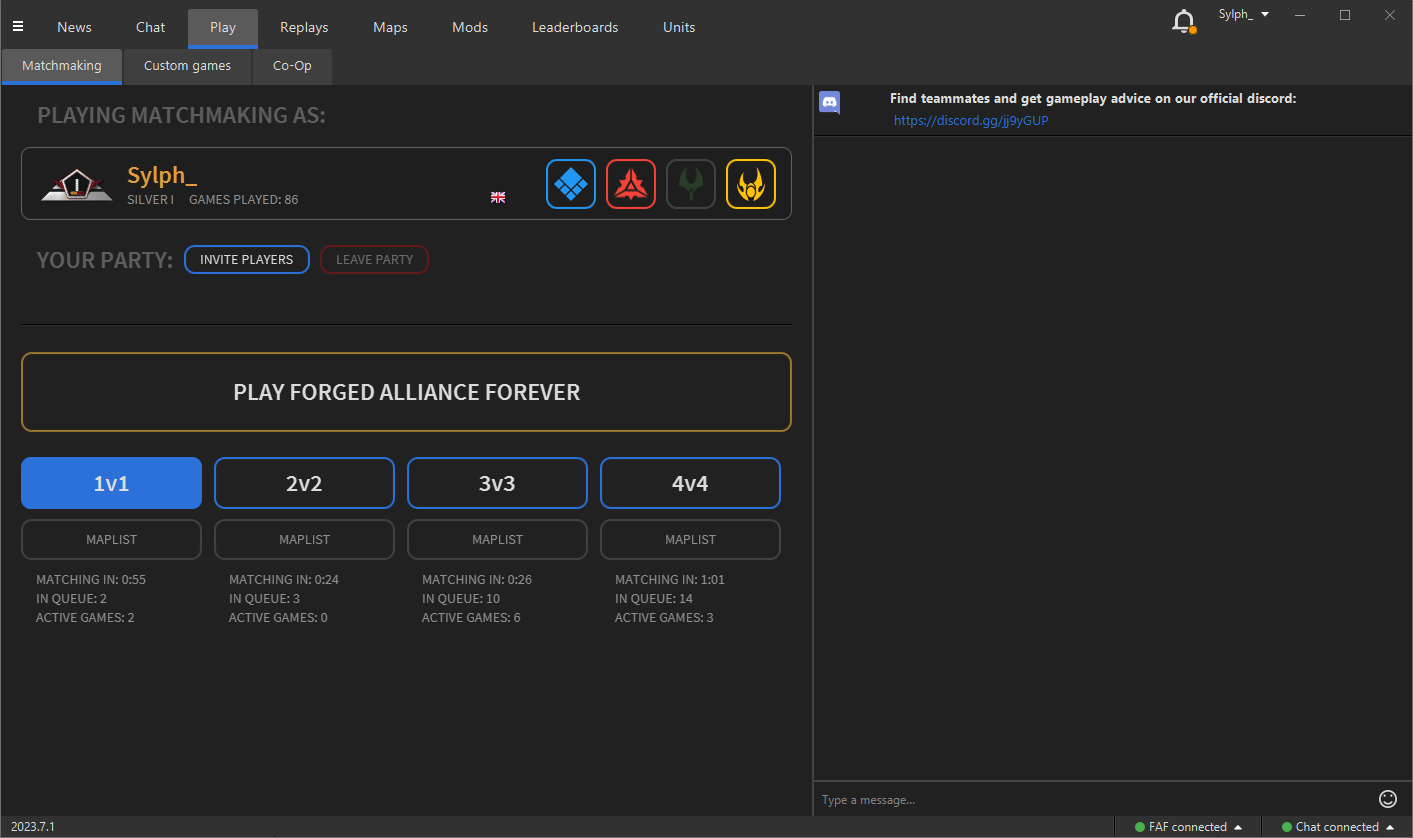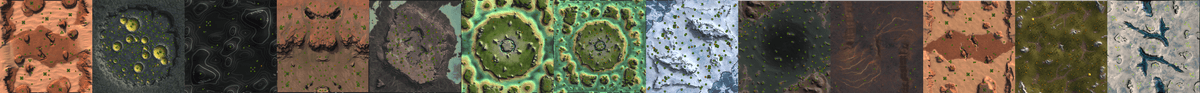How do I know FAF has loaded/is working?
-
I think I've followed the instructions correctly. I run SC but there is no indication that it's FAF. I double click FAF Client and nothing happens.
Am I supposed to see a modified splash screen? Is there some other screen that is modified to know this has been setup correctly and is working?
Thanks.
-
I've had issues when starting my system up from sleep, double clicking the FAF Client, and nothing happens. Restarting has always fixed.
Once you launch the FAF Client, you will be taken to the FAF Lobby, where you can chat with other players and find games.
Launching SC just launched the normal SC program. You can launch the FAF version of Supreme Commander via a hidden file. This would be for offline play only.
-
@mydogbrandie The FaF client should look like this:
@Rama : It sounds like maybe the Faf process isn't getting closed properly. Instead of a restart, you might be able to just open task manager (ctrl+shift+escape, in windows) and 'end task' the 'faf-client.exe'.
(Sorry if this was obvious / patronising. I know you probably already know this, it was a 'just in case') -
It's difficult to confirm if FAF is working without more information. Seeing a modified splash screen isn't always guaranteed, and double-clicking the FAF Client may not trigger a visible response. Here's how to check:
1- Task Manager: Open Task Manager (Ctrl+Shift+Esc) and look for "faf-client.exe" or "fae-launcher.exe" running. If found, FAF is loaded.
2- FAF Overlay: In-game, press Ctrl+Tab to activate the FAF overlay. If it opens, FAF is working.
3- Logs: Check the FAF logs (found in your FAF installation folder) for errors or startup messages. If you see successful startup logs, FAF is likely working.If none of these steps confirm FAF is active, consider double-checking your installation instructions, particularly the SC command and FAF Client folder location. Additionally, FAForever forums and community resources offer troubleshooting help for specific issues.
-
@nicholasporan Not to be rude, but are you getting your info from ChatGPT?
The only thing that is correct from your post is item 1, with the exception that the FAF Client would be listed as faf-client.exe, not faf-launcher.exe. As for points 2 & 3, there is no such thing as a FAF Overlay & the logs are found in a users AppData folder, not in the either the FAF Client or FAF game data folders.
-
@nicholasporan No chatGPT stuff my dude. We're talking to humans here.