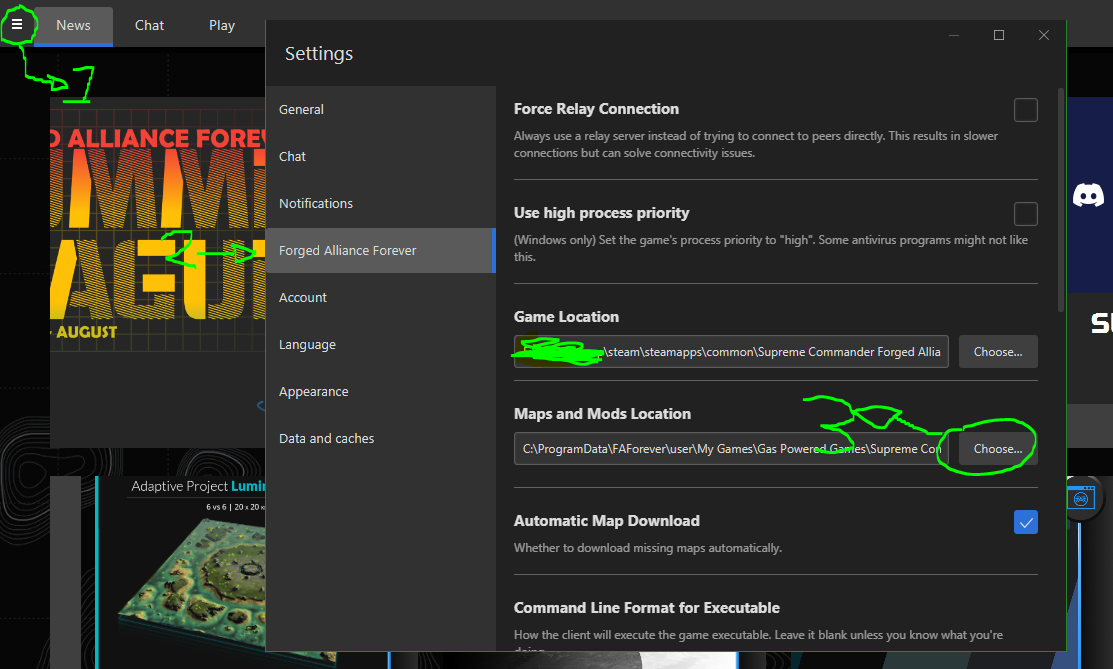Unable to join lobbies
-
@blackyps Thats not possible the log is to big. If i knew what was relevant i could cut it down
-
So after a complete wipe from my PC removed all the data i could of the game, and a complete re-install again. It works...
However upon start up of the cleint now. I receive a Warning message - Maps and Mods path detected to be in One Drive, One dirve can cause issues during the game as it has a lock on the files during synchronization. It is advised that you change your amps and mods path in the client settings (i have done this message still persists).
Anyway it works but i was unable to figure out why i had the connection issue.
-
Nope gone back to not being able to join games again stuck in connection as before!!! ;(
-
EXCEPTION_ACCESS_VIOLATION (0xc0000005) at address 0x00958219
attempted to read memory at 0x00000020Program : C:\ProgramData\FAForever\bin\ForgedAlliance.exe
Cmd line arguments : /init init.lua /nobugreport /log C:\Users\Tim\AppData\Roaming\Forged Alliance Forever\logs\game_20561644.log /gpgnet 127.0.0.1:51891 /mean 1713.01 /deviation 99.0313 /savereplay gpgnet://127.0.0.1:51889/20561644/Sonofibis.SCFAreplay /country AU /clan ANZ /numgames 995 /numgames 914Callstack:
unavailable.Last 100 lines of log...
debug: SND: Loaded WaveBank 'x1t_vo' at 2ebe6b8
info: IsStreamingWaveBank("/sounds/voice/us/x_fmv.xwb") => true
debug: SND: Loaded WaveBank 'x_fmv' at 2ebeaf0
info: IsStreamingWaveBank("/sounds/voice/us/xgg.xwb") => true
debug: SND: Loaded WaveBank 'xgg' at 2ebe820
debug: SND: Loaded SoundBank 'briefings'
debug: SND: Loaded SoundBank 'x01_vo'
debug: SND: Loaded SoundBank 'x02_vo'
debug: SND: Loaded SoundBank 'x03_vo'
debug: SND: Loaded SoundBank 'x04_vo'
debug: SND: Loaded SoundBank 'x05_vo'
debug: SND: Loaded SoundBank 'x06_vo'
debug: SND: Loaded SoundBank 'x1t_vo'
debug: SND: Loaded SoundBank 'x_fmv'
debug: SND: Loaded SoundBank 'xgg'
debug: MEM: -796091502 bytes SND
info: MD5 of global settings: d2a23d6464d3fd77956e7648c43b5077
debug: MEM: -796091502 bytes SND
info: /savereplay
info: REPLAY ID: 20561644
info: adding font file /fonts/arial.ttf
info: adding font file /fonts/arialbd.ttf
info: adding font file /fonts/arialbi.ttf
info: adding font file /fonts/ariali.ttf
info: adding font file /fonts/arialn.ttf
info: adding font file /fonts/arialnb.ttf
info: adding font file /fonts/arialnbi.ttf
info: adding font file /fonts/arialni.ttf
info: adding font file /fonts/ariblk.ttf
info: adding font file /fonts/arlrdbd.ttf
info: adding font file /fonts/butterbe.ttf
info: adding font file /fonts/vdub.ttf
info: adding font file /fonts/wintermu.ttf
info: adding font file /fonts/zeroes_3.ttf
info: Compiled shader: /effects/cartographic.fx
info: Compiled shader: /effects/frame.fx
info: Compiled shader: /effects/mesh.fx
info: Compiled shader: /effects/particle.fx
info: Compiled shader: /effects/primbatcher.fx
info: Compiled shader: /effects/range.fx
info: Compiled shader: /effects/sky.fx
info: Compiled shader: /effects/terrain.fx
info: Compiled shader: /effects/ui.fx
info: Compiled shader: /effects/vision.fx
info: Compiled shader: /effects/water2.fx
info: SHADERS COMPILED
debug: Wavebank prepared: 2e7fc88
debug: Wavebank prepared: 2e811f8
debug: Wavebank prepared: 2e825c0
debug: Wavebank prepared: 2e83728
debug: Wavebank prepared: 2e85340
debug: Wavebank prepared: 2e87710
debug: Wavebank prepared: 2e8a880
debug: Wavebank prepared: 2e8b9e8
debug: Wavebank prepared: 2e8cb50
debug: Wavebank prepared: 2e8dcb8
debug: Wavebank prepared: 2e90e28
debug: Wavebank prepared: 2ebbb50
debug: Wavebank prepared: 2ebccb8
debug: Wavebank prepared: 2ebe550
debug: Wavebank prepared: 2ebdfb0
debug: Wavebank prepared: 2ebe118
debug: Wavebank prepared: 2ebe3e8
debug: Wavebank prepared: 2ebec58
debug: Wavebank prepared: 2ebe6b8
debug: Wavebank prepared: 2ebeaf0
info: GPGNET: entering idle state.
info: /country
info: /init
info: /numgames
info: /mean
info: /clan
info: /deviation
info: GPGNET: setting nat handler to 0x117fb004
info: LOBBY: Game port 37037[UDP] opened.
info: LOBBY: starting with local uid of 406305 [Sonofibis]
info: GPGNET: entering lobby state.
debug: Wavebank prepared: 2ebe280
debug: Wavebank prepared: 2ebe820
info: NET: using deflate compression for sends to DESKTOP-8G5JFNL:61340.
info: LOBBY: Connecting to host "IceCrowe" [DESKTOP-8G5JFNL:61340, uid=1877]
info: Can't add chat text -- no chat display
info: text=Connecting to game host...
info: DisconnectFromPeer (uid=304809)
info: LOBBY: deleting unknown peer uid 304809.
info: ConnectToPeer (name=ZmeiGorinich, uid=304809, address=127.0.0.1:61341, USE PROXY)
info: NET: using deflate compression for sends to DESKTOP-8G5JFNL:61341.
info: LOBBY: Adding peer "ZmeiGorinich" [DESKTOP-8G5JFNL:61341, uid=304809]
info: Can't add chat text -- no chat display
info: text=Connecting to ZmeiGorinich...
info: DisconnectFromPeer (uid=254192)
info: LOBBY: deleting unknown peer uid 254192.
info: ConnectToPeer (name=Free_Riot, uid=254192, address=127.0.0.1:61342, USE PROXY)
info: NET: using deflate compression for sends to DESKTOP-8G5JFNL:61342.
info: LOBBY: Adding peer "Free_Riot" [DESKTOP-8G5JFNL:61342, uid=254192]
info: Can't add chat text -- no chat display
info: text=Connecting to Free_Riot...
info: GPGNET: setting nat handler to 0x00000000
info: CNetTCPBuf::Read(): recv() failed: WSAEINTR
info: Run time: 0h00m34sThe only error ive managed to have happen. While aborting the connection screen. Hope this gives a clue
-
I bet on something blocking the connection in your setup. Most likely your antivirus
-
- Which OS?
- Which security software?
- What internet do you have? Is it stable?
-
Well thats what ive thought initially, but why after a hard reset and re-install did i briefly operate. But once i exited it then went to play again the issue started.
Edition Windows 10 Enterprise
Version 22H2
OS build 19045.3324I dont have any security except what comes with windows, no vpn no third party nothing. Ive had a look at the settings but nothing stood out as an issue
Internets fine drops out like everyone else randomly playing faf and when im not playing faf it never drops out and its fast enough from AUS. I was playing faf lol every single day up until this issue ( i have a problem i know so dam addictive).
-
@sonofibis I don't know whether this is of any help, but: no "security except what comes with windows" can still easily be enough security to stop applications working properly. Sometimes more significantly the less commercially successful those applications are.
I think it's important to set up firewall rules, allowing important programs (like FaF!) through the firewall, very much including the standard windows defender/firewall.
-
Well i have managed to fix the issue for now, i did check the security settings and firewall settings there was nothing i could see blocking FAF or SupCom.
Unfortunately how overcame the issue does not lead to answers. I simply upgraded from windows 10 to 11 did another un-install of both and re-install. And now its working, with exception to some annoying error i get still.
Warning message - "Maps and Mods path detected to be in One Drive, One dirve can cause issues during the game as it has a lock on the files during synchronization. It is advised that you change your amps and mods path in the client settings." for some reason i cannot change this location the FAF settings change folder doesn't work.
Anyway game works and TF for that ;D
-
@sonofibis Please follow this quick visual guide to change folder