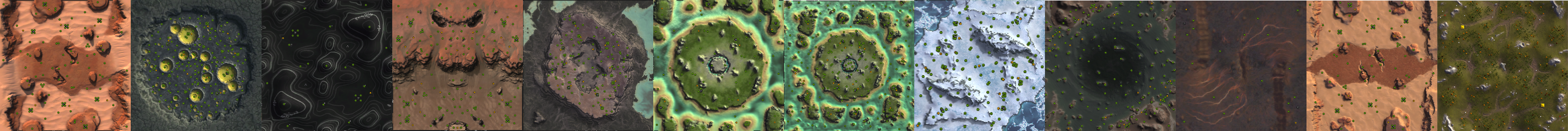Reclaim Info on wrong Screen
-
I haven't updated my mods in years, so I'm trying to get them upgraded or removed if OOB games now supports it.
I run in split screen and I'm using an old UI-festival (UI-party fork to support unequal screen ratios or right-primary) mod with primary screen on the right.
(If anyone knows of a newer mod or in-game setting that does this, let me know)
A couple months ago, the reclaim (CTRL-SHFT) started showing up on the left screen but reacted to the zoom level of the primary screen. That makes it pretty much useless. I tried a couple reclaim mods and they all behave the same way. Looking at the code, I think I can see why.
I am not familiar enough with the inner workings of the UI to debug this problem so I was hoping someone might have a suggestion or solution.
Also, I seem to have lost my onscreen reclaim radius when hovering, and I haven't figured out which mod I was running that did this for me.
-
The reclaim system was re-implemented from the ground up because the old system could get your fps below 60 on even the strongest setups. The new system is a lot more efficient, it can now even work reliably on cheap systems.
Your old mods are likely incompatible. May want to just turn them off and search for new ones in the vault. There are a few game settings to, for example, turn off the batching. For the range preview there is a build range preview UI mod that Sheikah made.
-
Please see this post for a mod that recreates all the ACS rings.
Can't help with split screen as I don't use it.
-
@jip Thank you.
It seems for sure the UI-festival mod fools the system into flipping right and left screens to support right primary. The minimap options are also reversed it seems.
I will look for a mod that moves all the windows to the right side screen as primary, and hopefully that will solve the problems. If anyone knows an easy way, I would appreciate the guidance.
Someone posted a range mod, and I realized the newest Camera Stuff mod also still works for that.
Thanks to all of you for your continuous improvements. It's awesome.
-
@deletethis Thank you. This one works.
-
Quick update. I did a prefs reset, and played around with the settings in UI Festival. I didn't realize that setting primary screen as right really only serves to make the initial zoom work on the right side. I can still move all the menus/dialogs to the right and leave the primary screen as the left.
Now the reclaim mode shows up on the left screen and it matches the zoom level on the left. Not the perfect solution but good enough for me at least to play primarily from the right screen using the left one for a handful of tasks.
-
I guess a nice to have feature would be to choose which screen the reclaim mode shows up on.

-
Alternatively, you can set the right screen as your primary screen in windows settings.
-
@indexlibrorum It is the primary in windows. I have FAF running in single monitor, windowed mode with the window spanning both monitors and running dual screen inside FAF (not dual monitor). FAF doesn't have a setting to designate right/left as primary.