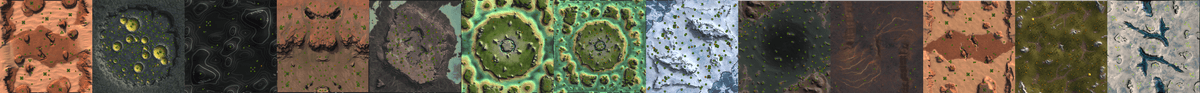Does anyone have a working tripple screen setup?
-
Hey Guys,
I havent played SupCom since 2010/2011 and i discovered FAF the other day.
These days i have a 3x1440p (Resolution of 7680x1440) screen setup that i use for my racing simulator but i thought it would be pretty cool to give SupCom a go and it would be pretty neat to if it could be stretched across all three screens.
I find the HUD is not positioned correctly, obviously its stretched across all three screens, where i need the UI elements to position in the middle screen.
Is this at all possible?
If anyone has a working solution or any suggestions that would be great

-
There is a mod called UI Party that helps with this. Open the client, go to the mods tab and search for it there. Not sure how it works for 3 displays but for 2 it works alright.
-
Thanks Matches, i tried using the UI Party mod you suggested, However, this seems to split the screen into an overhead map and the main window.
This is not a usable solution for triple screens unfortunately. Ideally i need to find a way to move the UI elements themselves.
-
I've been successful in moving the economy and multi function UI elements using the following thread:
https://forum.faforever.com/topic/4408/ui-scaling-for-ultrawide-monitorsAdjusting the values within economy_mini.lua and multifunction_mini.lua respectivley has brought both into the centre screen.
Incase anyone else stumbles across this, the first LayoutHelpers values are what require changing.
For example:
Original: LayoutHelpers.AtLeftTopIn(control, controls.bg, 15, 6)
Updated: LayoutHelpers.AtLeftTopIn(control, controls.bg, 2615, 6) - this moves this element to the 2615th pixel inward from the left i would assume. -
Okay, so persistence paid off and i have found a working solution.
I have simply used the Movable UI mod and played around with some of the minWindowWidth variables for various elements as they were not large enough for my linking
Heres what it looks like
https://imgbox.com/JbNsR93q -
@zedr32 DEWD!
-
@zedr32 Looks good, thanks for posting your solution.
-
My pleasure hopefully it helps someone else too