Updated Supreme Score Board (UI) Mod
-
How do your mod affect to layouts of another UI elements? Looks like it breaks my Scaled Resource Panel
i just did one import from common mod tools -
so idk if you can do this via UI mod, but I notice that some people in aeolus ask how to mute someone ingame, so adding a mute button next to every player on scoreboard might be useful considering doing it via existing chat window is kinda complicated
-
@Mach see,the extreme bigbrain boy has got a point,make an ui that mutes people and so many problems will stop their existence
-
@HUSSAR can you add an option on SSB which makes SSB only active in replays?
-
@Mach said in Updated Supreme Score Board (UI) Mod:
so idk if you can do this via UI mod, but I notice that some people in aeolus ask how to mute someone ingame, so adding a mute button next to every player on scoreboard might be useful considering doing it via existing chat window is kinda complicated
There's a mod called Chat Mute in the vault where you can blacklist people before launching a game I think. You can also do it via settings in the chat window I believe.
-
The SSB mod seems broken since the last update of 26-07-2022, has anyone got it working?
Nevermind it was an other mod which broke: hotbuild overhaul. This prevented SSB from loading. -
Nice oppotunity to try my scoreboard coming
-
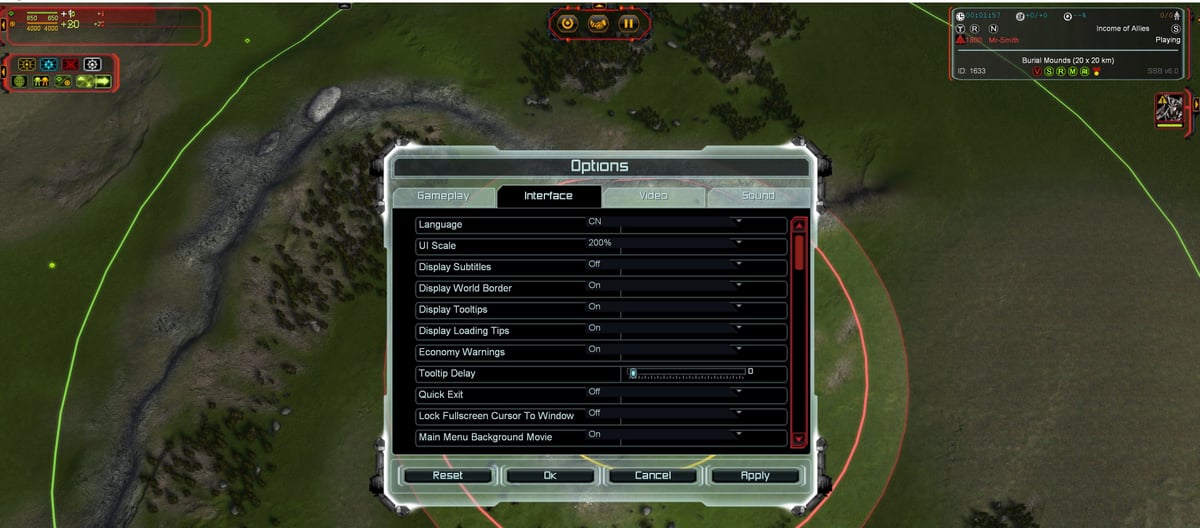
SSB kinda breaks my top left mass energy bars, playing in 4k with 200% UI scale,
also the options menu itself gets a bit shifted -
if you rename the economy_mini.lua file in c:\users<user>\Documents\My Games\Gas Powered Games\Supreme Commander Forged Alliance\Mods\SupremeScoreBoard\hook\lua\ui\game\layouts\ it will revert to the default FAF economy UI.
Or you might try the Scaled Resource Panel in vault, I believe i had to rename this file for me to be able to use both mods though.
I have not had any issues doing it this way.
-
Just remove this file
-
Thanks, great tip there!