Faf Client crash (it becomes unclickable or fully black)
-
@Eternal munch munch 150GB
-
Happened again that the faf-client was exhausting the 150GB virtual memory.
How should i proceed with this? i can't reproduce this reliable , but it happens every 1-3 days.
Can also create a new post, since op is not replying and i don't know if he also got this virtual memory issue -
@katharsas I have the problem with the Client (FAF Client). The game works perfectly.
@magge Do you have a comprehensive link explaining how to do it? Also when you talk about windowed mode, don't you assume that it is my game that is crashing? The alt-tab from the ingame was an example, if I am on my desktop and I open google chrome then go back to FAF Client, it can make this client crash (usually first unresponsive and then going black if I move this screen for instance).
@CasterNumeroUno Thanks. However I am not mining.The symptoms described by @clint089 are exactly what I am experiencing. As he said, it does not turn black directly but it starts to be unresponsive. Then when I try to move the faf client screen or scale it up it can turn black.
-
Try disabling GPU / enabling software rendering by adding
-Dprism.order=swas an additional line toC:\Program Files\Downlord's FAF Client\downlords-faf-client.vmoptions, also remove-Dprism.forceGPU=truefrom the file. -
@katharsas said in Faf Client crash (it becomes unclickable or fully black):
Try disabling GPU / enabling software rendering by adding
-Dprism.order=swas an additional line toC:\Program Files\Downlord's FAF Client\downlords-faf-client.vmoptions, also remove-Dprism.forceGPU=truefrom the file.I just did that, and it still crashs.
[edit]: This change seems to make the situation actually worse. Now it seems to crash each time I open FAF client.
-
Ok well can't do more then just guess here. I would assume that either client data or something about your drivers is wrong/corrupted. Client reinstalling might help, or windows reinstall if nothing else helps.
-
Ok, thanks anyway for your time. (I already reinstalled client but it didnt change anything, maybe reinstalling windows will be the only option). In any case it seems I am not the only one to have this issue though (given the post from @clint089 )
-
Check this
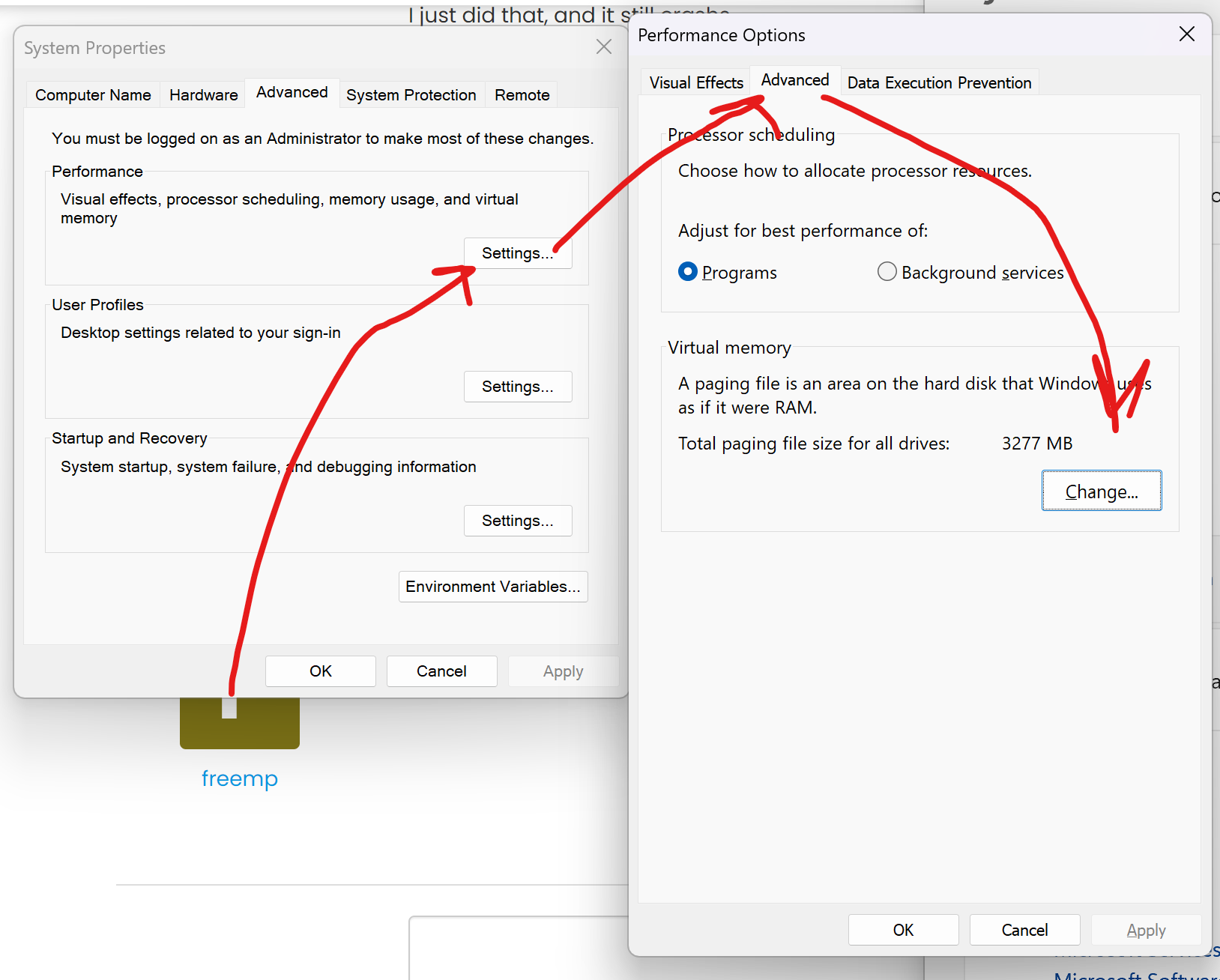
-
@eternal You ask me to put 3277 MB there?
This is what I have currently (automatically chosen by the computer):
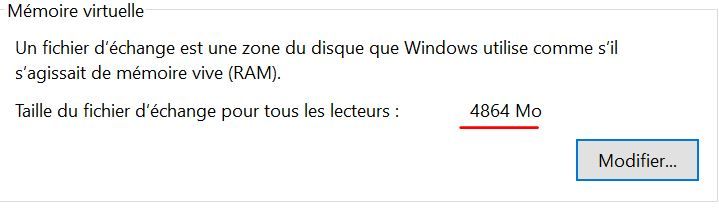
-
@freemp Then it is fine, check older versions?
-
@eternal You mean I should check if I still have the bug with older versions of FAF Client?
-
@freemp yes
-
If that does not work - The fastest solution by now would be simply to reinstall windows, the problem is too obscure to debug it for hours/days to have "maybe" a solution, especially if you are not that tech-savvy.
-
@magge fastest solution - use my client.
At least he would be able to play games
or use legacy client, i guess it is still in work