Jip's maps and others
-
I have been having a lot of fun on Rainmakers as single-player, it is quite a challenge! I have to set the settings low and then turn the speed down, there's just so much to do. Absolutely my favorite survival map. Also great to see the cinematics mod, I'll try it out soon.
-
Find myself coming back to this thread to just look at the pictures. Imagine if these maps were the standard! Truly excellent work!
-
Thank you for the appreciations!
I've updated the Cinematics mod:
- You can now close the window and it remains closed.
- It uses the Dear Windowing library for creating the UI, more about that in a bit.
- You can ignore the decal LOD via hotkey
- The UI is adjusted and a tab bar is introduced for easier navigation.
A lot of the work done is 'under the water' specifically in creating the Dear Windowing library. It allows for an intuitive manner to creating UI such that you only need to focus on what you want to be seen in the UI. All the layout is done for you by the library.
Introducing a new mod: Dear Windowing. As mentioned above it is a library that should make it easier to make small UI mods and / or debugging mods. Currently a lot of the debugging is done through the console or by renaming units. It quickly becomes quite cluttered and hard to track. the library is based on Dear ImGui and it attempts to have similar features within the scope of Supreme Commander.
-
Updated the cinematics mod:
- You can now adjust the Field of View (FOV) and Pitch of the camera at a near and far altitude.
- Minor bug fixes.
Changing the FOV / Pitch is permanent and I have not found a way to not make it permanent. Make sure to reset the camera before you join an actual game (CTRL + 1).
Updated the Dear Windowing mod:
- Supports Ratio-charts
- Supports callbacks on sliders (for cinematics mod)
- Supports colored text
- Full Visual Studio code-snippets support (copy the .vscode folder to your workspace)
With thanks to @chp2001 for sitting down for a test session yesterday. Examples on how to use the Dear Windowing library to help make the UI for your mods are up next.
-
Updated the cinematics mod:
- Refactoring of how the model part of the Model View Controller works.
- Added panning: you can slowly pan the camera in a direction
- Added spinning: you can slowly spin / zoom the camera in a direction
- Added selection box toggle: disable selection boxes
- Added ignore decal LOD toggle: allows decals to be always rendered
- Added shadow LOD / resolution slider: allows you to tune the shadows of the game
- Added ease in / out toggle: allows you to disable the 'smoothness' of the camera (aka, bezier or linear interpolation)
The last toggle doesn't always appear to work - I don't why at the moment.
Updated Dear Windowing library:
- The docked-left window now scales dynamically with the content.
- Added a button element.
- Added a checkbox element.
More SoonTM, I need to practice ladder first
 .
. -
@jip I downloaded your mod, but I don't have the mod's console menu running on the replay Hello. What am I doing wrong? Can you please tell me how to install the mod correctly. And on what keyboards do different functions of the mod work.
-
If you are referring to:
- Battle Royale
- Cinematics
- King of the Hill
Then you need the Dear Windowing UI mod and you need to enable it separately.
-
Hi Jip, I find it shocking how good your cards look. WOW I'm working on a team map that's about defending a city. Only I read in the post that no more than 3000 decals should be used in a map. Unfortunately, my card is only 25% complete and I already use 3400 pieces. The map is 20x20 in size.

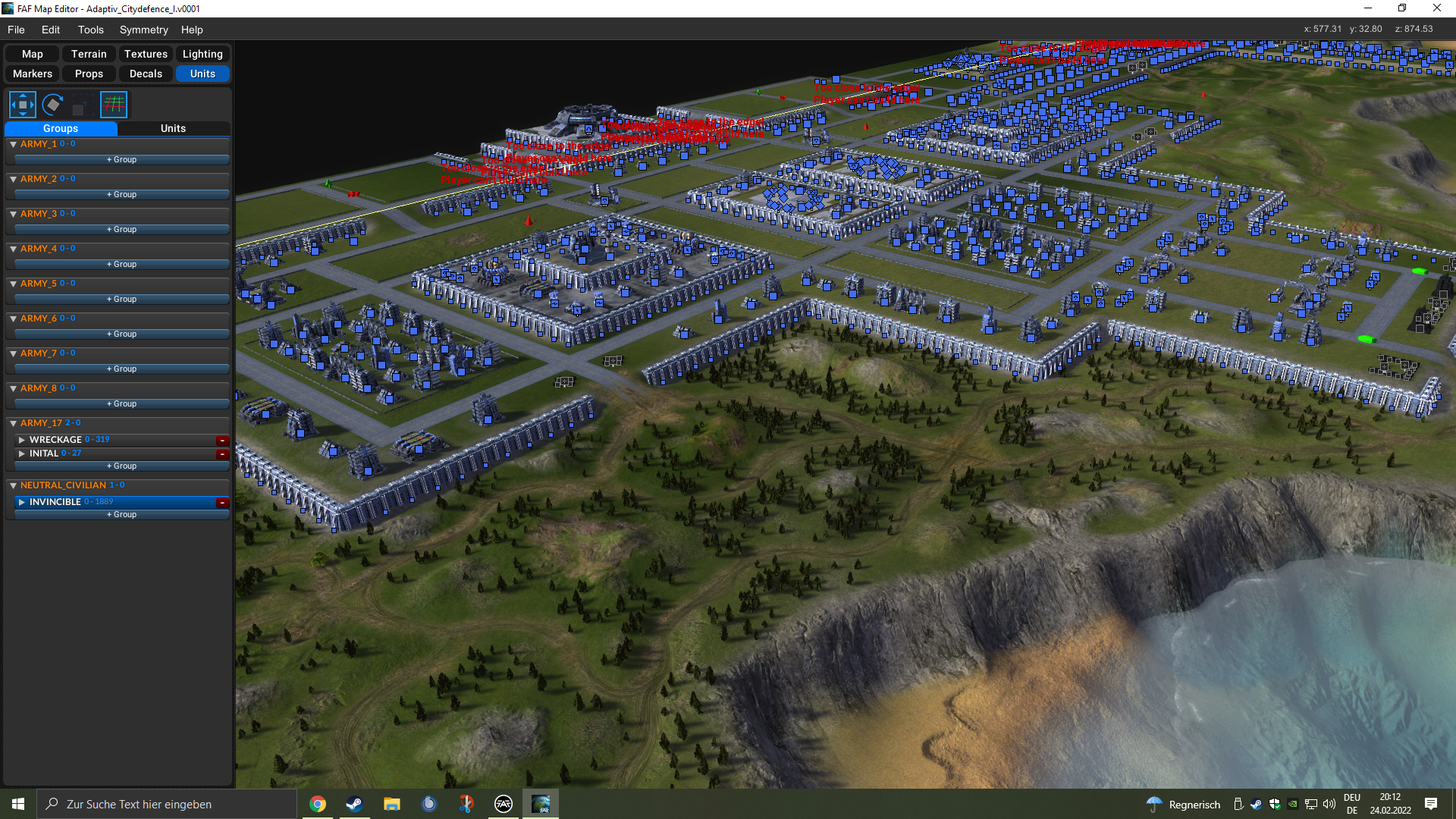
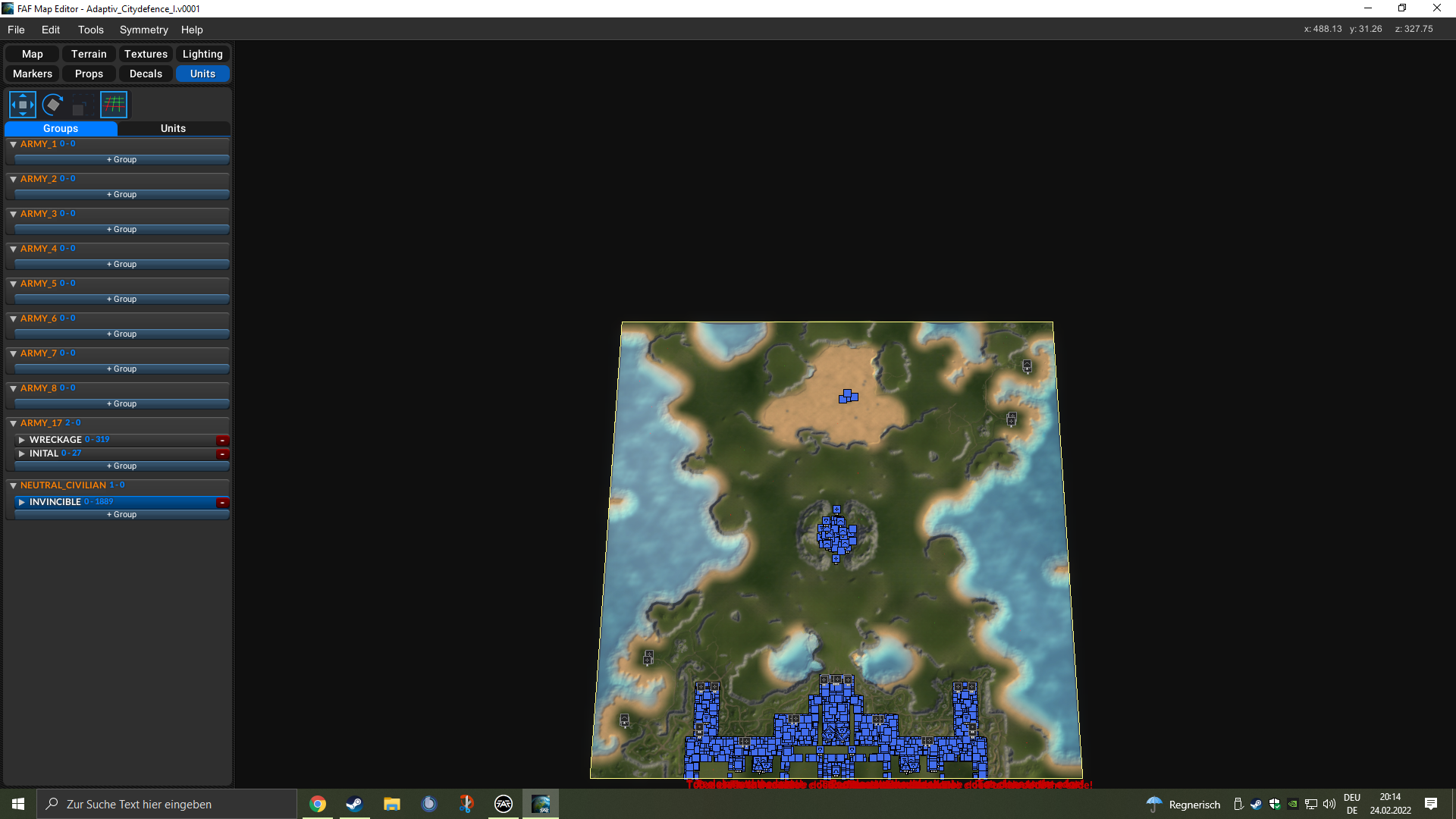
can it still run properly despite the decals? -
Yes - it is important that no more than ~ 500 decals are rendered at once, your map can have a lot more. Therefore make sure to set the LOD cutoff of the decals accordingly.
edit: looking great, especially the second image

-
Oh ok, thx and thx for your work