Gamecrash in every Game
-
Also make sure you completely shut down and then start your computer again.
-
U are right, the Sound is the Problem.
I tryed Arma's Link, it works without sound.But i dont know what i can change - in my opinion the Sound is set to stereo...
As I used the PC at home (with my Wireless Headset, Steelseries Arctic 9, connected by USB) there was no Problem - now i dont use a Headset, only Monitorspeakers, connected via HDMI, it doesnt works.
I also tryed in Device Manager:
- disable Realtek Sound
- disable NVIDIA Sound
doesnt changed anything.
Then I downloaded the newest Sounddriver from Mainboardpage - nothing changed -.-
-
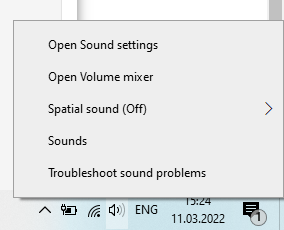
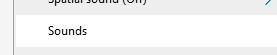

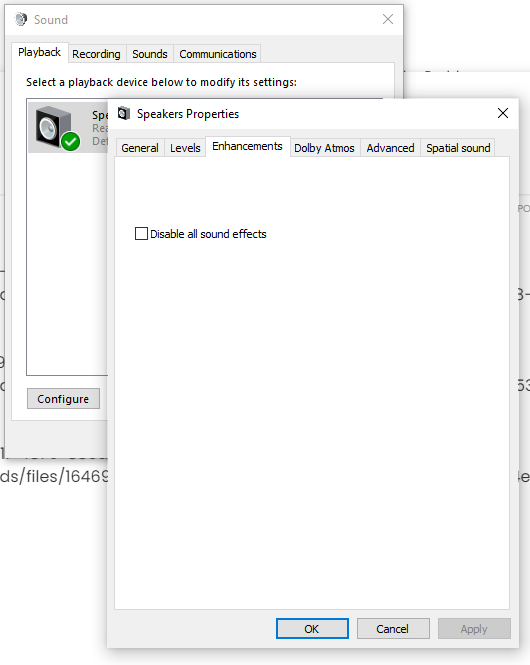
also you can try to turn if exist: Dolby atmos and checkboxes in other tabs
-
Thank U Guys for all your Ideas, I tried everything u suggest - but nothing helps to fix the problem till now

I know, i could play without sound, and i dont need most sounds, but some are decent (Acu under fire, Nukelaunches...)
Would it be possible to disable all but those not? (just an Idea)...
If i can say "/nosound" maybe i can say "only XY sounds) ? -
I doubt it would be possible. You could try a cheap USB sound card. I am surprised ASIO4ALL did not work, that is very odd.
-
I just installed ASIO4ALL, but i cant find a .exe.
There is a Shortcut to ASIO4ALL.ORG on my Desktop and in the installed Folder is next to the Shortcut only one uninstall.exe, asio4all.dll and asio4all64.dll.Dont know how to use that ...
-
PoMMeS and I were investigating the problem via TeamViewer for quite some time - He has done everything right (double-checked it), but FAF still crashes/freezes.
Works only with /nosound correctly. Windows Event error was not helpful. ASIO4ALL was not useful.
Other games work fine. Tomorrow, he's trying a different USB Headset - and hopefully it will solve the problem. Otherwise, this will get even more mysterious. He uses Windows 11, but FAF should work with it as well.
-
Yes try with a cheap USB Sound Stick like this:
https://www.amazon.de/-/en/Sabrent-External-Adapter-Windows-AU-MMSA/dp/B00IRVQ0F8/ref=sr_1_4Disable every other sound device. Try without installing drivers for the sound stick.
-
Yes, I run FAF without any problems on exact that PC 2 Weeks ago (with another USB-Headset, Keyboard and Mouse). I dont think that is the Problem, but ill it it tomorrow to be sure.
Dont got any more Ideas...
The only thing i changed (out of Monitor, Headset, Mouse and Keyboard) is, that I installed DATEV on that PC (its a Businessprogramm, that was not that easy to install and update to my base data - so I dont wanna kill Windows and do a clean installation.)
I also tested with an USB-Soundstick (i found here from an older Logitechheadset,Plug&Play) - and I disabled everything else - doesnt works

I got sound, but the game freeze when I closed it... -
Hey Guys
Ok, it doesnt works - I thought it will work but i doesnt deleted the /nosound from the .exe
I would be happy for every Idea u maybe got...
Thank U very much and have a nice WE!
edit1:
What must I do to run the /nosound via the FAF Launcher?
I tried via the 'Command Line Format for Executable', but what must I insert there? I tested a bunch of things, but without any success.
-
@pommes said in Gamecrash in every Game:
I tried via the 'Command Line Format for Executable', but what must I insert there? I tested a bunch of things, but without any success.
Put this in there:
"%s" /nosound -
Thank you, I will try it

-
@katharsas
That works, thank you very much!!!