Gamecrash in every Game
-
Here is a post about how you can completely disable all sound:
https://forum.faforever.com/topic/2605/crashes/21?_=1646945847685
The reason for doing that is so you can test whether the game will crash when all sounds are disabled. If your game stops crashing, that means the crashes are definitely caused by sound issues. You will at least know that you are not wasting your time by trying to fix a sound problem.
There are a lot of different things in a computer system that could cause sound problems. It's not just your sound card and your headphones.
-
Also make sure you completely shut down and then start your computer again.
-
U are right, the Sound is the Problem.
I tryed Arma's Link, it works without sound.But i dont know what i can change - in my opinion the Sound is set to stereo...
As I used the PC at home (with my Wireless Headset, Steelseries Arctic 9, connected by USB) there was no Problem - now i dont use a Headset, only Monitorspeakers, connected via HDMI, it doesnt works.
I also tryed in Device Manager:
- disable Realtek Sound
- disable NVIDIA Sound
doesnt changed anything.
Then I downloaded the newest Sounddriver from Mainboardpage - nothing changed -.-
-
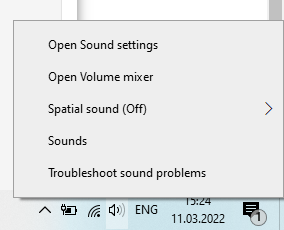
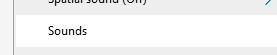

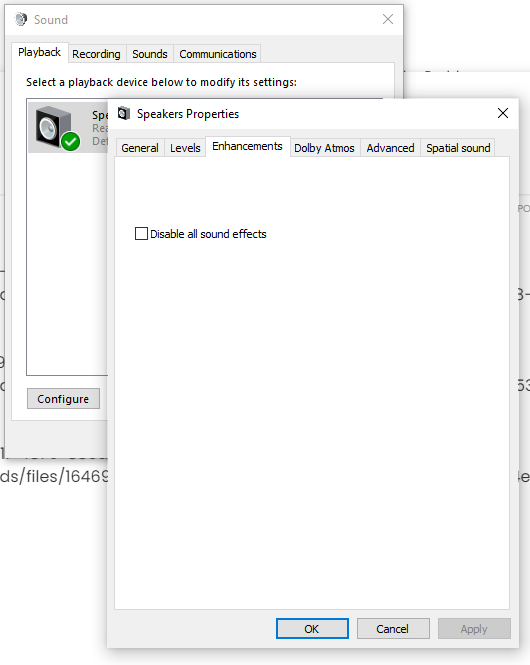
also you can try to turn if exist: Dolby atmos and checkboxes in other tabs
-
Thank U Guys for all your Ideas, I tried everything u suggest - but nothing helps to fix the problem till now

I know, i could play without sound, and i dont need most sounds, but some are decent (Acu under fire, Nukelaunches...)
Would it be possible to disable all but those not? (just an Idea)...
If i can say "/nosound" maybe i can say "only XY sounds) ? -
I doubt it would be possible. You could try a cheap USB sound card. I am surprised ASIO4ALL did not work, that is very odd.
-
I just installed ASIO4ALL, but i cant find a .exe.
There is a Shortcut to ASIO4ALL.ORG on my Desktop and in the installed Folder is next to the Shortcut only one uninstall.exe, asio4all.dll and asio4all64.dll.Dont know how to use that ...
-
PoMMeS and I were investigating the problem via TeamViewer for quite some time - He has done everything right (double-checked it), but FAF still crashes/freezes.
Works only with /nosound correctly. Windows Event error was not helpful. ASIO4ALL was not useful.
Other games work fine. Tomorrow, he's trying a different USB Headset - and hopefully it will solve the problem. Otherwise, this will get even more mysterious. He uses Windows 11, but FAF should work with it as well.
-
Yes try with a cheap USB Sound Stick like this:
https://www.amazon.de/-/en/Sabrent-External-Adapter-Windows-AU-MMSA/dp/B00IRVQ0F8/ref=sr_1_4Disable every other sound device. Try without installing drivers for the sound stick.
-
Yes, I run FAF without any problems on exact that PC 2 Weeks ago (with another USB-Headset, Keyboard and Mouse). I dont think that is the Problem, but ill it it tomorrow to be sure.
Dont got any more Ideas...
The only thing i changed (out of Monitor, Headset, Mouse and Keyboard) is, that I installed DATEV on that PC (its a Businessprogramm, that was not that easy to install and update to my base data - so I dont wanna kill Windows and do a clean installation.)
I also tested with an USB-Soundstick (i found here from an older Logitechheadset,Plug&Play) - and I disabled everything else - doesnt works

I got sound, but the game freeze when I closed it... -
Hey Guys
Ok, it doesnt works - I thought it will work but i doesnt deleted the /nosound from the .exe
I would be happy for every Idea u maybe got...
Thank U very much and have a nice WE!
edit1:
What must I do to run the /nosound via the FAF Launcher?
I tried via the 'Command Line Format for Executable', but what must I insert there? I tested a bunch of things, but without any success.
-
@pommes said in Gamecrash in every Game:
I tried via the 'Command Line Format for Executable', but what must I insert there? I tested a bunch of things, but without any success.
Put this in there:
"%s" /nosound -
Thank you, I will try it

-
@katharsas
That works, thank you very much!!!