cant download client help
-
cant download client. keeps saying failed virues scan
-
well disable the scan i guess. The client is no virus but some virus scanners flag it has such for unknown reasons. We sent a bunch of emails to virus scanners but they seem to not care. There is normally a way to tell your virus scanner company to manually check a program that is considered harmful. Also there is always a way so that you can make exceptions for programs that are considered harmful but that you trust (cause false positives are not as rare as one might think)
-
how do i do that, i have been trying everything i can think of and it still doesn't work
-
You would have to tell us what brand of AV you use, then we could search the internet to look for instructions on how to disable it temporarily (disable it long enough for you to install FAF).
-
what dose AV mean. Sorry i dont understand some abbreviations
-
Antivirus
-
Antivirus software is a program or set of programs that are designed to prevent, search for, detect, and remove software viruses, and other malicious software like worms, trojans, adware, and more.
-
I'm going to assume that you are on Windows 10, here's a quick guide to find what antivirus you are using:
press the windows key on your keyboard or the start button on the bottom left, then write virus
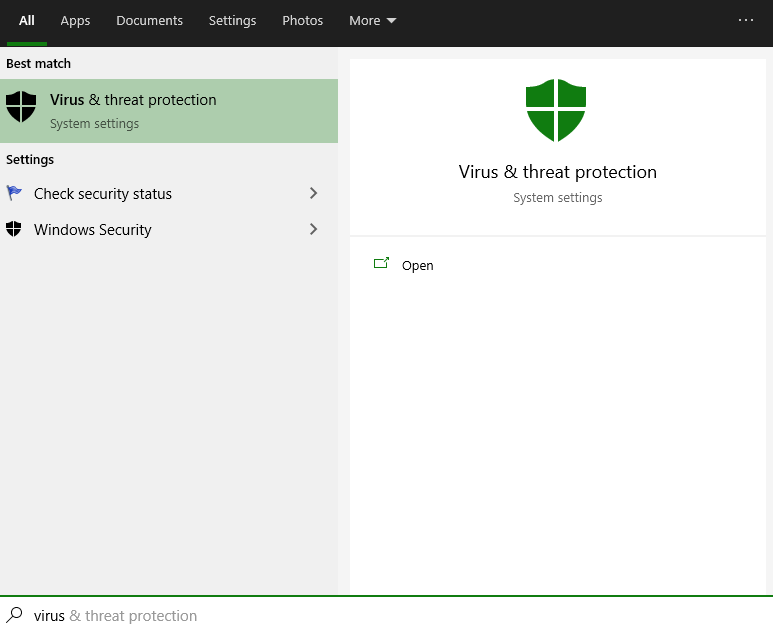
Open the shown Virus & threat protection.
On the right side, select the Manage providers link under "Who's protecting me?"
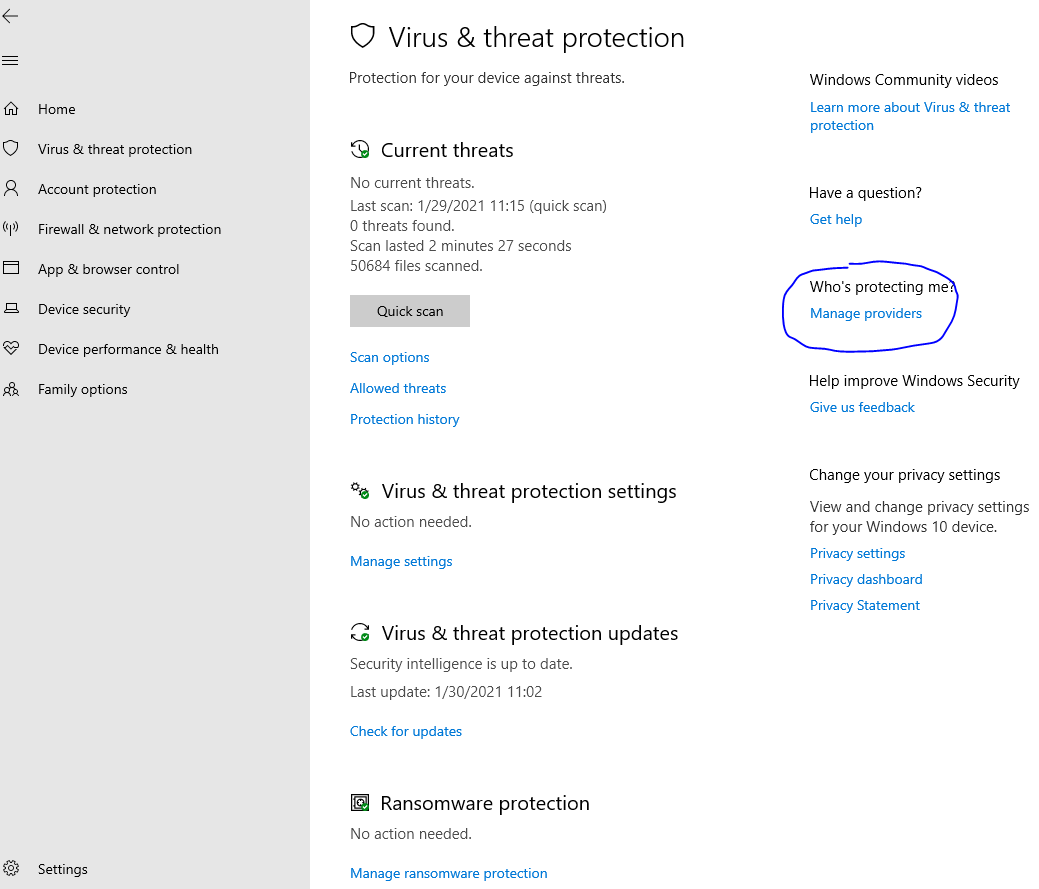
There you will find the information you are looking for
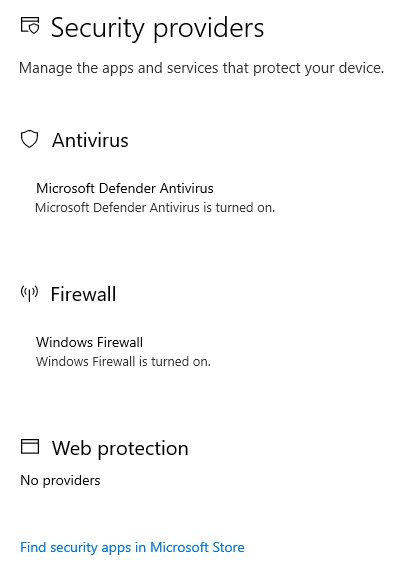
Post a screenshot or let us know what antivirus you are using so we might help you.