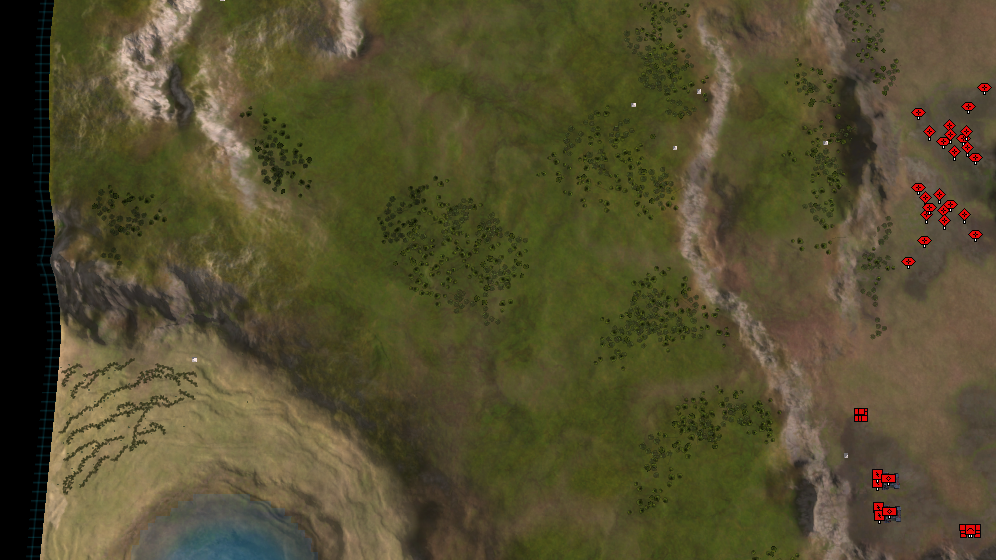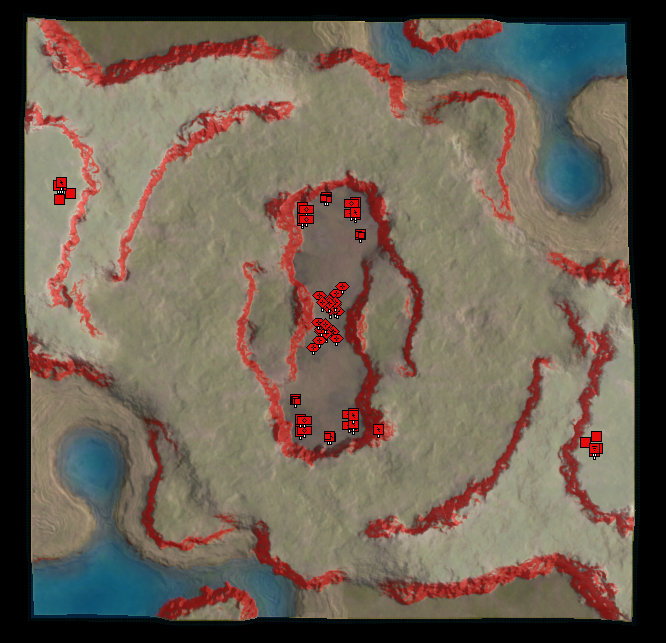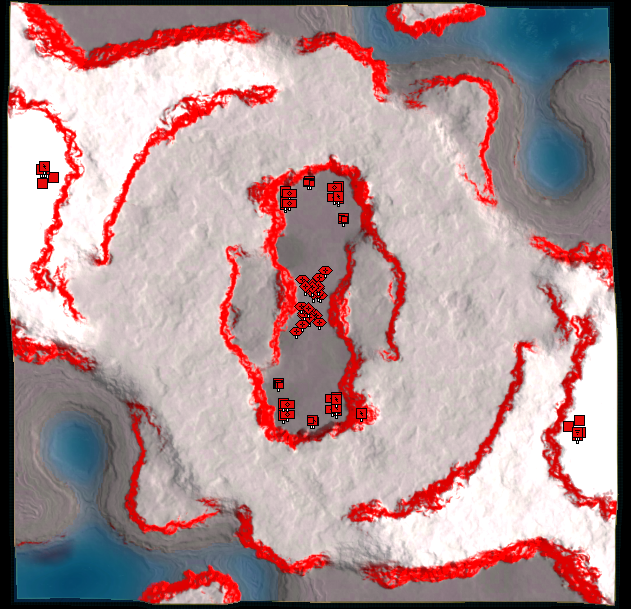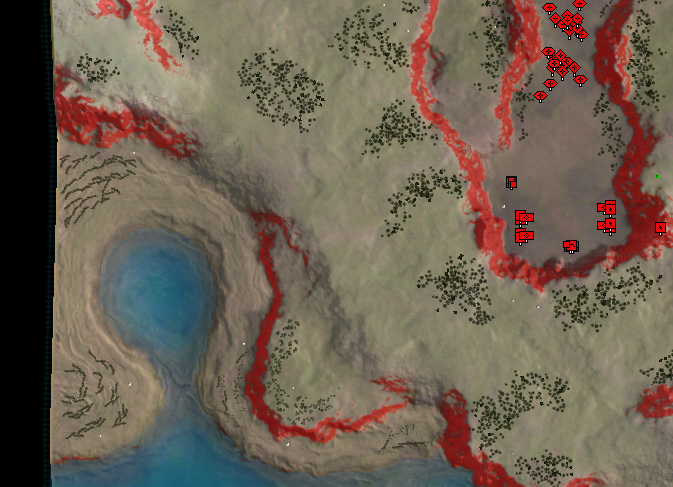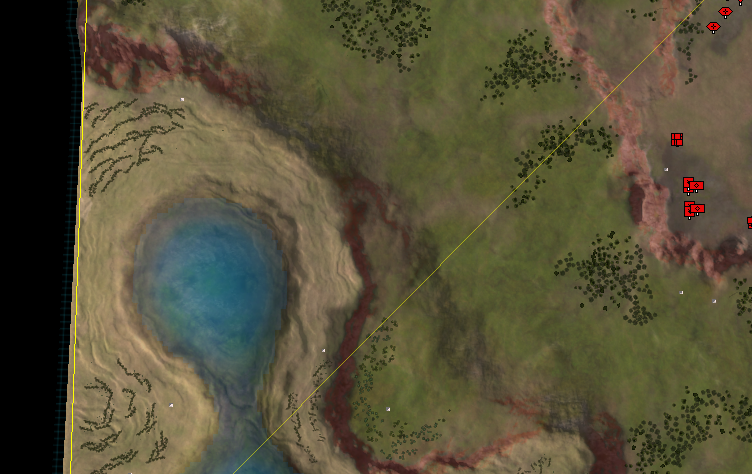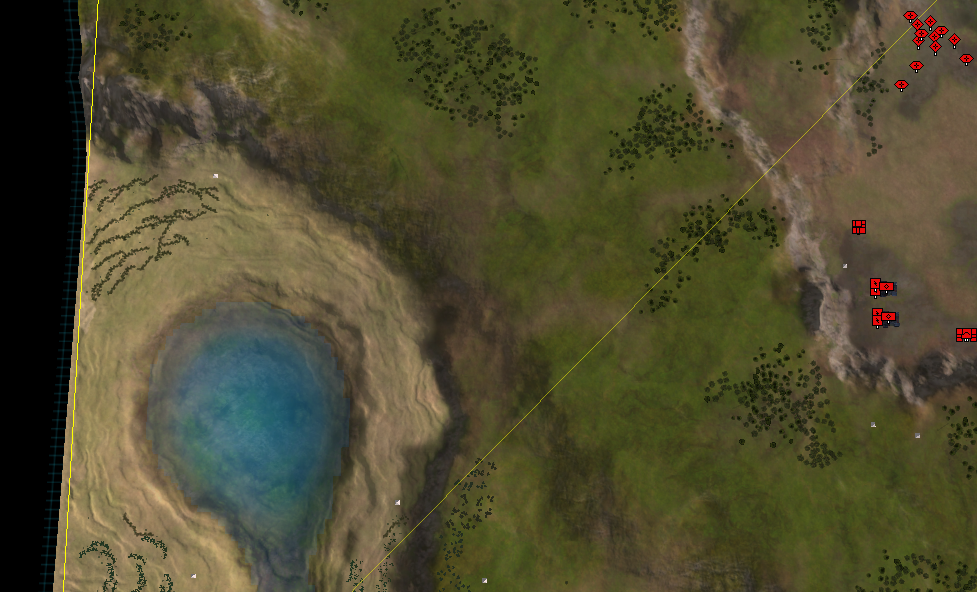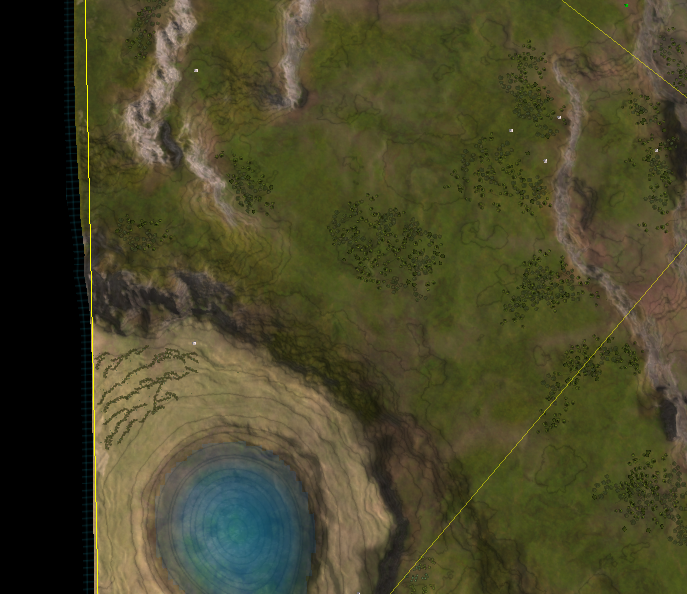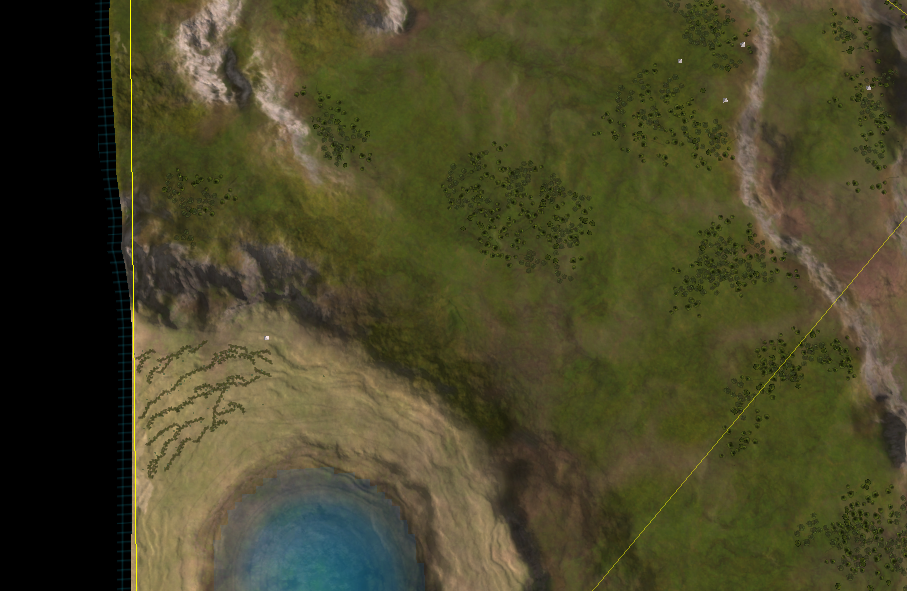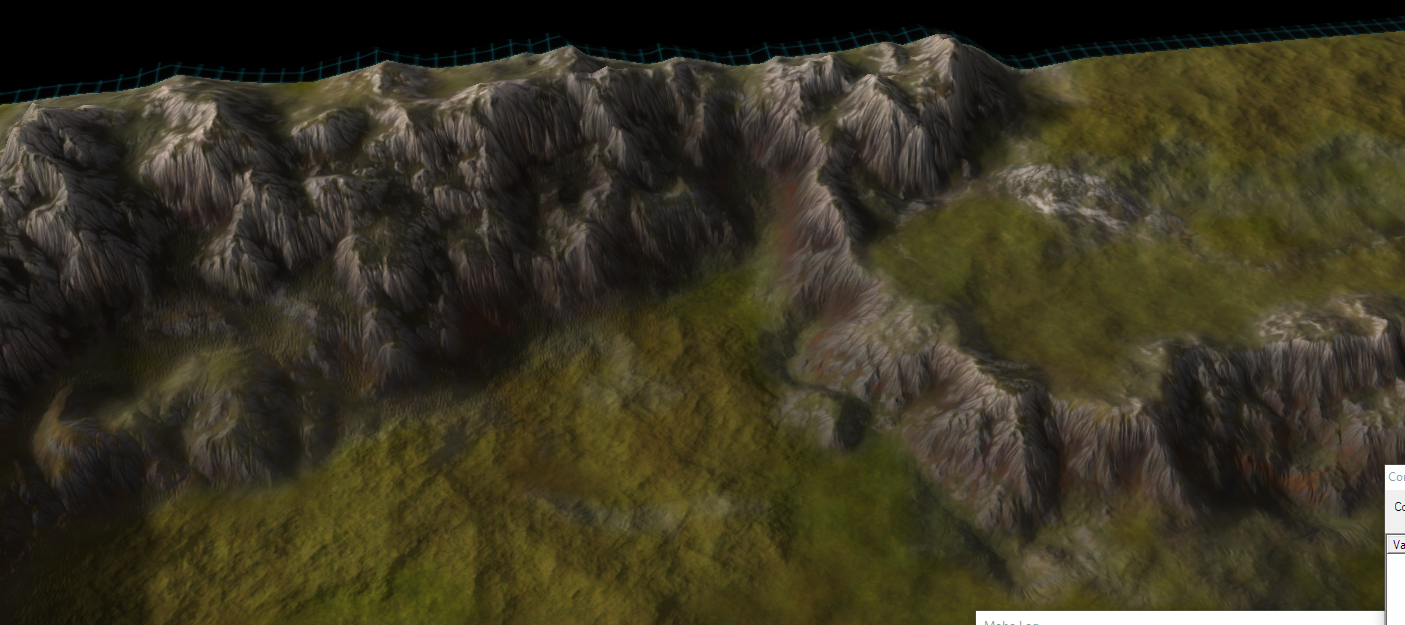Update 3.2: More work on that initial draft
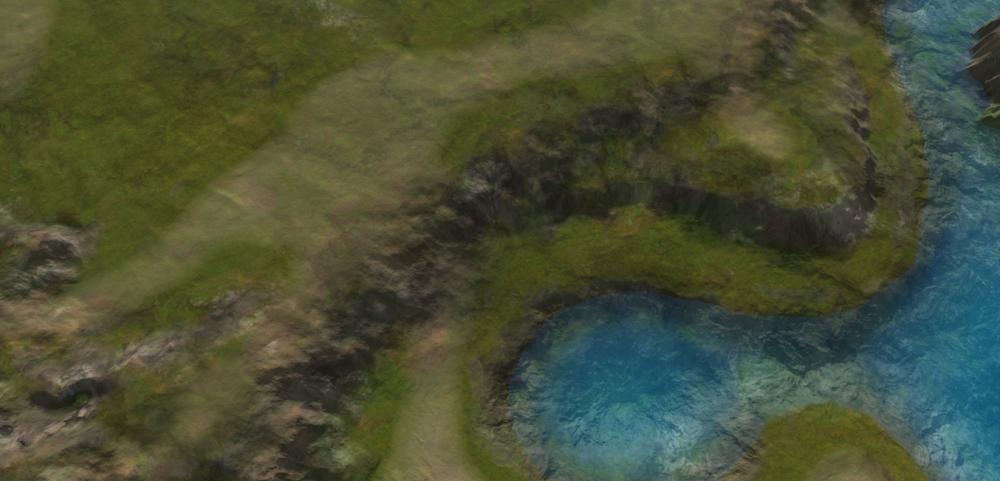
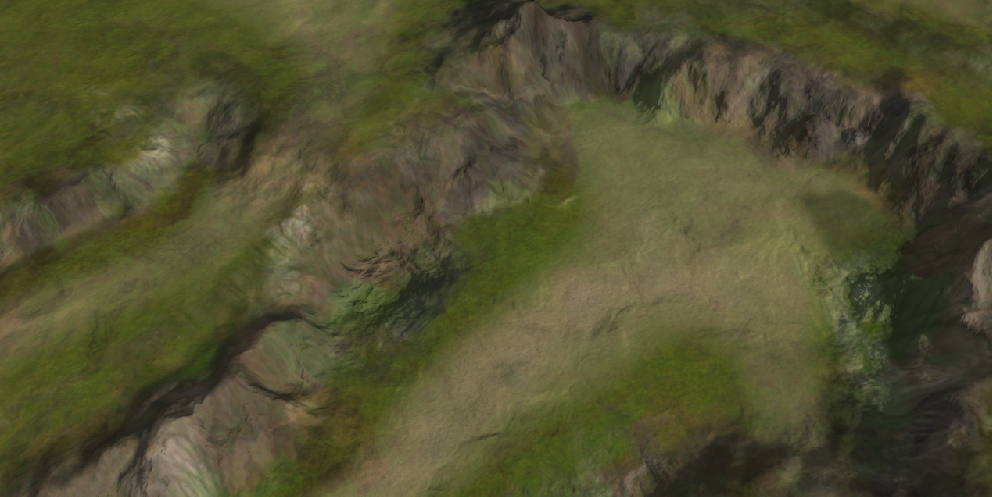

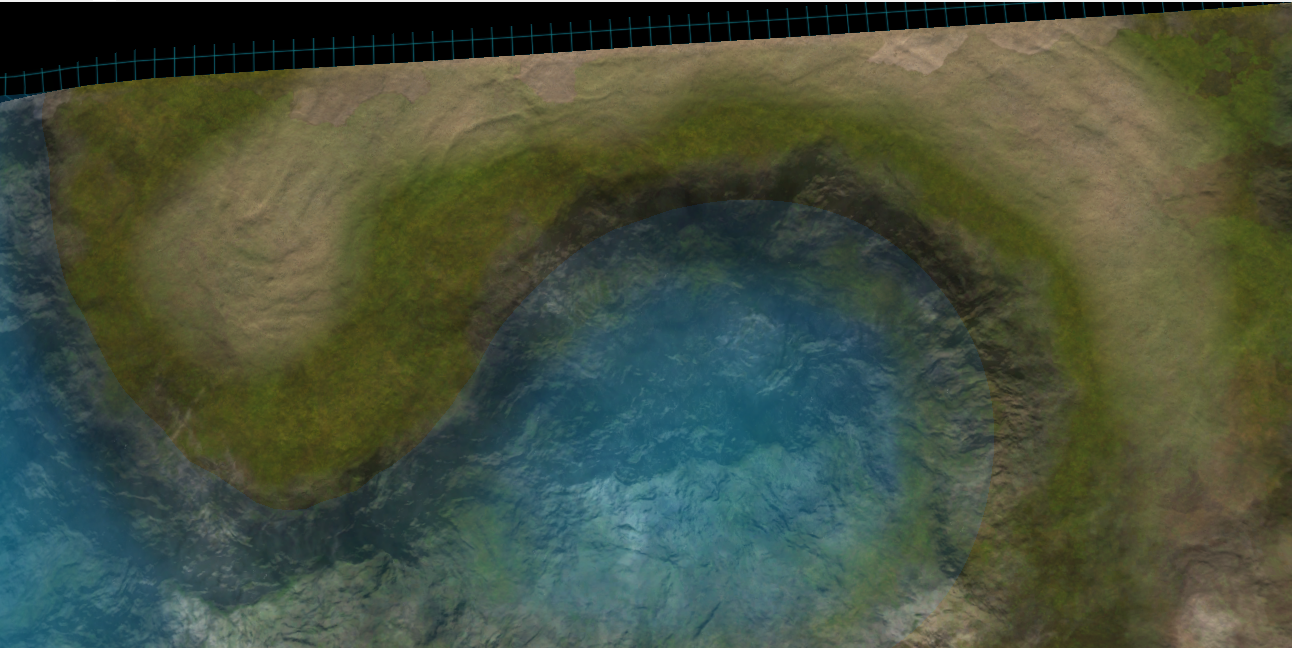

A bit later than anticipated! Started working on the design of Leto. We had a short chat and he changed up his design to take into account the ramps.
One particular aim for Leto's design was to create 'dunes' near the coast This didn't work particularly well yet, but the results (on the last image) are a promising start.
Things to still look at:
- The hills are a bit flat, e.g., the normal map is not showing up nicely.
- The normals in the water are waaaaayyyy so strong
- The dunes are not visible enough
- Use more stratum layers
- Fix up the albedo decal: its too shallow / invisible near the mountains
- props
- units
- markers
And to tip it off: I ran into what I think (and still think) is a bug:
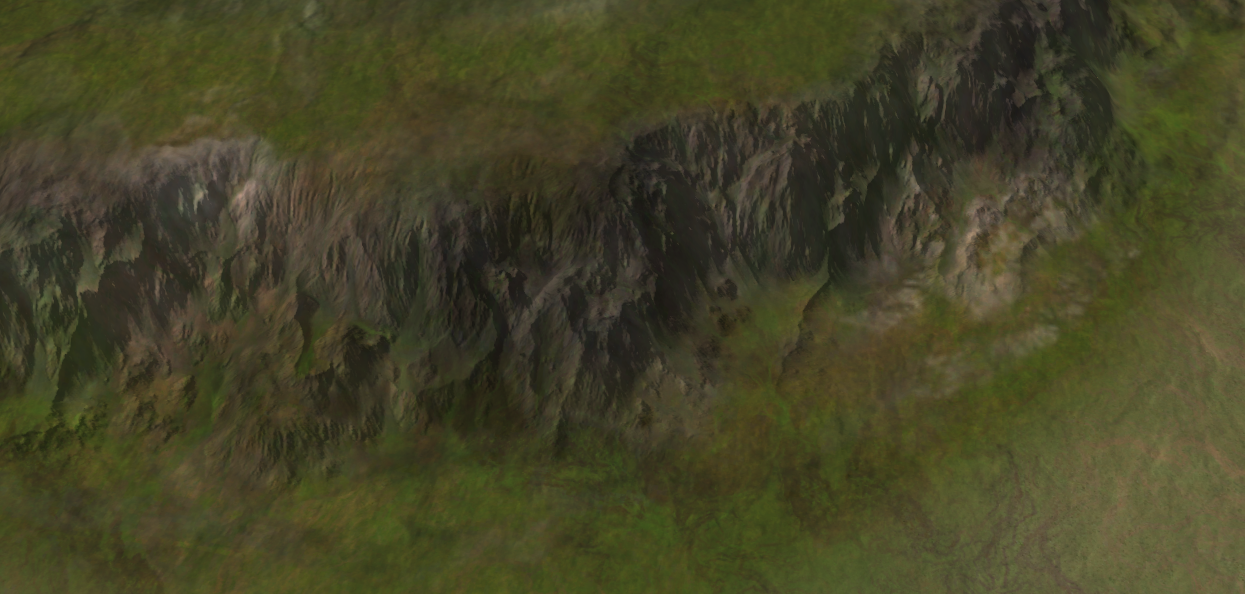
Luckily, I've already started working on the first issue with normals 

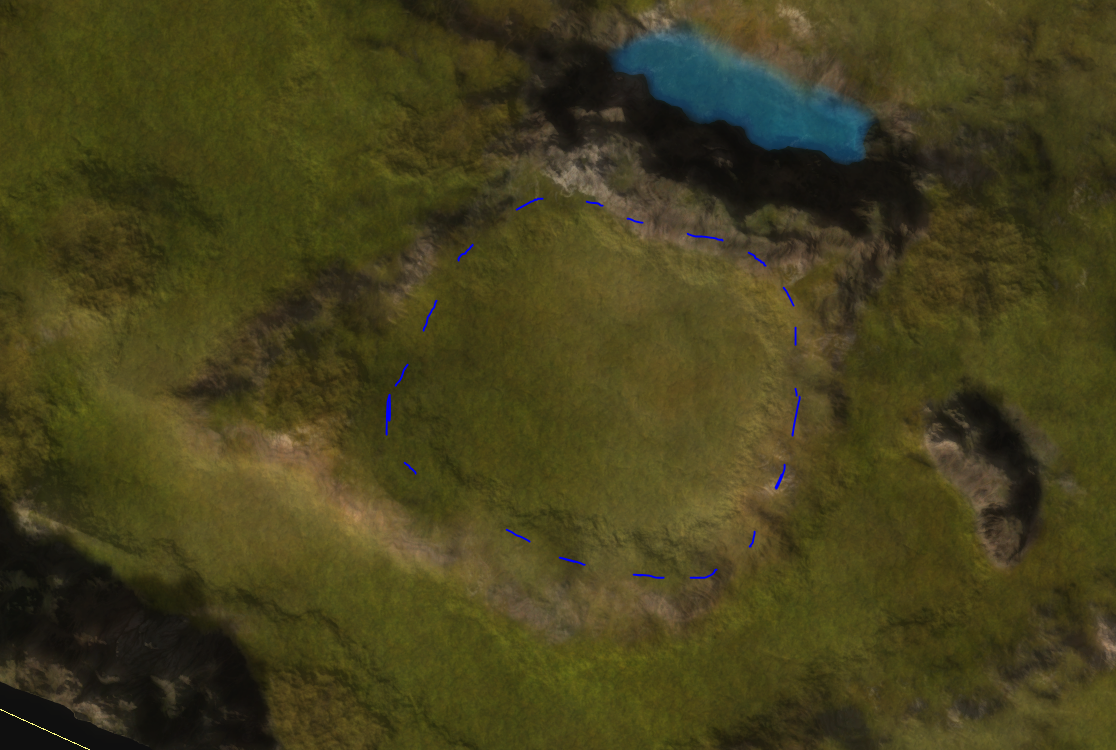
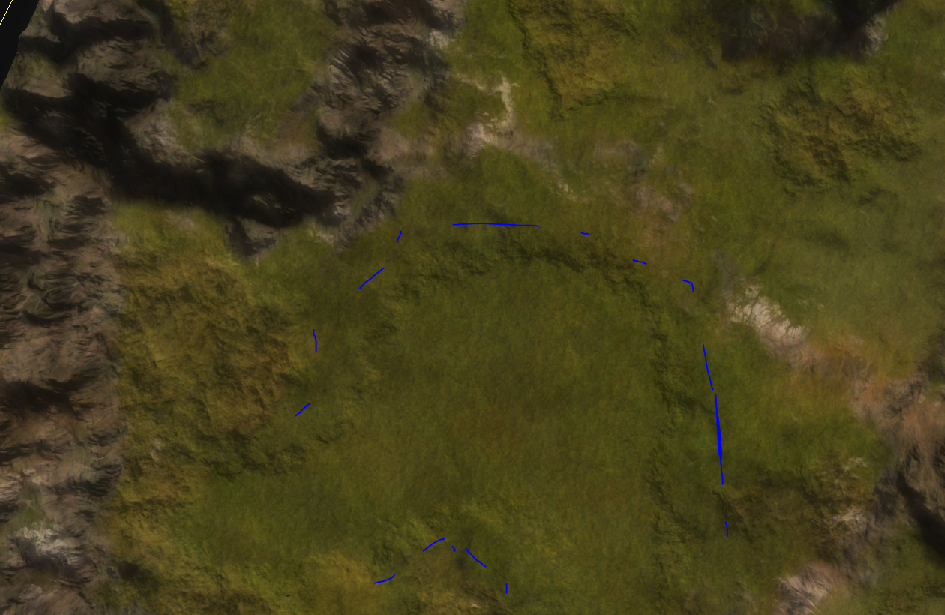
One experiment on this map was to clearly identify area's that are flat for buildings. The last two screenshots depict this progress.

Another experiment was to clearly identify where trees are. I tried to do this via the normals decal at the moment, but I've got work in place to embed them via the color decal too and in a much more realistic manner.

And last but not least - as part of a misinterpretation I've tried to color-cue the various plateau heights. Ironically, the result is actually quite good and it allows you to understand the map a lot better at a glance.
One major difference between both maps is how artificial their design appears to be. Especially the design of Blodir may work very well for the desired gameplay, but it is hard to get aesthetically 'right'. Especially the plateau to the right / left of the bottom / top spawn is hurting my eyes a bit.
The more I work on both maps the more I start running into hardware limitations. As I type this my computer runs at roughly 5 fps causing all kinds of weirdness to happen. Luckily, I'm working on scripts to automate even more tasks so I don't have to click anything anymore. At some point the ideal pipeline is of course one script to rule all scripts, but we're not there (yet).
For now I've automated the creation of stratum layers, decals and other kind of magic - all with the help of a script and some inspiration from other people in the faf creative discord.

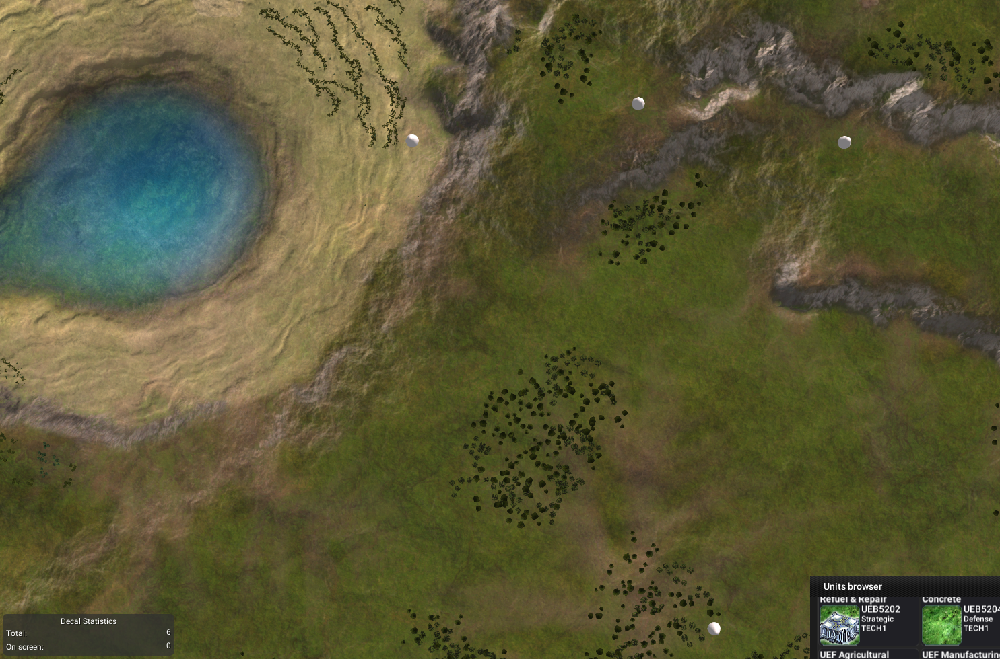

 . Throughout the week I'll be working more on the implementation of Blodir's design - this weekend the aim is to look at Leto's map
. Throughout the week I'll be working more on the implementation of Blodir's design - this weekend the aim is to look at Leto's map