Desync issue
-
It means some software you use can cause problems for game.
-
@Ctrl-K said in Desync issue:
It means some software you use can cause problems for game.
I tried to understand the log but just get confused. Does it say specific what software it can be?
EDIT: I did saw a program running that called A-Valute, seems to be Sonic Studio. I will try and manually terminate that one and see if desync still persist.
-
I have removed A-Volute but still desync
-
From the first log I saw:
warning: SND: XACT3DApply failed.So, I would guess try to solve it via this: https://forum.faforever.com/topic/4084/solutions-for-snd-error-xact-invalid-arg-xact3dapply-failed
-
@magge said in Desync issue:
From the first log I saw:
warning: SND: XACT3DApply failed.So, I would guess try to solve it via this: https://forum.faforever.com/topic/4084/solutions-for-snd-error-xact-invalid-arg-xact3dapply-failed
I have tried most of on list but still cannot find issue, now I use cable headphone gonna see if that is the issue. Was using wireless with usb dongle. Here is latest crash. game_24297012.log
-
Seems like you fixed the xact error - that is good progress.
Can you reproduce the issue without any mods?
If it happens with mods, you have to enable them one by one to find the mod that is causing the issue. It is tedious, but there is no other way. -
@magge said in Desync issue:
Seems like you fixed the xact error - that is good progress.
Can you reproduce the issue without any mods?
If it happens with mods, you have to enable them one by one to find the mod that is causing the issue. It is tedious, but there is no other way.I guess that is the only way, funny is that on my laptop I can play it without any desync with same mods that I use on my desktop. I will try tonight with cable headphone instead of wireless since I haven't got time to test that yet.
-
@Aurahead said in Desync issue:
@magge said in Desync issue:
From the first log I saw:
warning: SND: XACT3DApply failed.So, I would guess try to solve it via this: https://forum.faforever.com/topic/4084/solutions-for-snd-error-xact-invalid-arg-xact3dapply-failed
I have tried most of on list but still cannot find issue, now I use cable headphone gonna see if that is the issue. Was using wireless with usb dongle. Here is latest crash. game_24297012.log
This is super weird, I have played 6 games tonight without any desync, I removed my USB wireless headphone and use wired. If this was the issue lol then I am happy.
-
I will keep trying with same method and see if the USB wireless headphone is the one that cause desync. Feels like I need more games to really be sure about it.
-
Our playgroup is trying to solve some of its own desync issues. I am assuming that this snippit from my log suggests that Docsyn is the person whose logs will shed more light? I have asked them to send them to me.
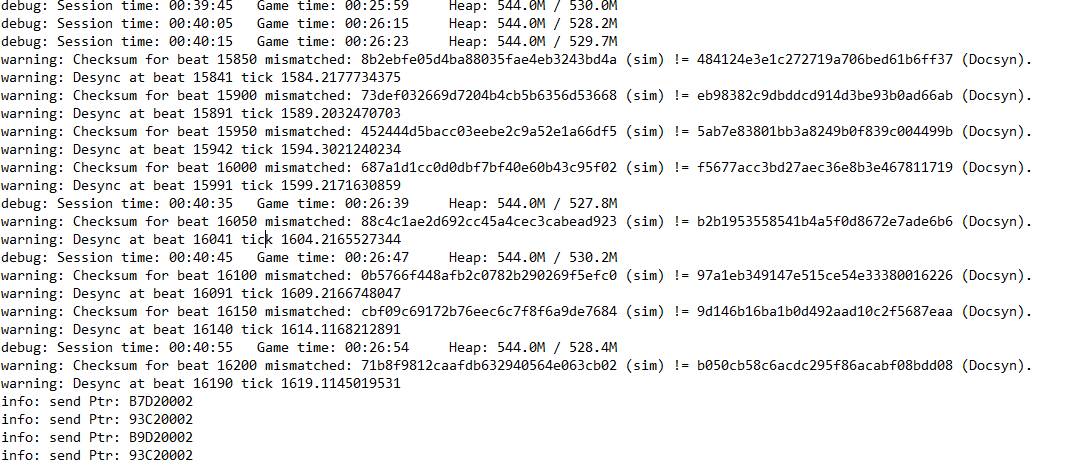
But what intrigues me is that I always assumed it was just mods or perhaps bad installs that caused this, but y'all are saying hardware or drivers can cause game desyncs too? That's wild.
I'll probably post some logs here soon as soon as he gets them to me. It's not happening every game, but ruining one game a week is annoying enough.
-
Here is the log from Docsyn if any of y'all could spare your eyes to look into it for a moment. I've combed through it but don't know what to look for.
Thx in advance.
-
@Doompants said in Desync issue:
Here is the log from Docsyn if any of y'all could spare your eyes to look into it for a moment. I've combed through it but don't know what to look for.
Thx in advance.
I did a run yesterday with 4 buddies against 5 AI and yea I got desync and it pointed to me. And later that night me and another friend played without desync. A couple night before we were 3 against 3 AI and we played 6 games without any desync. It seems that more human player it trigger desync for me.
I heard some people say it can be hardware related like you are having a certain chips or network card etc etc or even usb wireless headphone. I have never got any desync on my laptop and I have played like 50 games, I only get it on my desktop and I have exactly same stuff installed (program wise).
-
Would still love some help tracking this down if anyone who knows their way around a log file could take a look, or give me some idea what I'm looking for. We play with a few mods, but nothing obscure, and these desyncs are recent and seem to be ruining at least 1 game every week or two. I know I had Docsyn turn on the FAF Debugger. Hopefully that's reflected in the log.
-
Check your game files of Supreme Commander Forged Alliance via Steam.
https://support.rebellion.com/hc/en-gb/articles/5226744283549-How-do-I-verify-my-game-files
-
@Salz said in Desync issue:
Check your game files of Supreme Commander Forged Alliance via Steam.
https://support.rebellion.com/hc/en-gb/articles/5226744283549-How-do-I-verify-my-game-files
Already done that.
-
@magge said in Desync issue:
Seems like you fixed the xact error - that is good progress.
Can you reproduce the issue without any mods?
If it happens with mods, you have to enable them one by one to find the mod that is causing the issue. It is tedious, but there is no other way.By the way I found this funny. I have been experiment lots lately. Doesn't matter if I play with mods or not still desync. BUT! I only get desync if we have more then 4 AI. With 2 or 3 AI it works fine without any desync

I tried with my laptop, that one doesn't have any desync with any numbers of AI. So I am not sure what is going on. I start to think FAF doesn't like 14gen cpu lol
-
No, I have an i9-14900K, and it works flawlessly with SupCom, including multiplayer.
But I also use an older SupCom .exe because I experienced occasional desyncs with the newer ones, but only in AI matches.
I haven't tested the latest version, so I can't say for sure whether a desync could actually be caused by the .exe. -
You could check your RAM for errors:
Windows: Open the start menu and type in “mdsched” and click on “Windows Memory Diagnostics”. Click on “Restart now and check for problems (recommended)”. Windows will restart to test the memory.
If no errors are found, you could also try reducing the clock rate of the RAM in the BIOS.
-
@Uveso said in Desync issue:
No, I have an i9-14900K, and it works flawlessly with SupCom, including multiplayer.
But I also use an older SupCom .exe because I experienced occasional desyncs with the newer ones, but only in AI matches.
I haven't tested the latest version, so I can't say for sure whether a desync could actually be caused by the .exe.Oh I am interested to try that as well, how do you run old SupCom.exe? I just install FA Forever on Steam and install FAF Client, thats all I have done.
-
@Salz said in Desync issue:
You could check your RAM for errors:
Windows: Open the start menu and type in “mdsched” and click on “Windows Memory Diagnostics”. Click on “Restart now and check for problems (recommended)”. Windows will restart to test the memory.
If no errors are found, you could also try reducing the clock rate of the RAM in the BIOS.
Sadly none of those method works, still get desync. Found no error and I lower ram and disable XMP.
Guess I am stuck with 2v2 lol and when I want to do more, I play on laptop.