My First Guide - The Keybind Guide
-
Hello Everyone, as the title suggests I'd like to work on my first actual guide to contribute further to the FAF community as a whole. Currently, there is no known up to date key-bind guide that contains some of the more recently made innovations that weren't available years ago.
I'd like to fix this problem and make a semi future proof guide that can be easily maintained, although I'm no expert myself and often have to rely on others to learn about some of the more 'essential' key-binds of our time.
This is what this thread is about realistically, I'd like to approach the community about their essential key-binds, all ratings are welcome to contribute, but this is meant to be accessible to everyone, so make sure you include some sort of reasoning or understanding of how the function works

Thank you guys once again for enabling me to give more and more, means a lot

Some examples I am considering..
Selection:
- Select all land --> Select all land on screen
- Select All Gunships
- Select all air factories
- Select all land factories
- Select nearest onscreen lowest tech idle mass extractor
Queue:
- Stop and cancel all factory orders except the current one
-
This is a very good idea.
I think it's possible to improve upon the current state of affairs by quite a bit, and maybe even a construct a better default hotkey setup for newcomers.
A truly good, future proof and easily maintained hotkey setup/tutorial is probably a lot more work though.
A while back I cobbled together a tool to visualize all the hotkeys a player uses. Looks something like this:
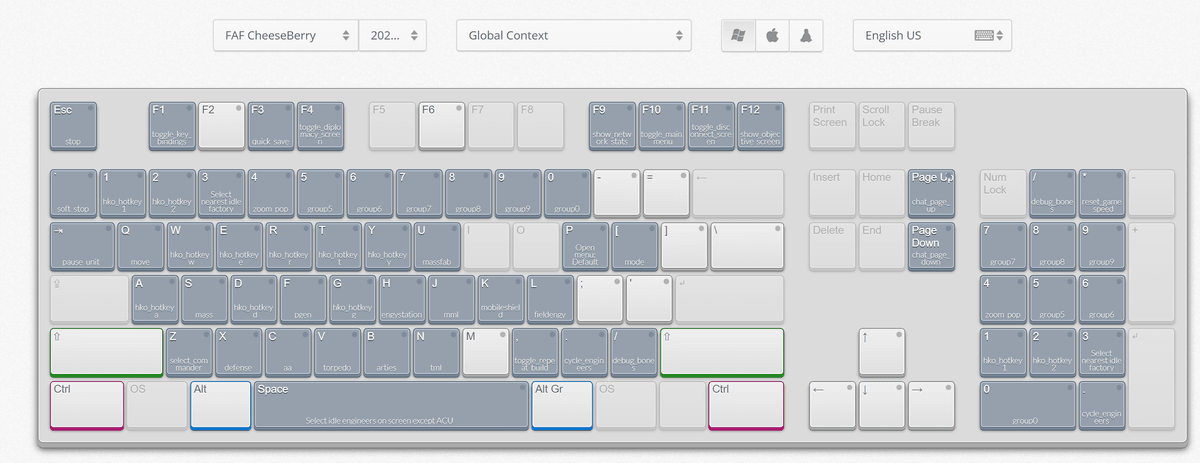
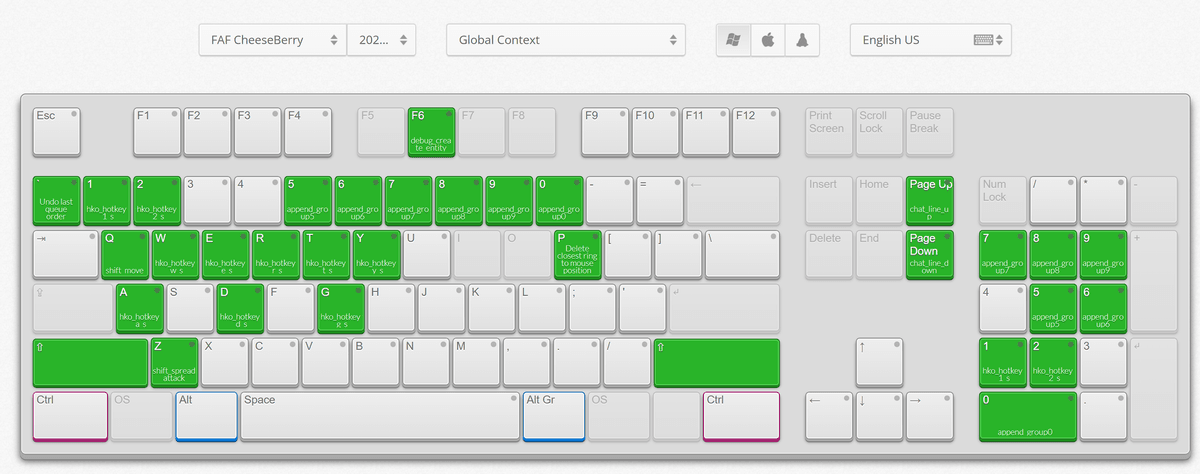
(+ 6 more pictures for all the modifier key combinations )After talking to a couple longtime players I sadly found out that they:
- All have a weirdly different, kinda dysfunctional hotkey setup that works for them, but probably only them.
- Use mod hotkeys and/or completely custom ones quite regularly.
- Use hotkeys with basically meaningless names (which is mostly the fault of mods), so in addition to the name you also need a description of what the hotkey does.
My guess is that you'd want to focus on only implemented hotkeys for now (even though they miss a lot of functionality) and then maybe do a 2nd guide for all of the mod/custom stuff you can/want to do.
-
time to spend 2 days figuring out my own hotkeys so I can send some cursed abomination here
-
Others I use regularly:
Select all bombers (great for naval maps with torp bombers or to snipe something)Filter to highest tech engi (can’t remember what it’s called)-basically if I have a group of engis of different tech and faction selected it selects the highest tech so I can build higher tech buildings
Distribute orders (eg for multiple air scouts to scout different directions at once, or for a huge group of engis to build multiple pd at once in an emergency, or to send 5 engis on attack-move orders for reclaim across different parts of the map)
Select nearest idle air scout (have air scouts in the build queue for your air fac so you have some idle in the game and this makes it easy to scout)
Select all engineers in screen; and select all idle engineers on screen - I usually lack the apm to always give idle engis orders so this helps when they are building up and I want to give them an order
(Also more standard ones like upgrade; pause; cycle templates, and hotkeys for building a particular unit)
-
Additional to what maudlin said: I have seen players use the "interrupt pathfinding" for engineers, so they start sooner to assist/built when they are in the build-range, instead confusingly moving as close as possible to the place where they want to do things.
-
There is a hotkey to copy the queue of an engineer you're mousing over ("Copy orders of the unit the mouse is on top of"), and I often use the the ctrl + right click game option version of the feature that ("Assist to copy command queue"). Can queue with 1 engi and then add new engis without the assist behavior slowing things down. Can also remove the original engi to do something else while another engi continues the queue.
It's not exactly keybinds but it's still an essential way to control units (for me). -
If you don't launch a tml from 6 are you even a real player...
-
@TheWeakie I uh, genuinely didn't know you could do this, fair enough.