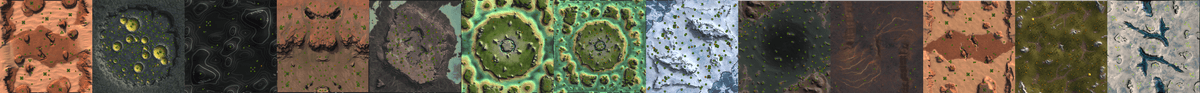Stoping a units movement without altering the command que
-
Is there a way to prevent a unit from moving or null out its movement, without changing the units prior commands?
I ask as I'm seeing issues with teleporting units, where sometimes they are being thrown beyond the intended destination. Using self:SetImmobile(true) prior to the teleport doesnt help. The teleport destination is good as i can see the warp-in effects at the location selected. Just the unit (randomly) shoots over and past the destination.
-
alt-right-click (or was it alt-right-shift-click? I forgot) to remove the movement command's path node it's executing?
-
@resin_smoker There's already a key bind for that regarding engineers. I think it also works on units loading into a transport, but don't quote me on that.
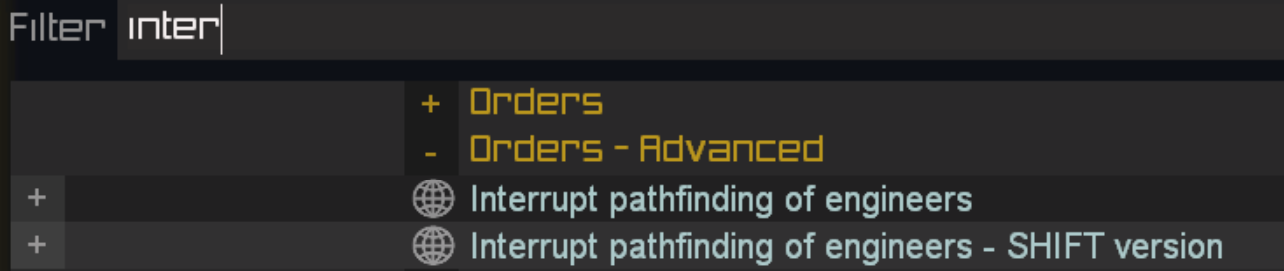
-
Thanks but, maybe i should of mentioned that this is being performed within the units lua, not via the games UI.
Have a look...
Init_Shadow_Step = function(self, target) if myDebug then WARN('Init_Shadow_Step, Target: ', target:GetBlueprint().BlueprintId or 'failed to pull Blueprint for target unit') end if not self:IsDead() then --Get the location and size data local myPos = self:GetPosition() if myDebug then WARN(' myPos: '..repr(myPos)) end local tPos = target:GetPosition() if myDebug then WARN(' tPos: '..repr(tPos)) end local mSizeZ = self:GetBlueprint().SizeZ if myDebug then WARN(' My Size Z: ', mSizeZ) end local tSizeZ = target:GetBlueprint().SizeZ if myDebug then WARN(' Target Size Z: ', tSizeZ) end --Calc dist to target local tDist = VDist2(myPos[1], myPos[3], tPos[1], tPos[3]) local wpnMax = self:GetWeaponByLabel('DoubleLaser'):GetBlueprint().MaxRadius local minRange = wpnMax if myDebug then WARN(' Mix range: ', minRange,' Target dist: ', tDist) end local maxRange = wpnMax * 3 if myDebug then WARN(' Max range: ', maxRange,' Target dist: ', tDist) end local sizeAdjDist = (tSizeZ + mSizeZ * 5) - tDist if myDebug then WARN(' Adjusted teleport distance: ', sizeAdjDist) end --Only warp out if within the right range if tDist > minRange and tDist <= maxRange then --Set the flag so that the warp can not happen more than once without first running Warpclock self.WarpReady = false --Prep the unit for warp self:SetImmobile(true) self:PlayUnitSound('WarpOut') self:PlayTeleportOutEffects() self:HideBone(0, true) self:SetVizToAllies('Never') self:SetVizToFocusPlayer('Never') self:SetVizToNeutrals('Never') self:SetVizToEnemies('Never') --Snap our unit to face towards the target (can act buggy at times, hence the delay before the warp takes place) local vector = utilities.GetDirectionVector(tPos, myPos) if myDebug then WARN(' vector: '..repr(vector)) end self:SetOrientation( OrientFromDir( vector ),true) --Keep the unit from dying during the transition self:SetCanTakeDamage(false) WaitTicks(5) local checkPos = nil local warpPos = nil local terrain = nil --These checks ensure that our unit can path to the warp location and that its destination isn't below the ground while self and not checkPos do warpPos = self:CalculateWorldPositionFromRelative({ utilities.GetRandomFloat(-5.0, 5.0), 0.1, -sizeAdjDist }) if myDebug then WARN(' warpPos: ', warpPos[1], warpPos[2], warpPos[3]) end terrain = GetTerrainHeight(warpPos[1], warpPos[3]) if myDebug then WARN(' terrain height ', terrain) end if terrain > warpPos[2] then if myDebug then WARN(' adj warpPos height') end warpPos[2] = terrain + 0.1 end checkPos = import('/lua/AI/aiutilities.lua').CheckUnitPathingEx(warpPos, myPos, self) WaitTicks(Random(1,2)) end --Violently warp in if myDebug then WARN(' WARP!') end Warp(self, warpPos, OrientFromDir( vector )) self:StopUnitAmbientSound('AmbientMove') self:PlayUnitSound('WarpIn') self:PlayTeleportInEffects() for k, v in self.WarpFxFiles do CreateAttachedEmitter(self, 'url0305', self:GetArmy(), v ):ScaleEmitter(2.0):OffsetEmitter(0,-0.5,0) end self:ShakeCamera(2, 1, 0.5, 0.5) DamageRing(self, warpPos, 1, 5, 250, 'Force', false) self:ShowBone(0, true) self:SetVizToAllies('Always') self:SetVizToFocusPlayer('Always') self:SetVizToNeutrals('Always') self:SetVizToEnemies('Intel') self:SetCanTakeDamage(true) self:SetImmobile(false) else --Warp was aborted due to improper distance to target, so reseting the flag if myDebug then WARN(' Warp aborted due to ranged') end end end if not self.WarpReady then --Restart warp engine self:ForkThread(self.WarpClock) end end, -
You can retrieve the navigator and call
AbortMove, see also the implementation of the hotkey in the sim side. -
@jip Weill I'm not trying to cancel a move per say as I am attempting to keep the unit from being thrown as a result of a bad teleport. Maybe I should make a video as its rather hard to explain.
-
Video of the error: https://youtu.be/qOmSMJ8YfSE
In the meantime, I'll try using self:GetNavigator():AbortMove() as you've suggested.
-
No dice with self:GetNavigator():AbortMove()....
Looks like I may need to create a safety code to ensure the unit doesn't get thrown under the ground. Possibly to recall it to its original position, or outright destroy it.
-
Ok correction.... Performing self:GetNavigator():AbortMove() before the Warp, not afterwards is whats required. Not seen it fail yet but I may need to script in a function to remove it from under the ground, should it get stuck.