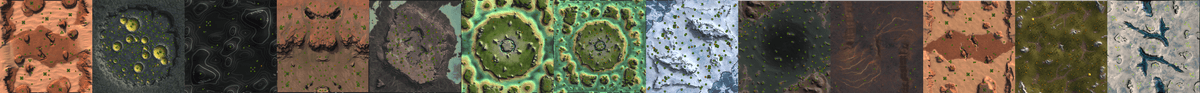Issues with the heightmap in the FAF Map Editor.
-
Hello everyone, I unfortunately have a problem in the FAF Map Editor. For example, when I try to create a mountain in the heightmap, the mountain becomes more and more pixelated or similar. Does anyone know this problem and have a solution?
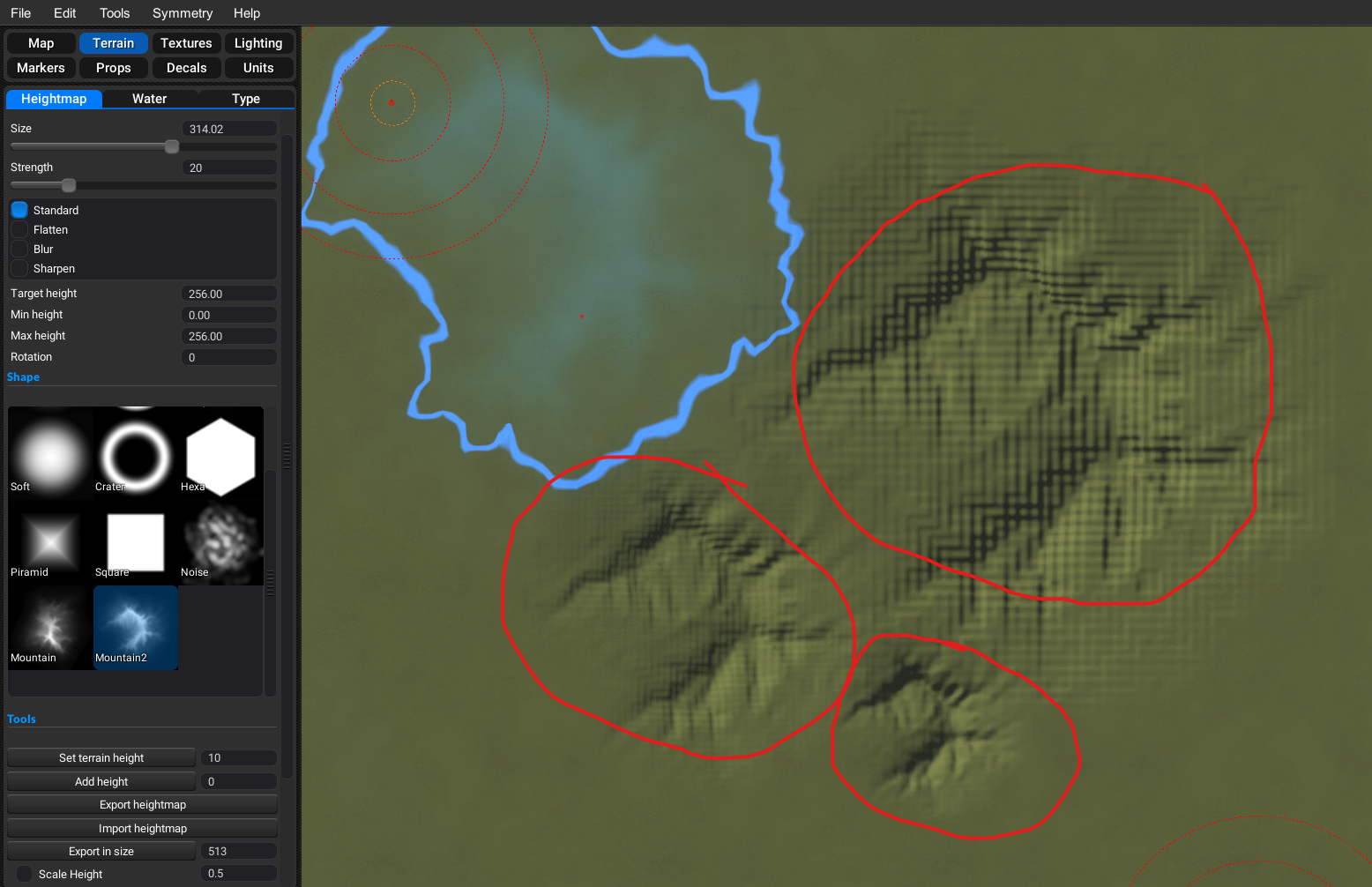
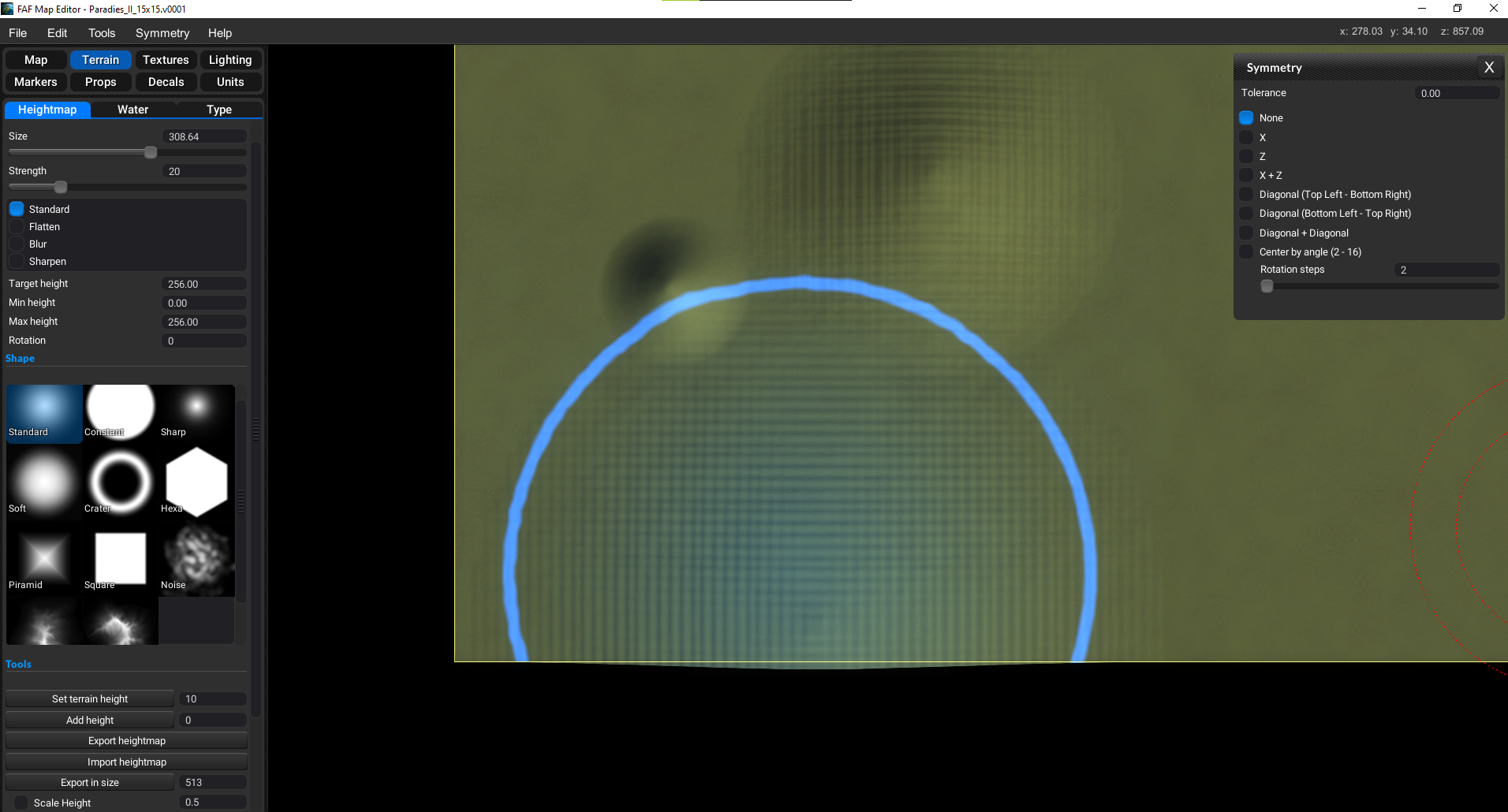
-
This happens because the brush is of a relatively low resolution in comparison to the heightmap. It doesn't interpolate the brush, and therefore you get terraces.
The quick solution is to reduce the brush size. You can always blur the terrain to remove terraces
-
Ah I see, thank you very much for the quick response. I had never noticed this case in other maps, so it was a bit irritating. Thanks to

-
Hey Saver, if you're in need of high resolution brushes, make sure to take a look at https://github.com/CaptainKlutz/TerrainBrushes . Use the windows search function to look at your FAF map editor folder for "brush" and dump it in the same folder as what already exists. Hope this helps
-
Also Saver, come join us in the mapping-general channel in the FAF discord! You'll probably get quicker replies there, and this particular issue was previously discussed!
-
Wait, you can add more brushes to the map editor?
-
THX all

-
@rama yes! It's very easy, you just have to put .PNG gray-scale images in the right folder. I described it above
-
Oh that is nice to know. Are there any good brushes for making ramps? I hate making ramps and basically do it grid point by grid point.
-
@captainklutz said in Issues with the heightmap in the FAF Map Editor.:
Brush
Thank you very much, it looks fantastic

-
@captainklutz

 Hello and thank you again for the new brushes
Hello and thank you again for the new brushes  Here is my new card with the brushes. Maybe some people will like it.
Here is my new card with the brushes. Maybe some people will like it. -
@captainklutz could we not just add such brushed to the faf version of the map editor by default?
-
@roweynoob that is indeed possible, and it's why the brushes are hosted on github, so they can be pulled over to the editor's repo whenever needed
-
@captainklutz i can take a look at automating the pull from that repo so that with the builds of the editor it pulls in the new brushes