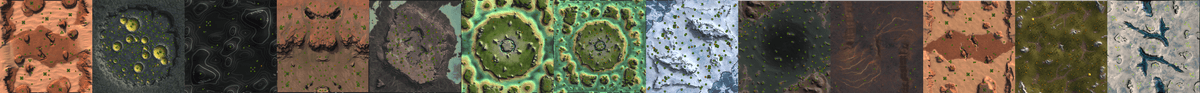Does anyone use Gaea to build their maps?
-
If so, how do u use it for Map making? can you share your workflow? Do you generate an entire map then bring it into the Faf editor or do you just create elevations or decals?.....very curious
-
I'm the first and, until very recently, the only person who has been using Gaea for map making. Jip and others have been using WorldMachine, which is similar. You can see my maps in this thread, all of which have been made using Gaea.
As part of Jip's mapping tournament, I will be doing an introductionary livestream + Q&A on how to use Gaea for mapping. Time and date of this stream will be announced later this month on the forums and in discord. The documentation I've written on my workflow and stuff will be similarly posted around that time.
In the meantime, feel free to send me a message on discord. I don't mind taking an hour or two to talk you through the basics during a videocall. Alternatively, the Gaea quadspinner discord has a lot of information as well.
-
Index, thank you...it will be very valuable to view your livestream as to how you use the Gaela tool to build FAF maps......I tried Gaela yesterday and didnt quite understand how you would generate a map in that tool and bring it into the FaF editor to work on it further...but of course, I am probably not understanding the appropriate workflow to do this.....thanks I will look forward to your vide stream on this!
-
do u import FAF map into Gaea or the other way around?......just curious....maybe outline a few basic steps before your big streaming video?
-
@oncehandsome I make nearly every major component of the map in Gaea. This includes the terrain, the texture masks, and the map-wide decals. I've been experimenting with making custom textures in Gaea as well.
The texture masks sometimes get adjusted a little bit in the editor, but those are mostly details. The rest of the process, like placing smaller decals, mex layout and all the related stuff is ofcourse done in the editor.
As part of the tournament, I will also document my workflow and create a forum post about it. I'm trying to complete that map now, but (barring the unexpected) you can expect that post sometime this week.
Here's Project Dust as seen from Gaea:
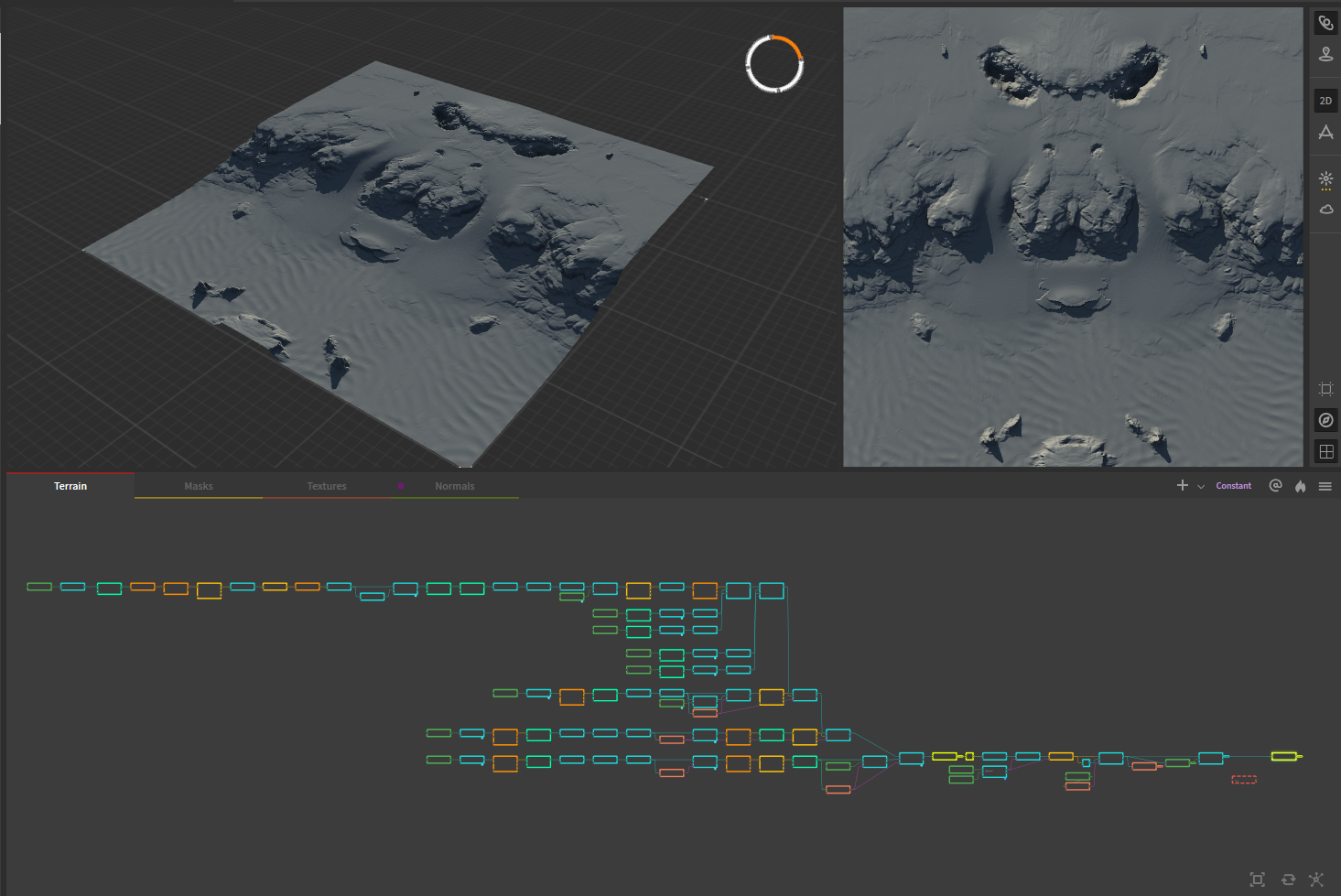
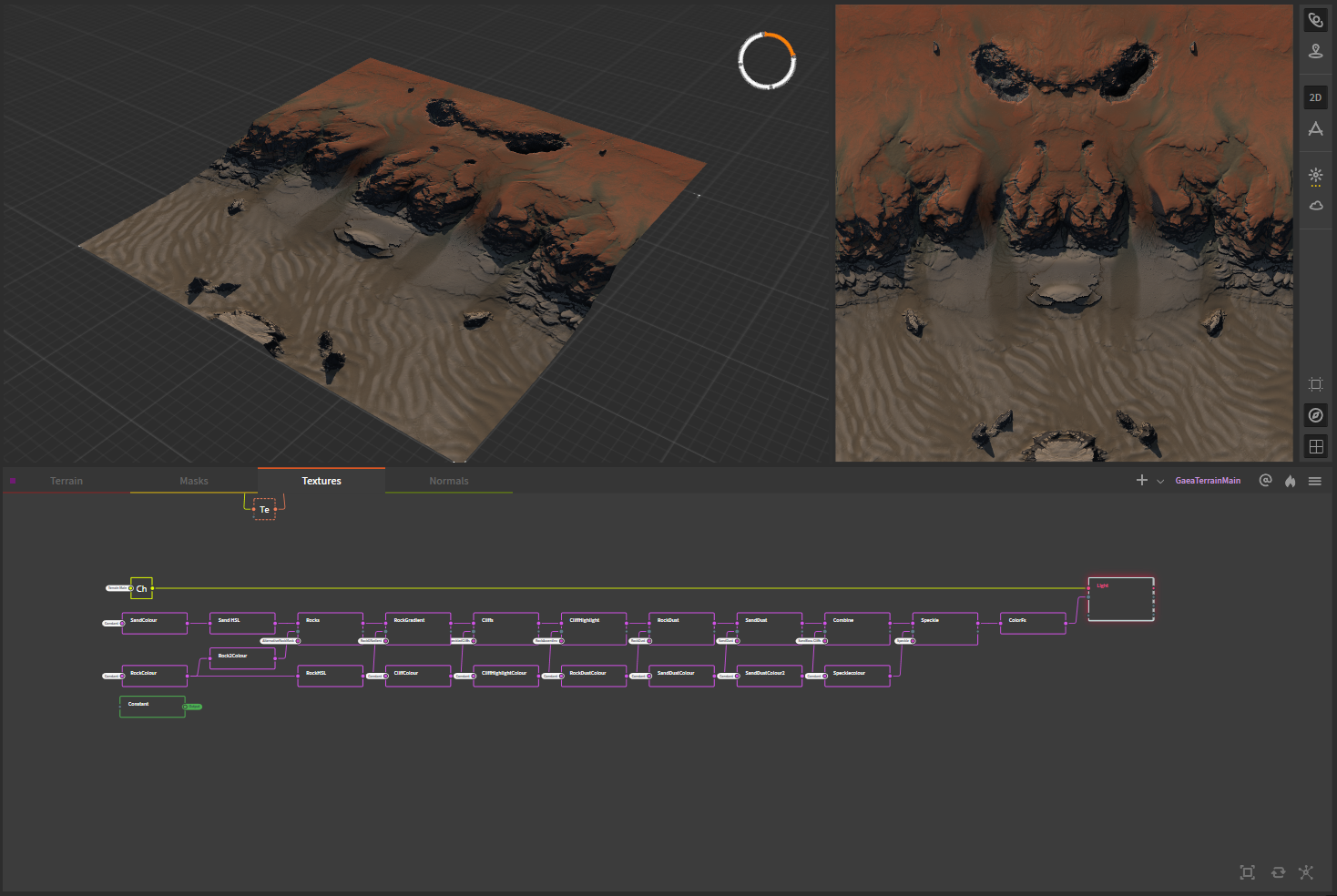
Which, with textures and some small edits, looks like this in game:
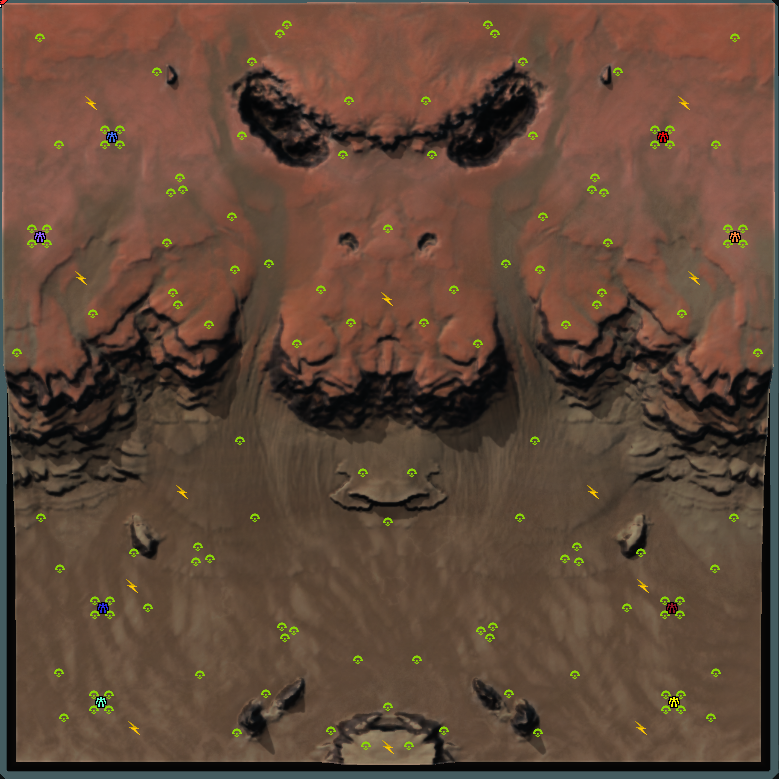
-
yes very interesting....I guess what I basically would like to know is how do you export it from Gaela to open as the map with the terrain levels you created into the Faf Map Editor?
-
disclaimer I don't know Gaea
but to import into the map editor you need a 16bit ibm bit order greyscale image in power of 2+1
-
@oncehandsome Create the terrain, render as .raw at the resolution corresponding to your mapsize (513px for 10km, 1025px for 20km).
Import the .raw file into the editor. You're likely going to have to fiddle with the height of the terrain you've created, as Gaea gives you a lot more room to work with than the FAF editor. -
I used Gaea to create map for my coop mission. However, my focus was code base rather mapping, so, it is quite poorly looking
-
Thanks Index, I think Im gonna have to wait for your video stream cause I was able to RENDER my map in the FAF editor only to Jpg image and I was able to import it into Gaela and it opened fine (altho some of the mountains/elevations were very spikey looking) but then I dont really know how to use the tools in Gaela to modify the map further......not really sure what to do next.
then how do you get it back to Faf Editor with any new terrain adjustments?
-
@oncehandsome I've completed the first tutorial on how to use Gaea to create masks. You can find the tutorial in my thread here. The tutorial is a cleaned write-up of my research notes and tests I previously posted in the Mapping-general channel of the FAF discord. I'll write some more tutorials at a later point.
-
Thanks. Index, good read, and informative tutorial.....but quite simply too much work for me. Ill stick to just making maps inside the Faf Map Editor. That is enough work already.....but I do like how you broke down the process with detailed step by step instructions.....very well written with good examples.
-
@oncehandsome I think you'll find that creating the masks in Gaea is faster and gives you a significantly better result. Just creating a masks for all the cliffs and slopes, for example, takes about 10 minutes from start to finish in Gaea. However, you gotta do what works best for you, of course.
-
Thanks......maybe i dont really understand the concept of what masks actually do in comparison to how I build a map in the FAF editor........perhaps if u explained or elaborated on the significance of a mask maybe I would better appreciate their value
-
@indexlibrorum Inb4 Adaptive Millennium Remaster with 30x reclaim exists.
in all seriousness, might take a look over the summer. Making a map seems fun : )
-
hey now....if u have played any of my recent maps, they are very mild in reclaim