Game Score recap screen
-
Two random thoughts about the score recap screen:
-
The data is shows must obviously be accumulated during the game. Would it increase performance at all if this data wasn't captured?
-
Regardless of prior point, is there an option to disable the end game score screen. It's been many years since I needed to look at the information there.
-
-
@just_norm said in Game Score recap screen:
is there an option to disable the end game score screen.
Command line in the FAF, and it will instantly quit when game is over:
"%s" /exitongameover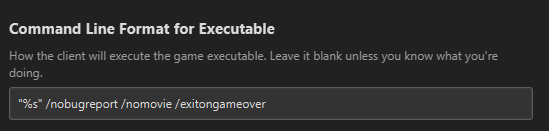
-
I think I would have to do that every game wouldn't I ? Is there a one-time and permanent option?
-
Of course, it is permanent, until you remove the command from the line.
-
@magge Great thanks!
-
Just in case anyone else is unsure how to do this, right click on your "FAF Client" icon (probably on your desktop) and make changes as such :
https://i.imgur.com/C1E3iXR.png -
That would be a solution, preferable is:
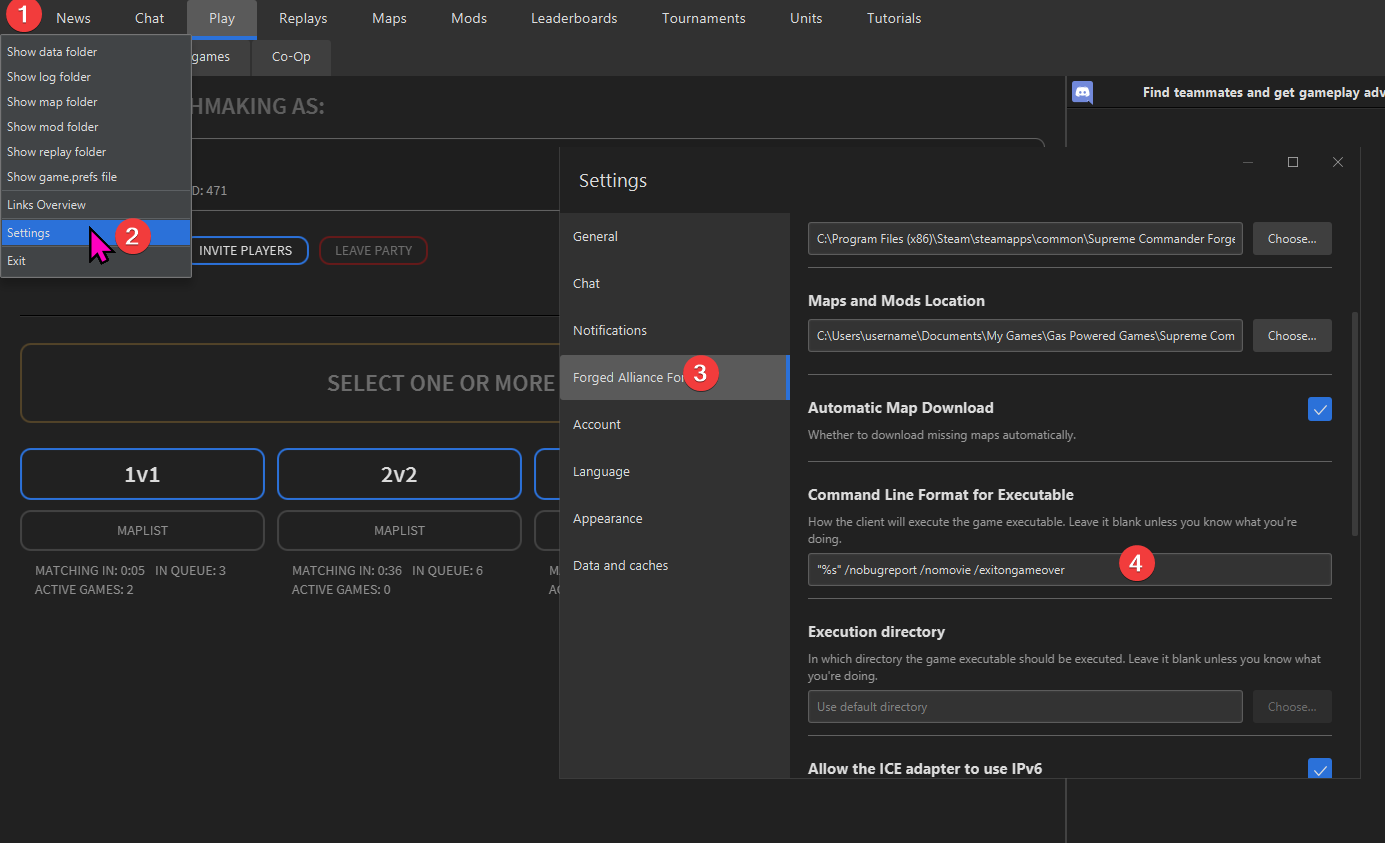
I thought it was clear, because I added the screenshot from the FAF client earlier.