Java startup error
-
Client Version: 2022.9.0
java.lang.RuntimeException: javax.net.ssl.SSLException: Tag mismatch!
at com.faforever.client.patch.SimpleHttpFeaturedModUpdaterTask.lambda$call$0(SimpleHttpFeaturedModUpdaterTask.java:94)
at java.base/java.util.ArrayList.forEach(ArrayList.java:1511)
at com.faforever.client.patch.SimpleHttpFeaturedModUpdaterTask.call(SimpleHttpFeaturedModUpdaterTask.java:70)
at com.faforever.client.patch.SimpleHttpFeaturedModUpdaterTask.call(SimpleHttpFeaturedModUpdaterTask.java:29)
at javafx.concurrent.Task$TaskCallable.call(Task.java:1426)
at java.base/java.util.concurrent.FutureTask.run(FutureTask.java:264)
at java.base/java.util.concurrent.ThreadPoolExecutor.runWorker(ThreadPoolExecutor.java:1136)
at java.base/java.util.concurrent.ThreadPoolExecutor$Worker.run(ThreadPoolExecutor.java:635)
at java.base/java.lang.Thread.run(Thread.java:833)
Caused by: javax.net.ssl.SSLException: Tag mismatch!
at java.base/sun.security.ssl.Alert.createSSLException(Alert.java:133)
at java.base/sun.security.ssl.TransportContext.fatal(TransportContext.java:370)
at java.base/sun.security.ssl.TransportContext.fatal(TransportContext.java:313)
at java.base/sun.security.ssl.TransportContext.fatal(TransportContext.java:308)
at java.base/sun.security.ssl.SSLTransport.decode(SSLTransport.java:123)
at java.base/sun.security.ssl.SSLSocketImpl.decode(SSLSocketImpl.java:1503)
at java.base/sun.security.ssl.SSLSocketImpl.readApplicationRecord(SSLSocketImpl.java:1474)
at java.base/sun.security.ssl.SSLSocketImpl$AppInputStream.read(SSLSocketImpl.java:1059)
at java.base/java.io.BufferedInputStream.fill(BufferedInputStream.java:244)
at java.base/java.io.BufferedInputStream.read1(BufferedInputStream.java:284)
at java.base/java.io.BufferedInputStream.read(BufferedInputStream.java:343)
at java.base/sun.net.www.http.ChunkedInputStream.readAheadBlocking(ChunkedInputStream.java:554)
at java.base/sun.net.www.http.ChunkedInputStream.readAhead(ChunkedInputStream.java:611)
at java.base/sun.net.www.http.ChunkedInputStream.read(ChunkedInputStream.java:705)
at java.base/java.io.FilterInputStream.read(FilterInputStream.java:132)
at java.base/sun.net.www.protocol.http.HttpURLConnection$HttpInputStream.read(HttpURLConnection.java:3663)
at java.base/java.security.DigestInputStream.read(DigestInputStream.java:162)
at java.base/java.io.FilterInputStream.read(FilterInputStream.java:106)
at com.faforever.commons.io.ByteCopier.copy(ByteCopier.java:65)
at com.faforever.client.io.DownloadService.downloadFile(DownloadService.java:55)
at com.faforever.client.patch.SimpleHttpFeaturedModUpdaterTask.downloadFeaturedModFile(SimpleHttpFeaturedModUpdaterTask.java:152)
at com.faforever.client.patch.SimpleHttpFeaturedModUpdaterTask.patchOrDownloadForgedAllianceExe(SimpleHttpFeaturedModUpdaterTask.java:133)
at com.faforever.client.patch.SimpleHttpFeaturedModUpdaterTask.lambda$call$0(SimpleHttpFeaturedModUpdaterTask.java:84)
... 8 more
Caused by: javax.crypto.AEADBadTagException: Tag mismatch!
at java.base/com.sun.crypto.provider.GaloisCounterMode$GCMDecrypt.doFinal(GaloisCounterMode.java:1486)
at java.base/com.sun.crypto.provider.GaloisCounterMode.engineDoFinal(GaloisCounterMode.java:447)
at java.base/javax.crypto.Cipher.doFinal(Cipher.java:2500)
at java.base/sun.security.ssl.SSLCipher$T13GcmReadCipherGenerator$GcmReadCipher.decrypt(SSLCipher.java:1933)
at java.base/sun.security.ssl.SSLSocketInputRecord.decodeInputRecord(SSLSocketInputRecord.java:260)
at java.base/sun.security.ssl.SSLSocketInputRecord.decode(SSLSocketInputRecord.java:181)
at java.base/sun.security.ssl.SSLTransport.decode(SSLTransport.java:111)
... 26 more
pls help tried all ways and it doesn't working -
@magge said in Solutions for common errors with the FAF client launcher or supreme commander:
Solutions: :
Reason:
The client is unable to establish a secure connection to the content server for downloading the game files.
Disable security software for testing purpose
Check firewall settings, if it blocks anything related to secure connection/FAF Launcher -
Unfortunately that doens't work for me. Does anybody have another idea?
I tried to set the security options to full access, disable anti-virus and everything faf related is enabled in the firewall. i also tried to change the directories as war away for "c:" as possible to prevent a conflict with win 10 or whatsoever but nothing helps.
-
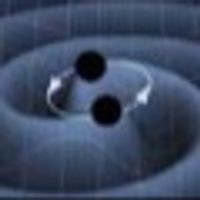 U Uveso referenced this topic on
U Uveso referenced this topic on
-
We too with my friends don`t know how repair that.
Our friend have that problem. -
@didjeirok Your friend welcome to use an alternative https://forum.faforever.com/topic/4724/ethereal-faf-client-2-0/60