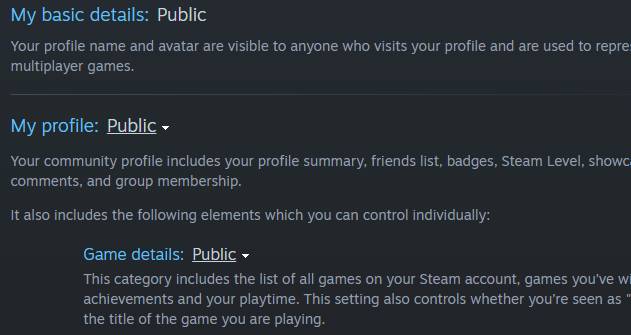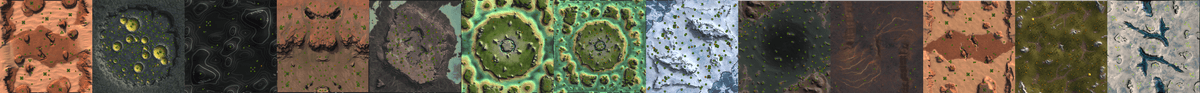What is Steam link/GOG link, why is it required, and how do I do it?
-
Steam link/GOG link can be thought of as a one-time verification tool that allows us to make sure you own a legal copy of the game Supreme Commander: Forged Alliance. Verification using either Steam link or GOG link is required to demonstrate proof of ownership (for legal reasons, as well as to reduce smurfing). However, if you own a retail version of the game, but don't have it on Steam or GOG, you should be able to use your CD key to redeem a licence on Steam for free. Alternatively, if you don't own the game or need a new copy, you can purchase it via Steam or GOG to play on FAF. If you own the GOG version of the game, you can follow these linked instructions. Alternatively, once you have the game (Supreme Commander: Forged Alliance) in your Steam library, you can link your account to Steam (your Steam profile and games list will temporarily need to be set to public for this to work, but you can hide them again afterwards). If you have concerns about this process, you can read the technical explanation of why it's safe, and you can also note that FAF has an active community that can answer questions, FAF has existed for over a decade, FAF has had hundreds of thousands of users, and the FAF Association is a non-profit organization.
Common solutions to problems setting up Steam link:
-
Double check that you used the correct Steam account that owns the game (and that you didn't automatically log in to the wrong account)
-
Double check that you set both the Steam profile and its games list to public (make sure you check both)
-
Double check that the game Supreme Commander: Forged Alliance (it must include Forged Alliance in the game name) is in the correct Steam library and owned by the correct Steam account
-
Log out and then log back in with both your FAF account and your Steam account
-
If you already completed the Steam link process, make sure that you log in to the FAF account that you made the Steam link with (and not a different one that you made but didn't make the Steam link with)
If you experience issues setting up Steam link, you can ask for help in the #technical-help channel in the FAF Discord and or in the help section of the forums.
-
-
-
 A arma473 referenced this topic on
A arma473 referenced this topic on
-
 A Anachronism_ referenced this topic on
A Anachronism_ referenced this topic on
-
 A Anachronism_ referenced this topic on
A Anachronism_ referenced this topic on
-
Can i unlink my steam?
-
No, and there is no valid reason to do so.
-
 A Anachronism_ referenced this topic on
A Anachronism_ referenced this topic on
-
 M magge pinned this topic on
M magge pinned this topic on
-
I messed up my Steam link.
How can I rectify this mistake seeing that I can't access the game? It states that I should link my Steam account but when I try to do so it says that I have already linked it.
-
@kingtechnicality you can reset your FAF account password via steam
https://faforever.com/account/requestPasswordReset
So you can then use the FAF account that is already linked to your steam account instead of using a new FAF account. -
@nex I do not have a problem with my FAF account password. I made a mistake when I linked my Steam account. I mistakenly entered my FAF account details when I had to enter my steam details.
-
@kingtechnicality So you entered your FAF credentials into the steam login site?
And it logged you in to a steam account with that and now you are linked to that steam account?
So your FAF Account is linked to a steam account, but you don't know to which one? -
Hello, folks! First of all thank you for this amazing work you all are doing here! Now speaking about my issue. I can't get the link screen (https://www.faforever.com/images/steamGOG/steamLogin.jpg) to connect my FAF & Steam accounts. I have followed each step properly & triple checked all requirements. Nevertheless, there is no effect on clicking Link your FAF account to Steam button. On the previous forum I noticed, that you could link it manually. Is it still possible? If it is, then Steam ID: 76561198093424162. Both FAF & Steam usernames are Yevpatiy. If not - any advice will do. Appreciate for your help!
-
@Yevpatiy From what I can see this account has been properly linked. Feel free to contact us in the FAF discord if you need further tech support.
-
I've followed the instructions on faforever.com/account/link for the steam link, but the "sign into api.faforever.com using your steam account doesn't work. And by doesn't work, I mean, there's no directions on how to get the api.faforever.com to appear in Steam. Maybe a stupid question but I've looked everywhere.
-
@Hammer_Time Try a different browser without any extensions enabled.
-
QQ that is slightly different than the original topic but somewhat related.....
I have been playing FAF for about 9 years here with over 11K games and about 3 years ago I got my kids into the game and we all just played on my single account....however, I have noticed my ranking has been plummeting to the point of embarrassment and I want to get my kids to have their own account (which I should have done years ago but was too lazy) My question is, we only have 1 PC so I wanted to know.....
What would be the process to have them have their own FAF account under their own name separate from me?
Would they have to have their own steam login, and game, and seperate FAF account?.....and how easy is it to switch back and forth when I want to play versus when they want to play?......Im just trying to understand what is involved with the process and the day to day workflow to see if this is even worth it?,,,,,,thnx
-
@OnceHandsome Each family member needs their own game license, which requires a separate Steam or GOG account linked to their own FAF account. It would be helpful if you provide the FAF usernames of the family members sharing the PC to the moderator team through a Discord support ticket, so we are informed in advance. You can log out and log in to different FAF accounts using the FAF Client.
-
magge, can you please help me......my kid set up the account yesterday, played some games and today they tried logging in and it said banned. I havent gotten a chance to install Discord yet.....can I just let you know instead?
thank you
-
@OnceHandsome Please create an appeal-ticket in Discord and we should resolve the issue.
-
@OnceHandsome quick tip: if you don't want to download discord, you can use their website instead. The discord website will allow you to call and text with people and servers just like the discord software will, but without a need for downloading.
-
Magge please....ive already went thru enoug with my kids to set up this second account....do I really need to do this with another app....I dont really want to install discord, we dont use it.....can u simply just take care of this for us???.....it was obviously something we inquired ahead of time about so ......i just spent this extra money to get them set up and its really becoming an invonvenience now at this point.....please understand my perspective.....thank u
-
@OnceHandsome I apologize for any inconvenience. Unfortunately, I cannot decide to lift permanent bans on accounts or make exceptions based on forum requests. Like IndexLibrorum said, you do not have to install Discord on your PC, you can simply use it via your browser. All you do is to create an account via your email, and click on this link to contact the moderator team via an appeal. This would be the fastest way to resolve the situation. If you are unable to use Discord, or do not want to, you can send an e-mail to [email protected], but it will take far longer.
-
Ok thank you for all the help Magge and Index.....I was actually able to create the Discord Appeal ticket quite easily with the website link you provided.......this was easy and I really dont want to install Discord on my PC and have another tool running in my background