Cant update
-
That occurs when the client doesn't get a response from the browser that the login was completed. Likely it can't open any ports to receive the info or read from them due to security or the browser so check those things.
-
@sheikah i have no firewall or vpn, i could sign in on the browser yesterday now it wont let me sign in with password and the email address is from over 10 years ago i cant get into that email to sort a new password, the password is saved in windows and now its just not working?
warning: Can't open lua file "C:\ProgramData\FAForever\bin\init.lua"
-
@sheikah so ive managed to log back in and its the same
Client Version: 2022.8.0
java.util.concurrent.TimeoutException: Did not observe any item or terminal signal within 60000ms in 'sinkOneMulticast' (and no fallback has been configured)
at reactor.core.publisher.FluxTimeout$TimeoutMainSubscriber.handleTimeout(FluxTimeout.java:295)
at reactor.core.publisher.FluxTimeout$TimeoutMainSubscriber.doTimeout(FluxTimeout.java:280)
at reactor.core.publisher.FluxTimeout$TimeoutTimeoutSubscriber.onNext(FluxTimeout.java:419)
at reactor.core.publisher.FluxOnErrorResume$ResumeSubscriber.onNext(FluxOnErrorResume.java:79)
at reactor.core.publisher.MonoDelay$MonoDelayRunnable.propagateDelay(MonoDelay.java:271)
at reactor.core.publisher.MonoDelay$MonoDelayRunnable.run(MonoDelay.java:286)
at reactor.core.scheduler.SchedulerTask.call(SchedulerTask.java:68)
at reactor.core.scheduler.SchedulerTask.call(SchedulerTask.java:28)
at java.base/java.util.concurrent.FutureTask.run(FutureTask.java:264)
at java.base/java.util.concurrent.ScheduledThreadPoolExecutor$ScheduledFutureTask.run(ScheduledThreadPoolExecutor.java:304)
at java.base/java.util.concurrent.ThreadPoolExecutor.runWorker(ThreadPoolExecutor.java:1136)
at java.base/java.util.concurrent.ThreadPoolExecutor$Worker.run(ThreadPoolExecutor.java:635)
at java.base/java.lang.Thread.run(Thread.java:833) -
I am not sure what is causing it but something on your machine is blocking or not receiving communication from the lobby server.
Best way for me to see if you are even sending messages is if you set the client logLevel to
"TRACE"and post the log after trying to log in.Since you might not be able to do it via the settings you can modify the client.prefs file in the Forged Alliance Forever in your raining appdata folder. There will be a log level entry you just need to set to TRACE.
-
You could try to change the default web browser. People with the same error got it fixed by that. However, it could be that you have more issues in your environment.
-
Hello,
Im using the unofficial client and since yesterday I can't join with it
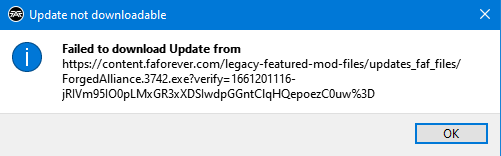
Any ideas? Downlord's client is buggy for me...
-
You need to wait until the unofficial client gets updated as well.
In the meantime, use the official client.
-
@brainstormer i have the exact same issue, my mate said it might be a port issue that i cant do anything about when i sent the error logs...
-
@dreddykruger you never posted the trace logs here like I mentioned above. That would enable me to better see exactly what is happening
-
@sheikah dude i just play games i dont know how to do any of that i went searching through folders i cant find any of that, thats why i wanted my mate to come round he network engineer silicone valley he will do the things that you ask...
-
TIL I am a network engineer at silicon valley.
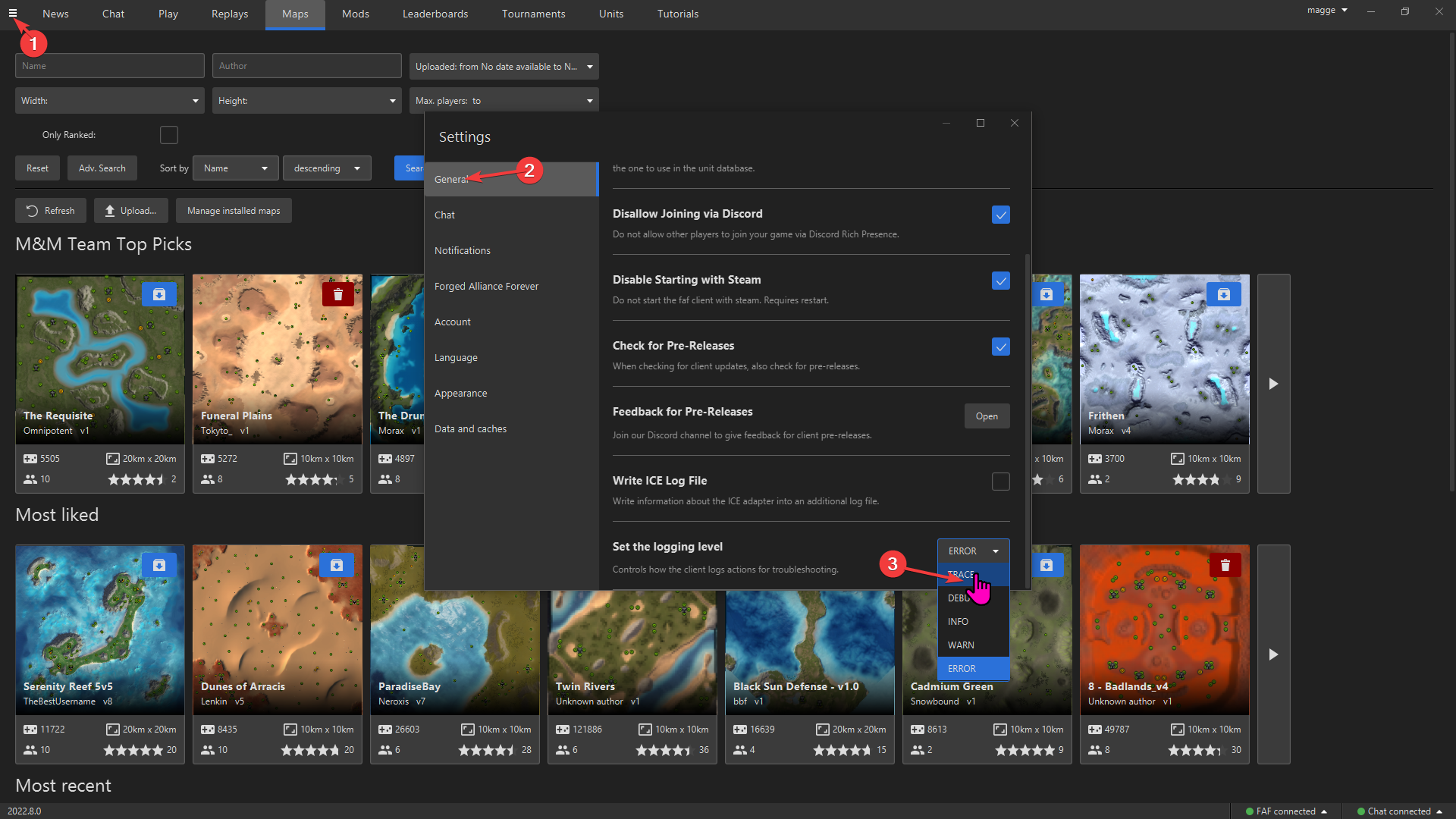
-
@magge If you read my posts properly you would know i cant get into that screen that you show, thats why i ignored your help because it was of no help...
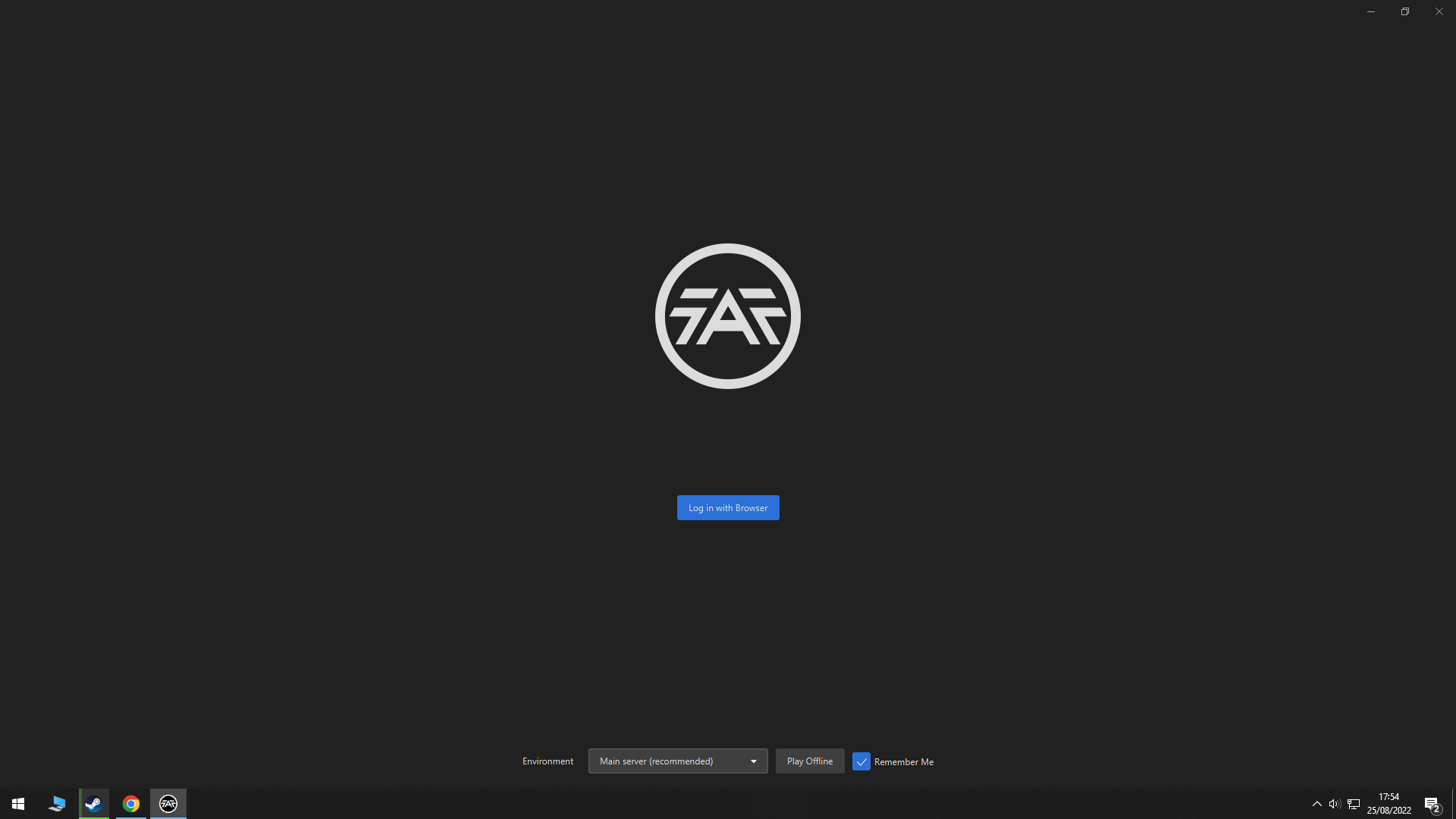
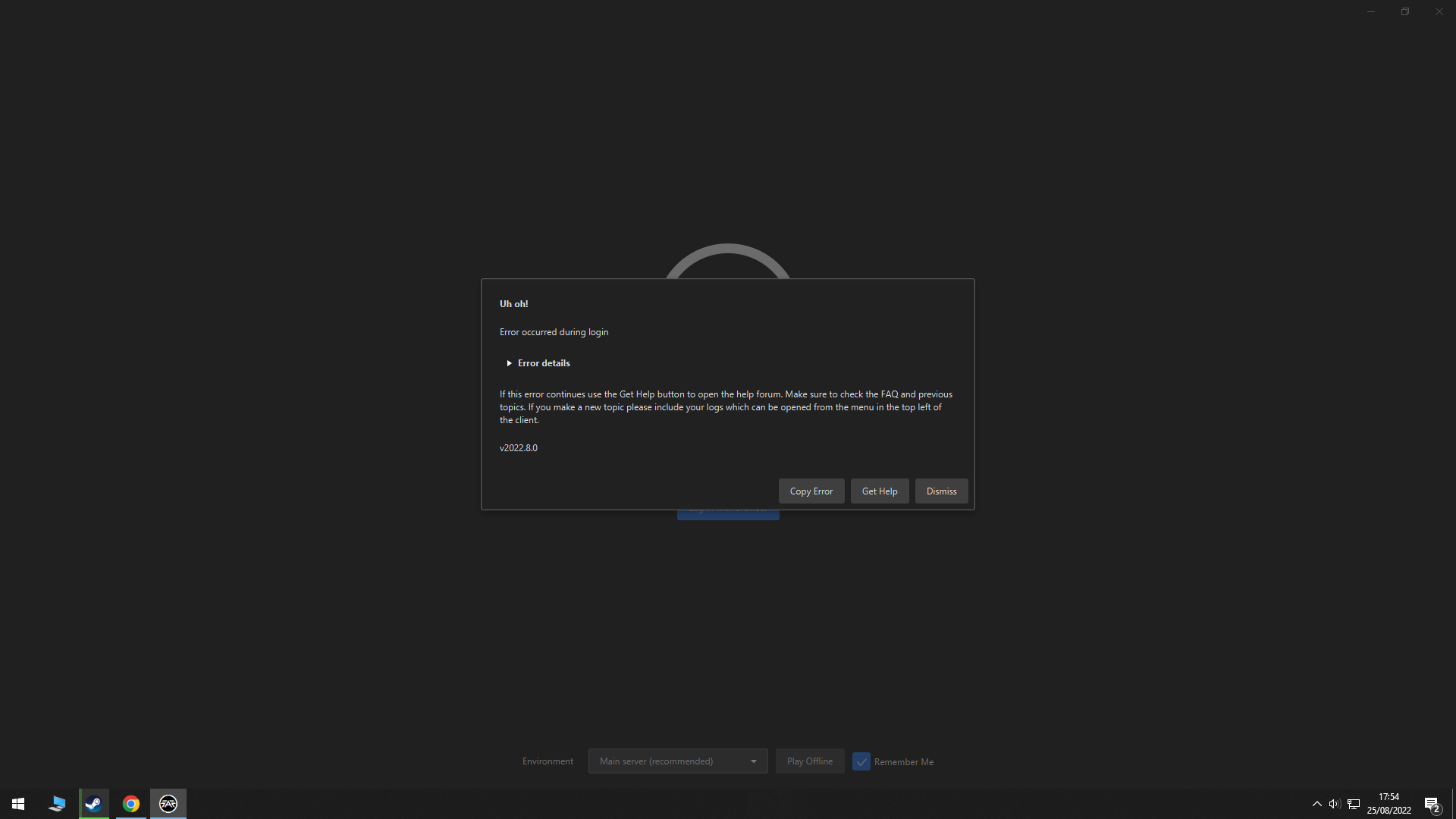
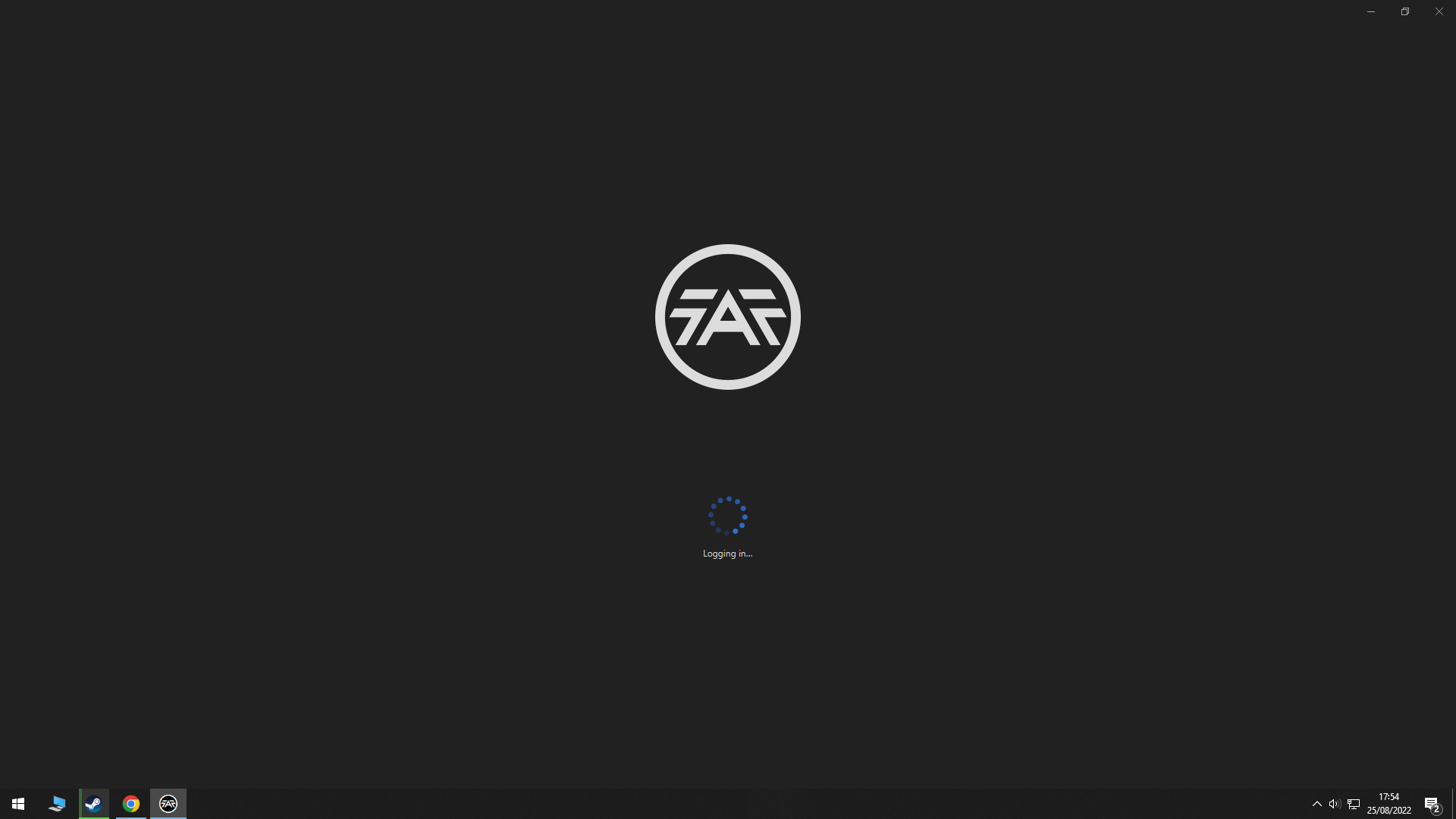
-
@magge said in Cant update:
You could try to change the default web browser. People with the same error got it fixed by that.
Well, have you tried that?
Edit: You need to change it in your windows, not FAF.
Edit2: And if you do not know how to do that:
Select the Start button, and then type Default apps. In the search results, select Default apps. Under Web browser, select the browser currently listed, and then select Microsoft Edge or another browser.