In game sounds stop working randomly
-
What does the log say.
-
is it like every sound occurs once and never after again? so starting the game everything seems to work but as you progress less and less sounds are heard?
if its the case (it seems to be a known sound bug), only thing that helps is deactivating your sound device in bios, restarting and activating it again
-
@Poop_Dynamics I have 100% this same issue with sound no idea how to fix it....
It happens even in wait room when you simply swap mouse arrow from player slots to other players... first few swaping slot sound works then in a seconds rest no sounds... -
@magge said in In game sounds stop working randomly:
What does the log say.
game_17727567.log - playing solo for ~3min (10th august)
game_17734080.log - watching a replay for ~5 min (11th august)
-
Does it happen without all those mods enabled as well?
Edit: And test a normal, not modded custom scripted map as well, please.
-
@magge said in In game sounds stop working randomly:
Does it happen without all those mods enabled as well?
Edit: And test a normal, not modded custom scripted map as well, please.
Yes it does.
Even when clicking 'Deselect all mods' I could not remove this one from the list.
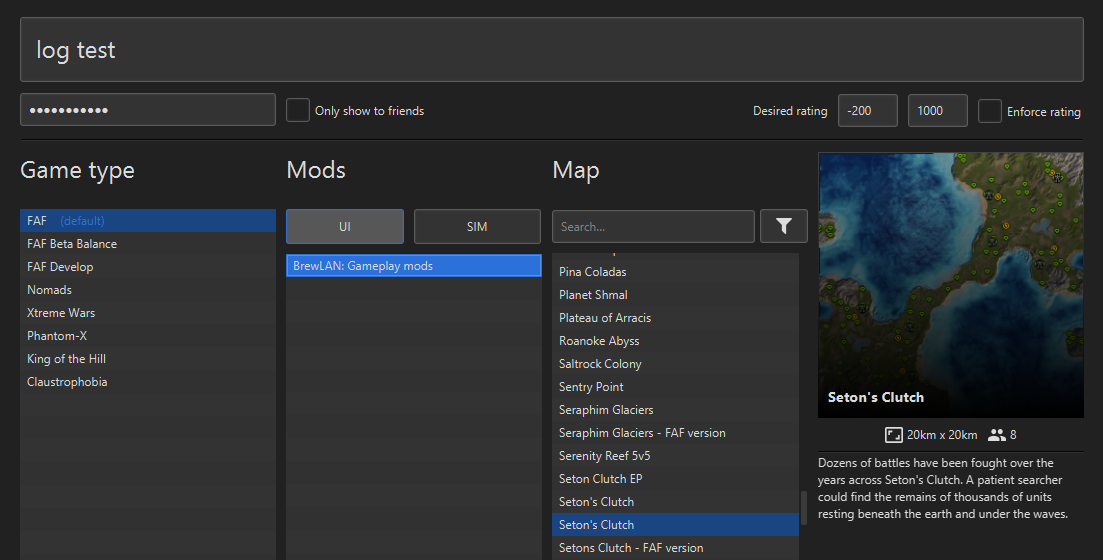
-
@bl_4u Please remove the mods from the lobby instead
-
Or remove the mod folder from disk to be 100% sure
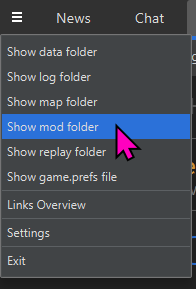
-
@wiseman i had this bug too, deactivate sound device in bios restart activate again, solved for me, never happened again
-
@poop_dynamics said in In game sounds stop working randomly:
@wiseman i had this bug too, deactivate sound device in bios restart activate again, solved for me, never happened again
I restarted my PC and changed to a different sound device (didn't need to change anything in bios). So far this has solved the issue.
@deletethis said in In game sounds stop working randomly:
@bl_4u Please remove the mods from the lobby instead
I realised later that the mod wasn't actually selected, it was just displayed in the list.