In game sounds stop working randomly
-
Some of the in game sounds and music have stopped working unexpectedly. This has never happened until today, I haven't installed or updated any new drivers recently. I first noticed it while watching a replay earlier, and all replays since.
I usually have a replay in the background on one monitor while doing things on the other monitor. The game runs in a borderless window (I have always run FAF this way without issues).
Sound effects like gunfire, explosions, map pings, even the UI and main menu sounds will stop working (UI sounds seem to start and stop working randomly), but I can hear units when they start to move or build, or when engineers and commanders finish building a structure. In game music will also cut in and out.
Other sounds and music on my computer continue to run smoothly while supcom is open.
I ran a file integrity check on supcom through steam which didn't make a difference, not really sure what else I can do besides reinstall? Is there a process to back up the mods/maps I've downloaded?
edit: To clarify, these were replays run through the FAF client under the 'Live Games' tab.
I also just tested a quick solo game, and it seems like each 'type' of sound will happen the first three or four times before it stops working e.g
- I can build a few structures, then the construction sound stop working
- Give a move order, and then at the next move order the ACU doesn't make any walking sound
- Fire at a few enemies before all weapons stop making sound
- Blow a few things up until you suddenly can't hear any explosions
- etc
-
What does the log say.
-
is it like every sound occurs once and never after again? so starting the game everything seems to work but as you progress less and less sounds are heard?
if its the case (it seems to be a known sound bug), only thing that helps is deactivating your sound device in bios, restarting and activating it again
-
@Poop_Dynamics I have 100% this same issue with sound no idea how to fix it....
It happens even in wait room when you simply swap mouse arrow from player slots to other players... first few swaping slot sound works then in a seconds rest no sounds... -
@magge said in In game sounds stop working randomly:
What does the log say.
game_17727567.log - playing solo for ~3min (10th august)
game_17734080.log - watching a replay for ~5 min (11th august)
-
Does it happen without all those mods enabled as well?
Edit: And test a normal, not modded custom scripted map as well, please.
-
@magge said in In game sounds stop working randomly:
Does it happen without all those mods enabled as well?
Edit: And test a normal, not modded custom scripted map as well, please.
Yes it does.
Even when clicking 'Deselect all mods' I could not remove this one from the list.
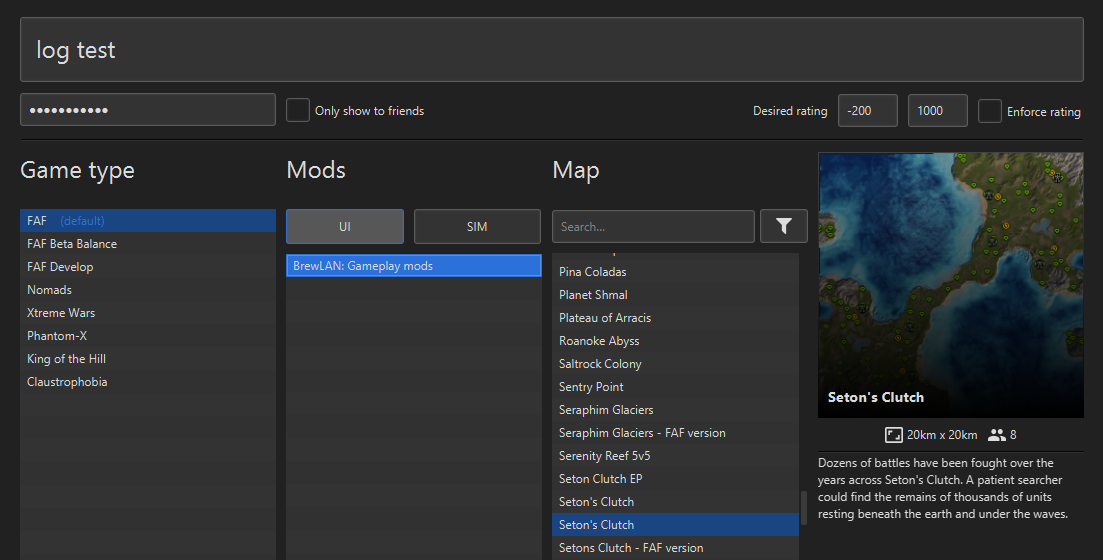
-
@bl_4u Please remove the mods from the lobby instead
-
Or remove the mod folder from disk to be 100% sure
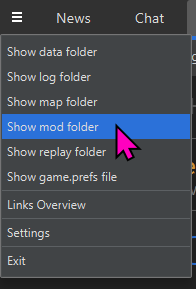
-
@wiseman i had this bug too, deactivate sound device in bios restart activate again, solved for me, never happened again
-
@poop_dynamics said in In game sounds stop working randomly:
@wiseman i had this bug too, deactivate sound device in bios restart activate again, solved for me, never happened again
I restarted my PC and changed to a different sound device (didn't need to change anything in bios). So far this has solved the issue.
@deletethis said in In game sounds stop working randomly:
@bl_4u Please remove the mods from the lobby instead
I realised later that the mod wasn't actually selected, it was just displayed in the list.