UI Revolution Project
-
Updated EzReclaim
-
I will offer to help. I have 1 (one) mod to my credit, but it involved a deep dive into the control group/selection set UI, and am now familiar enough with the lua structure to go into the weeds on a particular element and A. figure out what's going on/what makes it tick and B. help develop a solution that isn't a total piece of shit.
I also think updating old mods/having a solid set of common mod tools is super valuable to the community, both from a player standpoint and for having a set of mods to point to as examples for people who want to implement other things.
And you always get more done working as a team.
-
@slicknixon pm in Discord 4z0t#3189
-
Oh wow, this is a quite the promising project. I was looking around to see if I could get EControl separately (courtesy of UI Party), and found this. I have been trying to learn Lua writing so I can use 'A Hotkey Keys', but your Hotbuild Overhaul appears to accomplish the same thing (and with a GUI no less!). The only other mods I use which are relevant to your listed features (so might be worth looking at them); 'Advanced Target Priorities 1.1', and 'Better Reclaim View' (this one specifically b/c it works with UI Scaling). I would very much like to sign up for testing/feedback.
-
Glad to see your attention, I would like to look at them too, but rn I'm preparing something interesting

-
@ctrl-k said in UI Revolution Project:
Glad to see your attention, I would like to look at them too, but rn I'm preparing something interesting

Sweet! Keep me posted. The mex viewer of EControl is just so good, I really don't know think I can play without it (recent patch messed up UI Party, which sadly does not have a reset button).
-

-
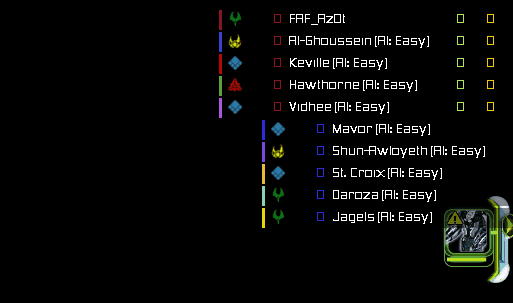
-
What is going on with the Specific Target Priorities? I have been tinkering with the mod and am interested in knowing what is going on there.
-
@kalethequick it produces priority based on unit hovered with cursor and applies to selected ones
-
I understand your vision, even if some people might interpret your excitement and comments about old mods as a little abrasive. I'll be watching to see where the project goes. As a developer, I understand your desire for cleaner code and more flexible interfaces for the user.
After trying all the idle engineer mods, I do like yours. A couple issues though (which might be related to using BrewLan icons):
- I can't tell if my ACU is idle
- I can't tell if factories are idle
- I do like that the Engineer idle indicator isn't so big and blocky like other mods, but I would really like to see the option to adjust the color, size, and shape
-
@woofiewilly thanks for review! I'm glad that someone is still interested in this stuff. About IEL:
- Yeah, acu doesnt have any icons rn
- Idle factories are highlighted with green triangle
- Those are textures, you can't change shape and color in the game, however you can try to use your own replacing in mod textures, you can use pngs, but i recommend using dds which are faster to load by the game.
-
From My UI mods repo
FAF-UI-Mods
Ecosystem of UI mods for FAF.
UI Mod Tools
A library for all other mods.
It contains tools for building various options for mods (filters, sliders, color selectors, color sliders), processing units, layouting UI controls, and views for scrolling.TeamInfo Share
A mod sharing data between teammates about nuke/smd silo counts, progress, etas of construction and EXP units time construction.
Mod has options for positioning of timers, counters and progress. Each timer can be disabled, but data would be sent to teammate anyway.
Selected Units Info
A mod displaying totals of selected units, such as total mass and energy used, build power, mass and energy consumption, mass killed.
Panel is located on top of UI and can be moved horizonally with middle mouse button.
Specific Target Priorities
A mod is used to target specific type of a unit.
To use it bind a hotkey in Target priorities section, hover over unit with a mouse and press the key.
All selected units will target units of its type.Smart Ring Display
A mod displaying unit's weapon ranges when hovering over it with a mouse and shift pressed.
Unpack textures of the mod before using it.
Idle Engineers Light
A mod displaying units' states with various icons over them.
- Engineers being idle
- Factories being idle, upgrading, building in loop or only engineers
- TMLs/Nukes/SMDs being loaded
- Mexes upgrading.
All these icons can be disabled/enabled separately.
HotBuild Overhaul
A mod for creating custom hotbuild actions.
See forum post for more info.EzReclaim
A mod displaying reclaim labels in reclaim mode.
ECO UI Tools
A mod providing UI for better ECO management.
Mex panel
Shows counts of mexes in different states (idle, upgrading, paused) and progress of upgrade on a bottom of each state.
Panel has functions when clicking on a mex state:
- T1/T2 mexes
- [Left] select all
- [Right] select all on screen
- [Ctrl + Left] start upgrading and pause
- [Ctrl + Right] start upgrading and pause for those on screen
- T1/T2 upgrading mexes
- [Left] select all
- [Right] pause all
- [Ctrl + Left] select one with highest progress
- [Ctrl + Right] pause one with lowest progress
- T1/T2 upgrading paused mexes
- [Left] select all
- [Right] unpause all
- [Ctrl + Left] select one with highest progress
- [Ctrl + Right] unpause one with highest progress
- T3 mexes
- [Left] select all
- [Right] select all on screen
Panel is movable with middle mouse button.
Overlay
You can enable overlay in options that shows mexes with numbers in squares.
Key bindings
All actions in mex panel can be binded to a key.
Automation
You can enable functions for automatic mex actions, such as
- upgrade and pause for t1 mexes
- upgrade and pause for capped t2 mexes
- unpause mexes under assist of set amount of BP
- unpause mexes once
Engineer Alt Selection
A mod allowing selection of engineers when holding Alt key.
Additional Orders Extension
A mod adding various QoL key actions.
4z0t's ScoreBoard
A mod replacing default scoreboard with a new one with its own features:
- Minimalistic and simple design
- Animations
- Flexible replay ScoreBoard
- Coop support
See forum post for more info.
-
Group Scatter
Adds two groups scatter actions that allow you to loop over units in selected group.
- Quick mode switches to next unit after order being given to previous one with save of current command mode (e.g. attack, launch, move)
- Continuous mode only switches to next unit if bind is pressed
!WARNING! mod is in development, there are some problems in quick mode dedicated to guard and build orders.
Mod can be found in the vault.
-
@ctrl-k hmmm, this with selecting a bunch of engies then attack moving into different places or in 1v1, select all bombers and being able to quickly click in 1-2 places would be really useful, looks super promising!
-
is the ez reclaim mod broken ? cant make it work
-
@Raishini It works as intended.
-
shall we use Specific Target Priorities made by 4z0t or advanced target priorities made by strogo ? or they are two diff kind of mobs ?
-
@Raishini specific target priorities is a self sufficient ui mod which may be a nice addition to advanced target priorities.
-
@ctrl-k so what u mean its that it should be add into advanced target priorities mod ? i am looking to download one of those mods to see how good it is ..been away from FAF like for a year so taking again some games and getting update ...i used to use eco manager but it seems like nobody likes it anymore so i am trying to see which ones are good right now
-
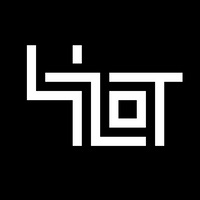 C Ctrl-K referenced this topic on
C Ctrl-K referenced this topic on