Default game options
-
I'd like to construct a procedure for new game features that turn into a game option. To be specific, I am referring to these:


Aim
The goal is to make a list of defaults for users that just started playing the game and a list of defaults for people that are familiar with the game. With that a few categories will be introduced:
- (a) General: essentially includes the options from the base game.
- (b) Novice: includes options that are particular helpful towards new players. As an example, the suggestion to add audio alarms when stalling or going to by @Valki or this suggestion to add audio alarms when spilling.
- (c) Features: includes options that introduce additional features. Examples are being able to drag the build queue of a factory or the ringing feature that was extended previously.
- (d) Other: anything that is not directly related to the game, such as the spawn menu options.
This topic has three purposes:
- (1) Come up with a new list of default settings for starting and regular users
- (2) Come up with an approach how to tackle features that introduce settings (to turn them off or on, for example)
- (3) Find someone that is interested in making informative videos about the features (c)
(1) List of default settings
There will be two presets:
- (x) Novice: a preset for a new player. This will include various additional options that may assist the player. See section (b).
- (y) Regular: a preset for a player that is known with the game. I expect this to be the same as the novice (x) settings, but then with all the additional bells and whistles turned off.
The question is: what option should each setting have, and in what order should the settings be? As an example: niche settings can be at the bottom.
In order to facilitate these default settings (people may migrate their profile from Steam FA) a user that has not joined a lobby before will have a modal. In this modal he or she can choose to keep the current settings or to apply a preset. The presets would be (x) and (y). The modal will only show once - if any option is chosen then the game will keep track of it in the preference file.
(2) Introducing settings
There has been some discontent with how we push new features. We understand that. Previously I made a post about why we take this approach. The bottom line is that it is difficult to make players aware of these features - but as @BlackYps convinced me of: just because a feature exists doesn't mean it needs to be used.
Therefore I'd like to create a consensus on how we approach new features. In particular: we'd like to create some form of discussion group on what the default settings will be. We are hoping to find a few people that are interested in telling us their opinion about a new feature when one arises - allowing us to determine what the default setting should be for the presets discussed earlier.
(3) Informative videos
In short: there are a lot of game options that can be quite valuable to some users. I am hoping to find someone that is interested in making short introduction videos for various (faf introduced) game options. The key word is short: they should be no longer than one minute each and preferably shorter as long as it doesn't feel rushed. A few specific requirements:
- No long introduction sequence in the videos (they're too short for that)
- Each video should have the same style, preferably a cinematic one that is still reasonably recognizable by the player (no super-cinematic angles at 80 degrees)
- Each video should have the same voice over, if applicable
- Each video should explain one (or more) features and show one (or more) examples of how you can use them in practice
And if possible:
- Each video should use a different map, one that we want to highlight as a community. The map name can be found in the description. This is particularly useful when making shots about using the feature in practice
These videos will be uploaded using the FAF youtube account. You will receive credits - your name (or username) written in the description. The videos combined represent a playlist: a playlist about features introduced by FAF.
At last
Please keep the discussion informative. With regard to the presets: the opinion of higher rated players will weigh more than those of lower rated players. This may feel unfair, but they understand the game better and I anticipate they can make a better judgement about whether features are / should be used than I could do myself, for example.
Everything I wrote in this topic is up to discussion, but be constructive. A one-liner post with no real content will receive the same amount of recognition.
There is a lot of creative freedom with regard to the (3) informative / feature videos. We hope to find someone that is interested in doing this
 .
.Template
You can use these to construct your posts with suggestions surrounding the game settings.
Headers - General - Novice - Features - OtherGameplay related options - Zoom wheel sensitivity (slider) - Always render strategic icons (on / off) - Construction tooltip information (full, limited, off) - Show waypoint ETAs (on / off) - Multiplayer taunts (on / off) - Screen edge pans main view (on / off) - Arrow keys pan main view (on / off) - Pan speed (slider) - Accelerated pan speed (slider) - Keyboard rotation speed (slider) - Accelerated keyboard rotate speed multiplier (slider) - Accept Build templates (slider) - Automated structure ringing (off / only extractors / full suite) - Automatic extractor selection (off / only t1 / highest tech)Interface related options - Language (...) - UI Scale (...) - Display subtitles (off / on) - Display world border (on / off) - Display tooltips (on / off) - Display loading tips (on / off) - Economy warnings (on / off) - Tooltip delay (slider) - Quick exit (on / off) - Lock fullscreen cursor to window (on / off) - Main menu background movie (on / off) - Show lifebars on attached units (on / off) - Use factional UI skin (on / off) - Use factional UI font color (on / off) - Enable cycle preview for Hotbuild (on / off) - Cycle reset time (slider) - Bigger strategic build icons (on / bigger / bigger with tech marker) - Template rotation (on / off) - Draggable build queue (on / off) - Show factory queue on hover (off/ only when observing / always) - Middle click avatars (on / off) - All race templates (on / off) - Single unit selected info (on / off) - Zoom pop distance (slider) - Factory build queue templates (on / off) - Separate idle builders (on / off) - Visible template names (on / off) - Template name cutoff (slider) - Display more unit stats (on / off) - Always render custom names (on / off) - Force render enemy lifebars (on / off) - Show armanent detail in build menu (on / off) - Improved unit deselection (on / off) - Maximum reclaim label count (slider) - Minimum reclaim label amount (slider) - Hotkey labels (on / off) - Spawn menu: team columns (slider) - Spawn manu: filter columns (slider) - Spawn menu: split resources (on / off) - Spawn menu: type filter mode (physics / blueprint) - Spawn menu: include no-tech filter (on / off) - Spawn menu: include ACU / paragon filter (on / off) - Spawn menu: filter by menu sort (on / off) -
@banan3 said in Small suggestions topic:
How about we turn on by default all the "proplayer features" in options?
I hope to get your input here

-
@jip said in Default game options:
@banan3 said in Small suggestions topic:
How about we turn on by default all the "proplayer features" in options?
I hope to get your input here

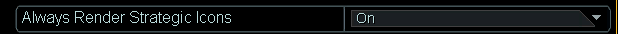
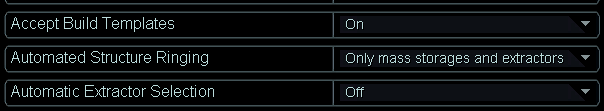
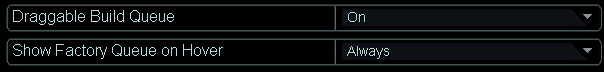
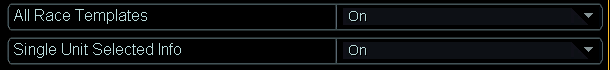
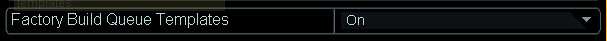
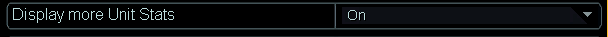
All those. I may miss something. -
 J Jip referenced this topic on
J Jip referenced this topic on
-
Some thoughts on the new categories:
I'm not convinced that it is sensible to introduce Novice and Regular categories. You already said that these would baiscally be the same. Are these supposed to be additional tabs in the settings menu or do want to integrate these differently? Having the same setting in more than one tab would be confusing, so I am not sure what your idea is.
The audio alarms seem like something that would be a good addition to the Notifications mod my Myxir. That mod seems to be largely forgotten, but one could write a mod for the audio alarms and have it require the Notifications mod to bundle it all up. That package would be a nice recommendation for new players that ask if there are any "must have" mods. -
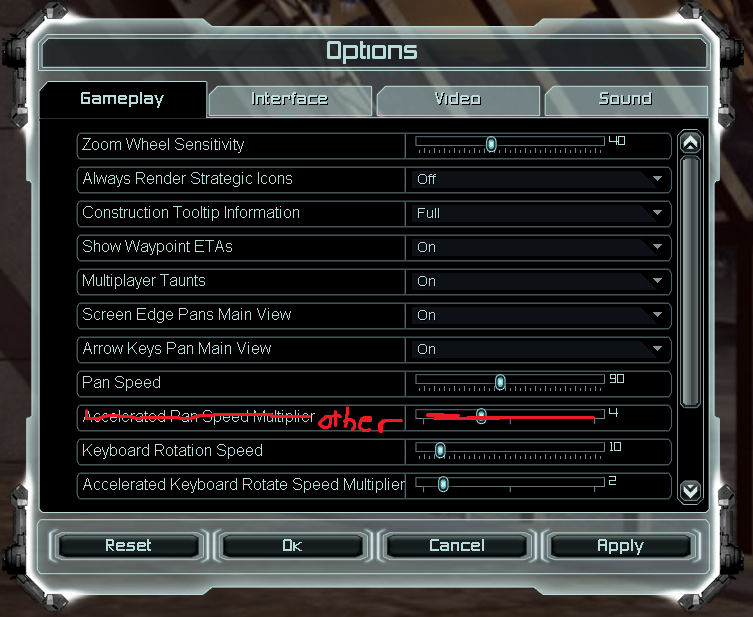
The tabs remain the same. The goal is to give an idea what all these values do. If you're looking for something that may help new players, you look below the
noviceorfor new playersheader. If you're past being new and are wondering what other features exist you look below thefeaturesheader. If you look for 'generic' options (how sensitive is my mouse function X) you look below thegeneralheader. Anything else is below theotherheader.At the moment the options is one big collection of features that were added over the years, with no clear structure. Nobody is interested in going through those - at least I wasn't while there are some useful things in there.
-
Ah, yes that makes sense
-
 J Jip referenced this topic on
J Jip referenced this topic on
-
 J Jip referenced this topic on
J Jip referenced this topic on
-
I'm going to bump this again hoping people want to share their current options and discuss what options would make sense for a novel player.
-
Here are a few I can think of.
For novel players Enable by default
Show hotkeys
all Template options, including build templates
draggable build que
Show More unit information -
Here is my suggestion for how to structure the options. I put in bold what I think should be the default for new players and cursive for advanced players. Very few differences imo, not sure if it makes sense to have an "advanced" preset.
Gameplay
General
- Zoom wheel sensitivity (slider)
- Screen edge pans main view (on / off)
- Arrow keys pan main view (on / off)
- Pan speed (slider)
- Accelerated pan speed (slider)
- Keyboard rotation speed (slider)
- Accelerated keyboard rotate speed multiplier (slider)
Information
- Always render strategic icons (on / off)
- Construction tooltip information (full, limited, off)
- Show waypoint ETAs (on / off)
Features
- Automated structure ringing (off / only extractors / full suite)
- Automatic extractor selection (off / only t1 / highest tech)
Other
- Multiplayer taunts (on / off)
- Accept Build templates (on / off) <-- don't know what this does
Interface
General
- Language (...)
- UI Scale (...)
- Display subtitles (off / on)
- Display world border (on / off)
- Display tooltips (on / off)
- Tooltip delay (slider)
- Lock fullscreen cursor to window (on / off)
- Zoom pop distance (slider)
- Maximum reclaim label count (slider)
Information
- Display loading tips (on / off)
- Economy warnings (on / off)
- Show lifebars on attached units (on / off) <-- don't know what this does
- Bigger strategic build icons (off / bigger / bigger with tech marker)
- Single unit selected info (on / off) <-- don't know what this does
- Visible template names (on / off) <-- Not sure if it works though, because I don't see a name even though it's turned on
- Template name cutoff (slider)
- Display more unit stats (on / off)
- Force render enemy lifebars (on / off)
- Show armanent detail in build menu (on / off) <-- doesn't do anything for me; is this overwritten by the "Construction tooltip information" gameplay setting?
- Minimum reclaim label amount (slider)
- Hotkey labels (on / off)
Features
- Enable cycle preview for Hotbuild (on / off)
- Cycle reset time (slider)
- Template rotation (on / off)
- Draggable build queue (on / off)
- Show factory queue on hover (off / only when observing / always)
- Middle click avatars (on / off) <-- doesn't seem to do anything for me
- All race templates (on / off) <-- should rename to "All faction templates" imo
- Factory build queue templates (on / off)
- Separate idle builders (on / off) <-- Should be "separate"; also I don't see a difference in the icons when it's on
- Improved unit deselection (on / off)
Other
- Quick exit (on / off)
- Main menu background movie (on / off)
- Use factional UI skin (on / off)
- Use factional UI font color (on / off)
- Always render custom names (on / off)
- Spawn menu: team columns (slider)
- Spawn manu: filter columns (slider)
- Spawn menu: split resources (on / off)
- Spawn menu: type filter mode (physics / blueprint)
- Spawn menu: include no-tech filter (on / off)
- Spawn menu: include ACU / paragon filter (on / off)
- Spawn menu: filter by menu sort (on / off)
-
Thank you for your time, Femto.
I'd love to have some additional feedback on it.
-
It seems your suggestion will be it Femto - I'll start on implementing it

-
Sounds good

You can probably get some more feedback when you ask about specific settings on Discord when you are working on it, normally at least 1 or 2 people respond.
-
 J Jip referenced this topic on
J Jip referenced this topic on
-
This post is deleted!