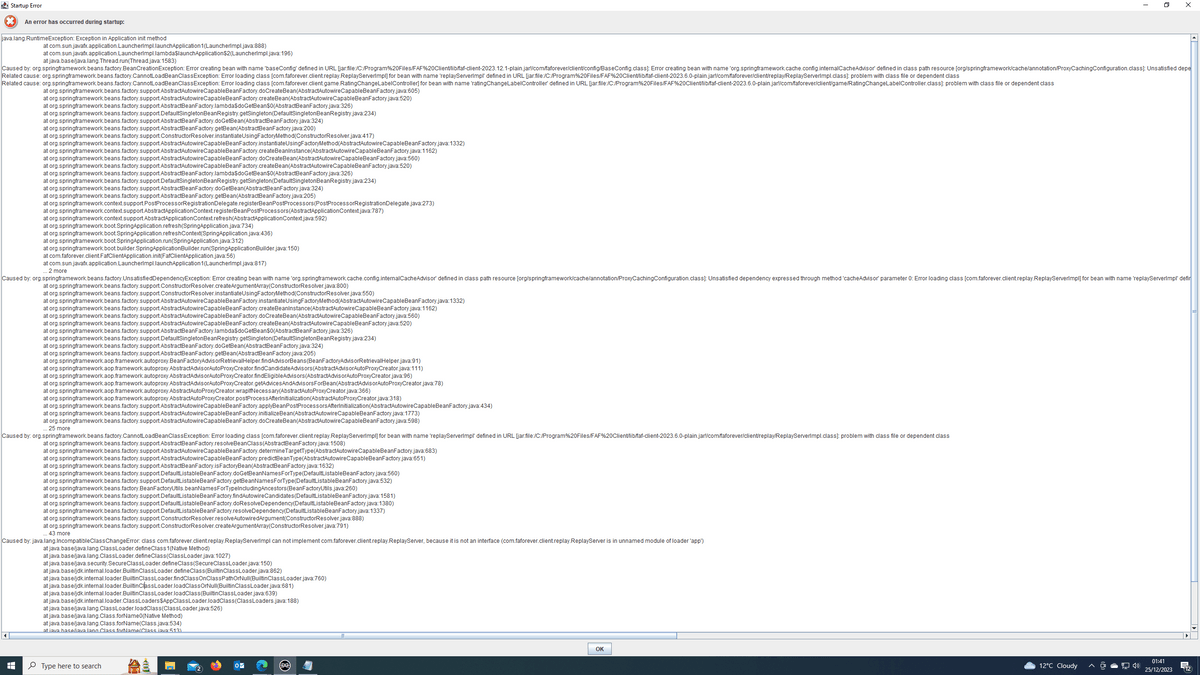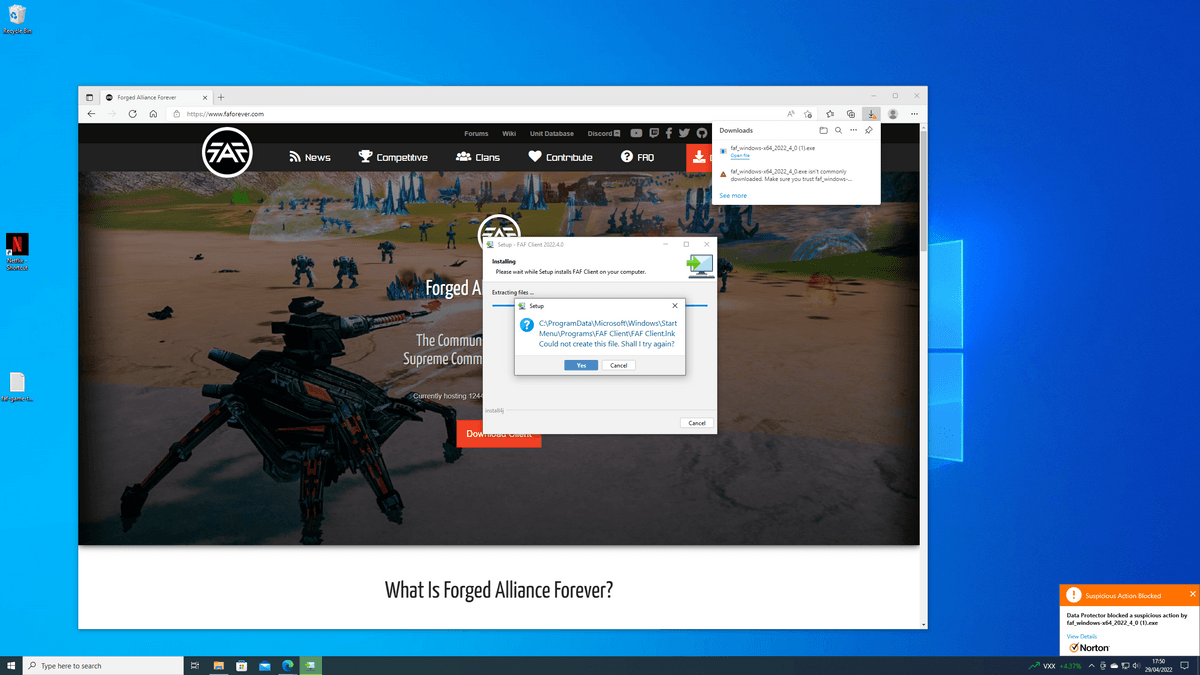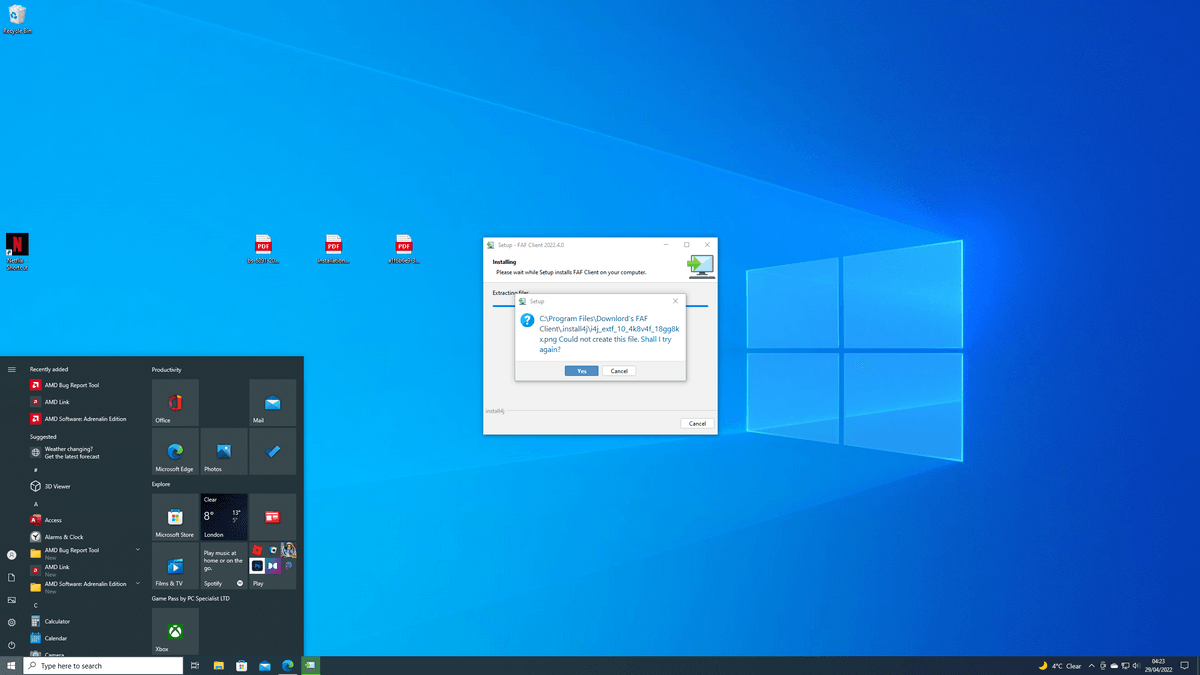I had a sound problem with Supreme Commander that lasted about a week. The problem involved the sound fading during a game. The sound would be okay at the start of each game but would then fade so after about 5-10 mins there would be no sound.
I tried :-
Deleting and reinstalling my sound driver (this normally fixes the sound problems I've had in the past).
Uninstalling and reinstalling FAF.
Uninstalling and reinstalling Supreme Commander.
None of the above helped.
After some research I tried doing a PC Restart instead of a PC Shut down and this fixed the sound problem.
I have a Windows 10 PC and I was Shutting it down once or twice a day, as I normally do, while I had the sound problem. I was surprised to learn that a default Windows 10 PC does not Shut down and switch on in the way I expected.
I assumed when the PC is switched on after a Shut down it would load the PC RAM with a clean copy of Windows 10 from the hard drive. A default Windows 10 PC does not do this. Instead the working copy of Windows 10 in the RAM is saved to the hard drive during Shut down and when the PC is switched on this saved working copy is put back into RAM from the hard drive.
This means if the working copy of Windows 10 becomes corrupted for some reason then it will never clear if the user only uses Shut down on a default Windows 10 PC.
To clear the corrupted working copy of Windows 10 the user needs to do a Restart or a Shift Shut down.
A user can also change their default settings so that a clean copy of Windows 10 will be loaded into RAM when the PC is switched on.