Thank you to everyone who continues to maintain what is arguably the greatest gaming passion project ever, second only perhaps to Dwarf Fortress & Cataclysm: Dark Days Ahead.
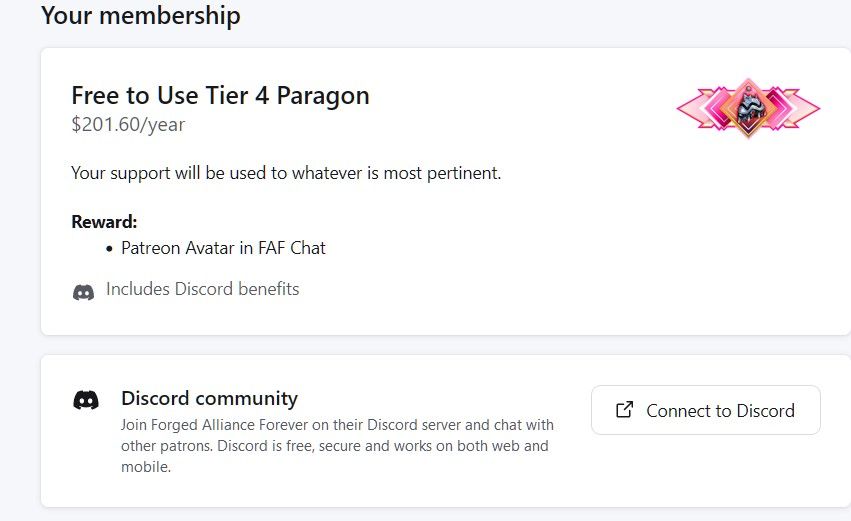
Best posts made by Immortal-D
I will be showing how to get started, the basic tools, and generally good habits to consider while creating your map. Will be using the FAF server voice chat, for which I can not create an event link, so just drop me a line if you're interested; Immortal-D #6337
@Jip @Rowey Tentatively scheduled to start at 3pm/1500 Pacific Daylight. This was a last minute idea for my clan, if there is sufficient interest going forward, can always do this again on a Saturday or Sunday to accommodate all times. The mapping tournament looks incredible, I've been considering sponsoring one myself when I have a bit more time.
@magge I hadn't specifically planned to record since this is originally an event for my clan, but if there is sufficient interest I can certainly do so.
"Better Reclaim View", which is in the Vault (last time I checked). I play on a 4k with 150% scaling, works like a charm.
@jip Are you kidding me?! I've been using this mod for months, also use player colors as my default setting, and only now do I learn about that setting to fix the black-icons bug. Thank you!
I can not begin to describe how pleased I am that you make a point of mentioning which mods are integrated or otherwise conflicting. On that note, one of my favorite features from Random UI is the 'easy reclaim', which I did not see mentioned here. Being able to only click reclaim without move orders has been amazing. Is that also being integrated alongside the hard-move commands? (now 'ignore mode').
I cruised to 1k with Aeon, and the overarching feeling I get is that effort per reward does not feel good relative to other factions. Take this with a grain of salt, as I'm sure part of it comes down to my APM and situational awareness. That said, there are a few particular aspects that I feel are not so much 'high skill - high reward', but rather 'maximum try hard for average gains'
ACU
Issue: The 2 gun upgrades cost an extra 200M & 6,000E. For this, you get 5 meters range, and that's it (no change to speed). The extra range is nice when you learn to manage the sweet spot (I consider that to be a good instance of 'skill = reward'), but it doesn't quite feel like '200 mass & 6k energy' worthwhile.
Suggestion: I'm sure that buffing the guns would cause a riot, so I suggest reducing the costs just a bit.
In my dreams: Single nano-repair on the right arm. This would allow for a 'brick wall' defender build; engineering, nano, shield. Plus it makes sense thematically, given that Aeon originally worshiped the Seraphim and tried to emulate their tech.
Double Chrono - I don't know what this would look like, but cost should be similar to Seraphim's AoE upgrade; a T3 resource investment.
Aurora
Issue: If you are caught off-guard for just a second, your T1 army is dead without inflicting corresponding damage. I feel this is a prime example of 'not high skill, but maximum effort required at all times'.
Suggestion: Increase movement speed a bit. If you are rushed and ~5 seconds delayed responding, Aurora should be able to moderately retreat, saving at least some of the army.
Mercy
Issue: Perfection or death. As I've started playing higher-level games, I've found that nobody neglects mobile AA. A single T1 anti-air can defend against 2-3 Mercy. When you compare the relative costs, that seems incredibly silly. At that point, a full Tac Missile base is a better investment.
Suggestion: Increase Mercy's hitpoints such that it can withstand at least a few volleys of T1 anti-air. A single T2 AA can destroy it in 1 pass, sure. But T1 AA should require several shots per Mercy to make the unit viable.
Galactic Colossus
Issue: The GC trades all utility functions for hitpoints and the suction claws. At the T4 stage where groups of 10+ Brick & Percy are common, hitpoints quickly amounts to very little (doubly so when the enemy can casually throw away a group of Strats & Gunships on the GC).
Suggestion: Consider the variety of utility that other T4's get; Stealth, Torpedo, Range, Anti-Air, Shield, Omni-directional firing. GC has the suction claw, that's it. I therefore suggest (if at all possible) buffing the claws. Right now they are simply unreliable and slow. A faster recharge between grabs and the ability to reliably use both claws at the same time would help a lot, I feel.
In my dreams: Put the head on a swivel so it can attack while retreating and/or flanked.
Czar
Issue: Remains the game's most expensive bomb. Great when you already have air control, but that's true of all T4. The issue I've found with Czar is that it lacks mobility. Other T4 air can easily 'hit and run'. Czar is the only unit that must be effectively stationary to attack.
Suggestion: To address this, I suggest buffing the Czar's 'pickup speed'. It's 0-60, if you will, reducing the time needed to go from 'idle' to 'zooming across the map'. I see no reason why Czar should not have a 'hit and run' option like the other T4 Air.
That's all I got, thank you if you actually made it this far. Note- I have not played enough Navy to offer any critique of Aeon's arsenal there.
I've been experimenting with Mercy in sandbox mode, trying to find some practical application for it, and am coming up short. Like Janus, the DoT means it is terrible against shields and requires 3 passes to kill a T2 Pgen. Also like Janus, it's great at destroying groups of T1, T2, and Engies.
Unlike Janus however, a single Flak can kill the entire squad of Mercy before they hit. A Janus will survive at least 2 passes over a Flak, dealing a lot of damage each time. Coupled with not being reusable, I'm just not seeing any use for the unit. The change to DoT means it can't even be used as a T4 deterrent anymore. So what's the point of Mercy these days?
Glad I went searching through the FAQs. I spent a couple hours in sandbox tonight and could not figure out why I was lagging in effectively a single player game. My laptop is more or less top of the line (though I am on a wireless net). I opened up the aforementioned Nvidia service app from Task Manager, then clicked into it for the Services menu. I disabled 'Nvidia Display Container LS' in the Services menu, and now my game is smooth as butter.
I suppose I shouldn't be surprised by the instant toxicity, but I am disappointed.
Latest posts made by Immortal-D
@sladow-noob Fair points, and I am aware that development & maintenance of this game is a labor of love (I certainly would not mind some of my donation going towards a stipend). Mercy in particular stood out to me as going from 100 to 0, whereas the other units you listed still see moderate use (perhaps limited use in the case of Absolver). In any case, I suppose that settles my original query here.
@nex Fascinating. Does that mean updating the tracking priority is either not possible or far more difficult? Or perhaps making the bomb portion not permanent lock-on? If Mercy could be dodged the same as Notha & Corsair, that would solve all the issues I have seen raised here.
I appreciate the discussion all  Regardless of the reasons it is not used now, be it b/c Gunships are better or the damage/utility is too weak, if we are acknowledging that it is not at all used, then that should be addressed. I am admittedly still at a loss as to why the unit was changed in the first place. Because some of the pros don't like snipes and forget to build flak, or otherwise protect your ACU at the front? The old Mercy was far more valuable hitting T4s, HQs, and even T3 Mexes.
Regardless of the reasons it is not used now, be it b/c Gunships are better or the damage/utility is too weak, if we are acknowledging that it is not at all used, then that should be addressed. I am admittedly still at a loss as to why the unit was changed in the first place. Because some of the pros don't like snipes and forget to build flak, or otherwise protect your ACU at the front? The old Mercy was far more valuable hitting T4s, HQs, and even T3 Mexes.
1 bumpity. Surely some of the pros are using the new Mercy, right?
I get it though. Gap-Astro-Seton are a drug; you get the thrill of FAF with zero mental effort. Either host your own and set a rating range you feel is appropriate, or find a clan/group to play with.
@stormlantern said in Looking for high-rated replays that use the Mercy:
21533111
Nice! Although it had no effect on the fight and arguably T1 bombers would have been better, that was still a good hit. I appreciate the effort, still looking for more.
I have made an honest effort to find some use for the new Mercy (AoE DoT), and am coming up short. So I would appreciate if y'all can point me to some matches that show it being used, and used well. To clarify, I don't mean as a meme when a game is already won, I want to see it used in a serious fight, having a real impact on the gameplay.
@clint089 Sweet! I'll put the word out, will report if there are any issues.
@clint089 I submitted a ticket, and here is my scribble as well;
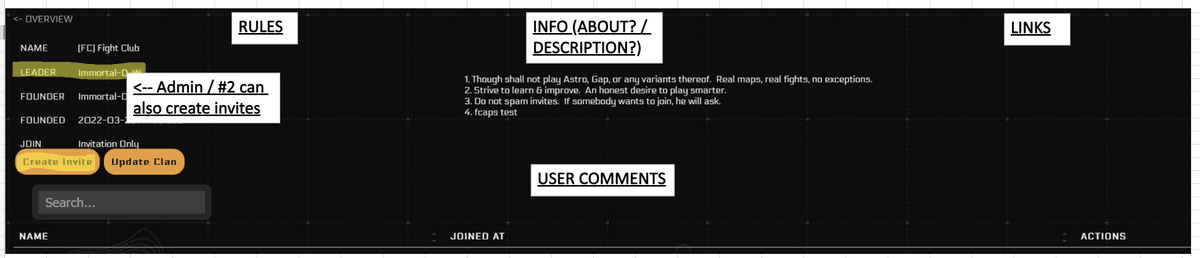
@clint089 said in Clan Management still down?:
I happened to be on my lunch break and checked this, lol. I love that searching a name updates as you type, so I can enter partial words for those with complicated names. The 'update/description' menu does not work. I'm kicked back with 'Error! Please add a description for your clan'. Page navigation works fine, I have not tested kick yet.
Lastly, some feature requests. I would like to see others members able to create an invitation link, possibly setup roles that mirror my Discord server. Having separate text blocks for rules-about-links would also help fill out the page and keep it organized.
That's all I have for now, thank you for this (back to work for me)