problems with maps
-
hi there,
i had to stop playing faf for 18 months and downloaded the latest version today.
unfortunately, some maps won't load when i try to join a game, i have to refaf, and when i play 1v1 ranked on autumn map for instance, this is what appears on my screen: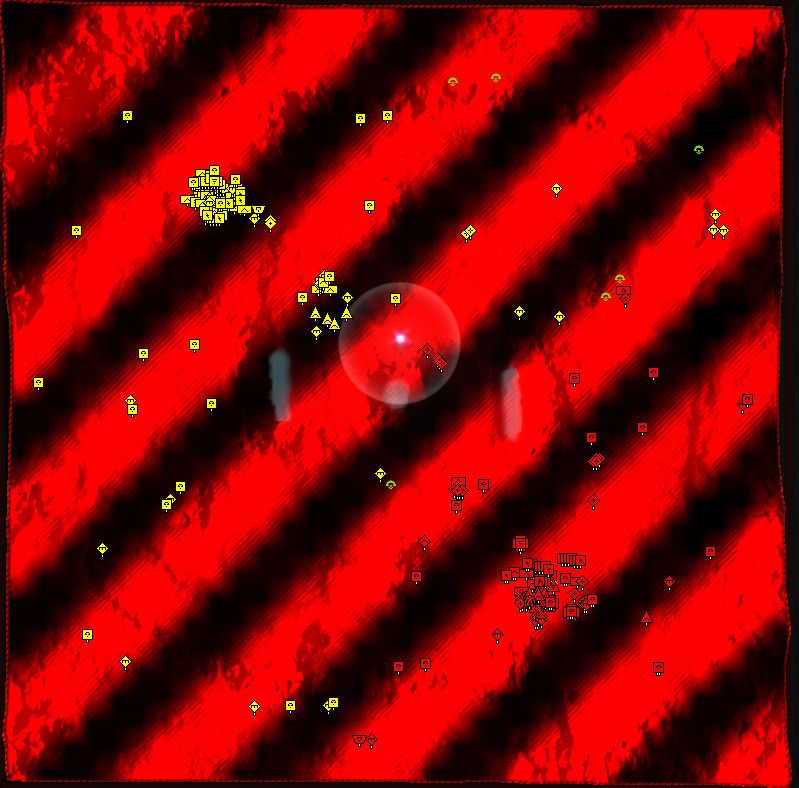
thanks for your help
-
I believe if you remove the map manually, and then redownload it, then it should work.
If the bug applies to several maps, then you could:
- Make backup of maps folder (just in case)
- Delete maps folder
- Redownload the maps
-
You probably downloaded the map before this issue was fixed by using Cloudflare. The problem is that a texture is only partially downloaded. And this particular texture covers the entire map. The suggestion of Magge fixes the issue.
-
ok i'll try that and let you know, thanks for your help !
also it seems i can't watch any of my local replays anymore, is it related ? -