Advanced Key Actions
-
Is your keyboard full of binds? Are you struggling with remembering all of them? Well, the second problem would get worse, but the first one has a solution! Advanced Key Actions!
An upcoming integration for FAF, which allows you to setup key actions based on current selection.PR
Code example:CategoryMatcher("Enter OC mode / Transport / Toggle repeat build") { CategoryAction(), -- do nothing if no selection CategoryAction(categories.TRANSPORTATION) :Action "StartCommandMode order RULEUCC_Transport", CategoryAction(categories.COMMAND + categories.SUBCOMMANDER) :Action(import('/lua/ui/game/orders.lua').EnterOverchargeMode), CategoryAction(categories.FACTORY * categories.STRUCTURE) :Action(import("/lua/keymap/misckeyactions.lua").ToggleRepeatBuild) }Explanation:
This key action does nothing with no selection, with transports selected - transport action (pick and drop), with acus or sacus - goes into OC mode and when factories are selected - toggles repeat build. These are working separately only, so, having acu and factory selected nothing will happen.UI: coming
-
Since we are introducing that feature thus will be nice to hear out suggestions from community!
Post here your ideas of actions to add into the base game.
Right now there are:- Enter OC mode / Transport / Toggle repeat build
- Select nearest idle t1 engineer / Enter reclaim mode
- Build sensors / Select nearest air scout
- Select nearest idle transport / Transport
You can see their implementation in feature's PR
-
@azath0th said in Advanced Key Actions:
suggestions from community!
When cheats are enabled, you should be able to change another player's key binds.
-
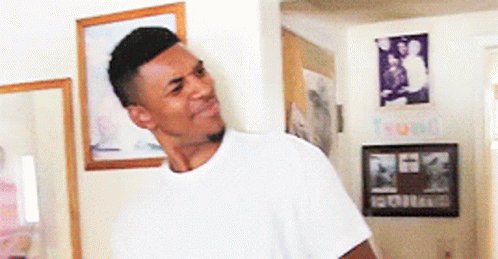
-
I would have thought something like
nuke>tml>ground attack>reclaim would be nice to have some universal "attack" command no matter if you got a silo a unit or an engineer selected.
I'm not sure about the prder, since nuke subs/bs would then fire nukes when you try to ground fire with this, which might be better the other way around and only use the nuke/tml launch option for actual silo structures.Also is there already a hotkey that combines all the unit toggle abilities?
like shield, dive, salem walk, etc.? -
@nex there are lots of possibilities for combinations for sure, but there must be consistency for player to understand. Ability toggle is nice to have and I'll look into it!