Game and graphic freeze during early game, tab back in, game resume but screen is entirely black
-
Every 5-7 game or so my game freeze completely. Sometimes I can tab out and in and it's fine. But more often than not the game resumes but the screen is entirely black and do not return to normal.
Solutions and suggestions are welcome.
GPU: Nvidia 1070ti (drivers up to date)
Cpu: AMD Ryzen 5 1600X Six-Core Processor 3.60 GHz
Ram: 16 GB
OS: Windows 10Current mods installed (blue are active)
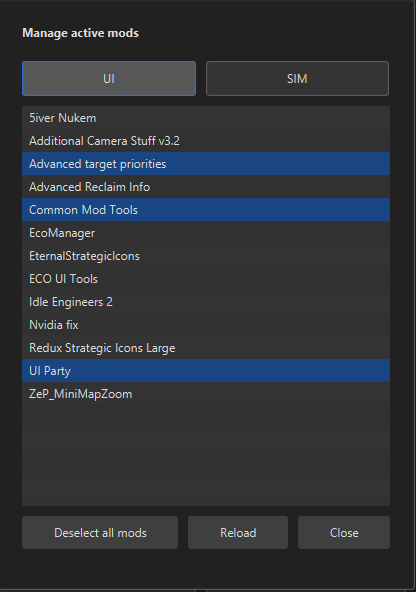
-
Send logs of these games
-
-
There is nothing to look at, it is 1 minute game log
-
Yes, got the freeze 10sec into the game or so thats why it is so short.
Have some old logs but that is from. prev faf version and prob. some othe modsBlack_Screen_game_16798573.log Black_screen_gamegame_16838946.log
-
black_screen_gamegame_16838946_2023-04-08_12-38-03.log
Error type: System sound configuration error
Error line number: 1122Error line: warning: SND: XACT3DApply failed.
Error description: Incompatible sound configuration causes issues which will lead to random crashes.
Error solution: https://forum.faforever.com/topic/4084/solutions-for-snd-error-xact-invalid-arg-xact3dapply-failed
-
Thanks a lot. I'll try the relevant stuff suggested. And report back here if it works. Some of the solutions requires several played games without sound so it might take a couple of days.
-
Have played many games with the game sound turned off with the /nosound method.
Got the black screen even with this enabled. The log file attached a friend stubled upon:warning: GetResource: Invalid name ""
info: Can't find texture "" -- trying fallback.
info: Minimized false
warning: failed to initialize particle buffer
warning: failed to initialize particle buffer
debug: Current gametime: 00:02:00
warning: failed to initialize particle buffer
warning: c:\work\rts\main\code\src\libs\gpggal\DeviceD3D9.cpp(581) Device lost
warning: c:\work\rts\main\code\src\libs\gpggal\DeviceD3D9.cpp(937) Device lostHope this can help solve help?
-
Which graphic card do you have? Also, you have the newest drivers?@Commander_Adama Usually a restart solves the Device lost issue. I am not aware of any fix for these, because only a very few people encounter that issue.
-
And obligstory launched once via steam