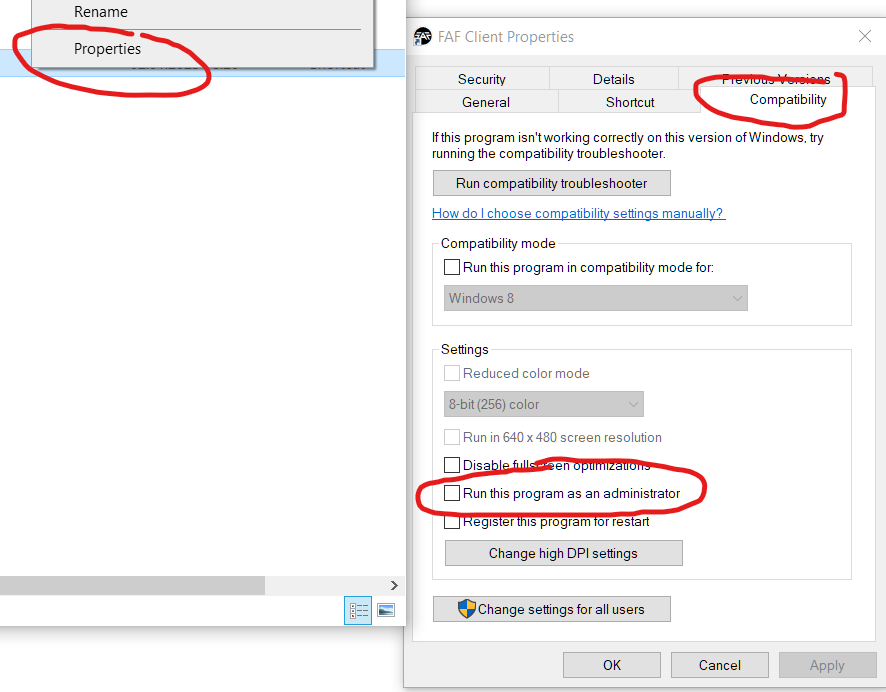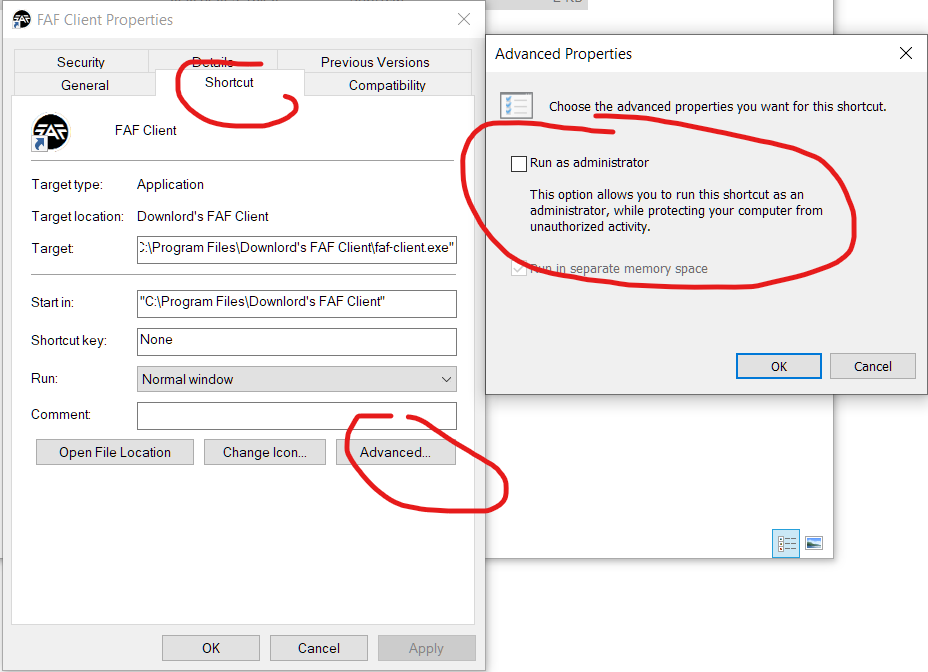administrator account is my only account, I have to wait for it to show up and click "yes" every single time I start the client
Any way to stop the recurring appearance of "don't run as administrator" dialogue box
@mach said in Any way to stop the recurring appearance of "don't run as administrator" dialogue box:
administrator account is my only account, I have to wait for it to show up and click "yes" every single time I start the client
It does not matter if your user has the "Administrator" role. My user is admin as well and i don't get this warning. You get this warning if you start the client AS admin.
Don't do this:
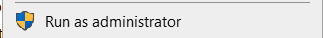
Don't do this:
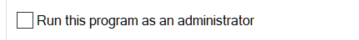
And make sure that you have normal security settings an all relevant files and folders.
Just technically for windows these days if the user is admin and also has UAC turned off then everything is run with admin privileges by default
@katharsas said in Any way to stop the recurring appearance of "don't run as administrator" dialogue box:
It does not matter if your user has the "Administrator" role. My user is admin as well and i don't get this warning. You get this warning if you start the client AS admin.
I just normally open it (double click) and it gives me that dialogue box every time
Workaround: configure your windows as recommended by Microsoft
He said, "I've been to the year 3000
Not much has changed, but they live underwater
And your great-great-great-granddaughter
Is playin' FAF, playin' FAF"
Enable UAC (this is what recommended by microsoft)
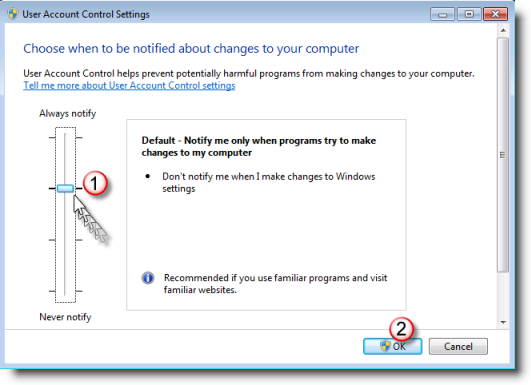
This can already be enough to solve the problem
Then make sure that users have rights to "C:\programdata\faforever" folder
or just delete it and the problem should no longer appear, FAF should redownload files with correct settings
TA4Life: "At the very least we are not slaves to the UI" | http://www.youtube.com/user/dimatularus | http://www.twitch.tv/zlo_rd
is this dialogue box a client thing or a windows thing, because I can't find any other program that does this to find a solution? just to be sure I am talking about this:

@mach did you try to delete FAForever folder from programdata?
(or can move it if you care about content of it, like replays or custom strategic icons)
TA4Life: "At the very least we are not slaves to the UI" | http://www.youtube.com/user/dimatularus | http://www.twitch.tv/zlo_rd
@zlo said in Any way to stop the recurring appearance of "don't run as administrator" dialogue box:
@mach did you try to delete FAForever folder from programdata?
I just did but same thing happens when I open FAF afterwards
@Mach
Make sure to rightclick the shortcut (what you double click) and make sure the admin option is disabled: