Any way to stop the recurring appearance of "don't run as administrator" dialogue box
-
@mach said in Any way to stop the recurring appearance of "don't run as administrator" dialogue box:
administrator account is my only account, I have to wait for it to show up and click "yes" every single time I start the client
It does not matter if your user has the "Administrator" role. My user is admin as well and i don't get this warning. You get this warning if you start the client AS admin.
Don't do this:
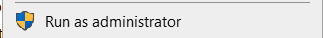
Don't do this:
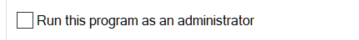
And make sure that you have normal security settings an all relevant files and folders.
-
Just technically for windows these days if the user is admin and also has UAC turned off then everything is run with admin privileges by default
-
@katharsas said in Any way to stop the recurring appearance of "don't run as administrator" dialogue box:
It does not matter if your user has the "Administrator" role. My user is admin as well and i don't get this warning. You get this warning if you start the client AS admin.
I just normally open it (double click) and it gives me that dialogue box every time
-
i also asked for this long time ago.
don't expect any help with this issue. -
did you find any workaround?
-
Workaround: configure your windows as recommended by Microsoft
-
@brutus5000 How?
-
Enable UAC (this is what recommended by microsoft)
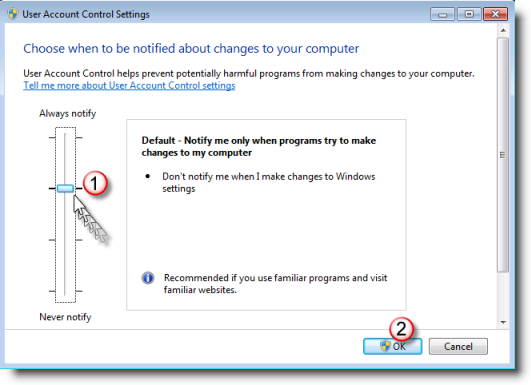
This can already be enough to solve the problem
Then make sure that users have rights to "C:\programdata\faforever" folder
or just delete it and the problem should no longer appear, FAF should redownload files with correct settings -
is this dialogue box a client thing or a windows thing, because I can't find any other program that does this to find a solution? just to be sure I am talking about this:

-
@mach I solved this following the Zlo's post.
-
unfortunately I already had it set like that and it still pops up
-
@mach did you try to delete FAForever folder from programdata?
(or can move it if you care about content of it, like replays or custom strategic icons) -
@zlo said in Any way to stop the recurring appearance of "don't run as administrator" dialogue box:
@mach did you try to delete FAForever folder from programdata?
I just did but same thing happens when I open FAF afterwards
-
I store all data on disk D, so I succeeded on the pressing-the-OK-button step.
-
@Mach
Make sure to rightclick the shortcut (what you double click) and make sure the admin option is disabled: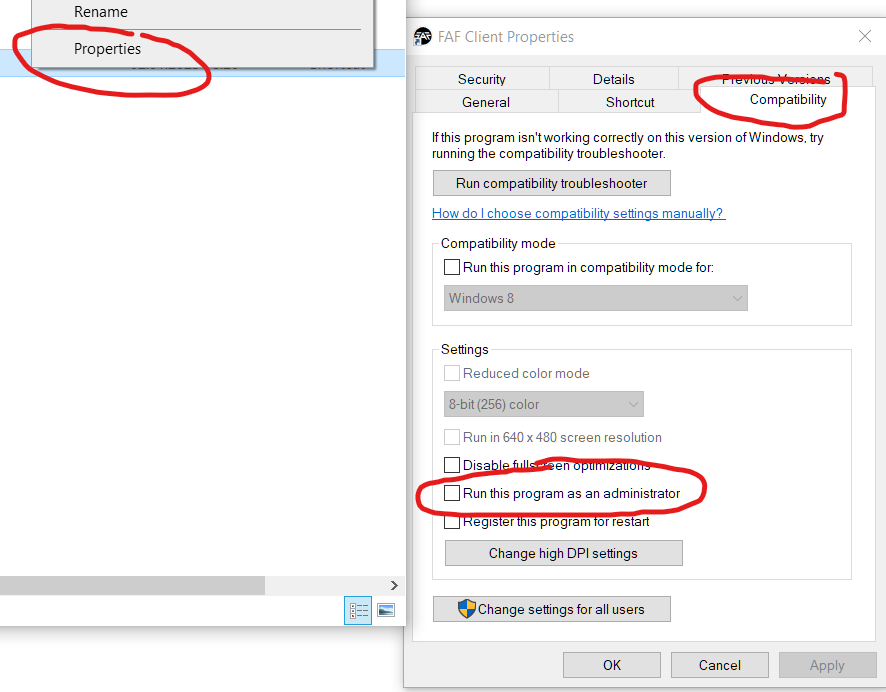
-
it is unchecked
-
Ok then pls also check this one:
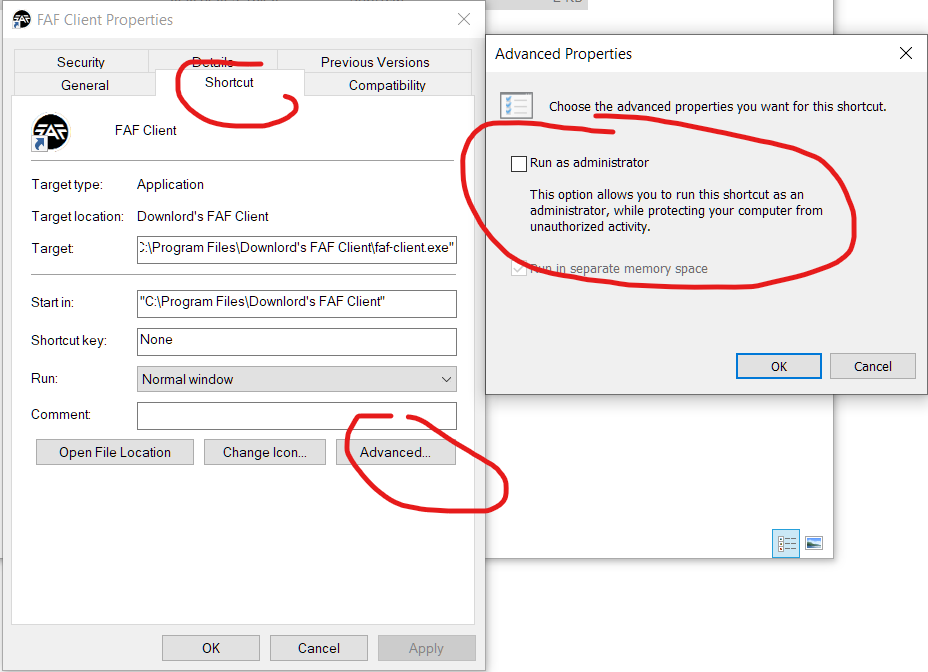
If that does not help then i would say your windows or FAF install has been fiddled with by some third party program (any "Tuning" programs or similar running?) in a bad way.
-
oh I dont have that tab, I was using the .exe itself, not a shortcut
-
Well, either your security permissions are messed up, or you have third party software messing something up.
On a default windows installation your applications never run as admin unless the app itself is reqeusting admin rights, which the FAF client does not do.