Pop up to accept the matchup
-
This is/was planned but no planned release date
-
There is a "Pause plz AFK" mod in the vault, that pauses the game and informs the other players, that you are not playing when the game starts.
If I remember correctly it just checks if you do any action with your ACU in the first few seconds, and if not it just pauses the game and says something like "Sorry, I am AFK, please wait" or something like that.
-
@magge ok ty for the info
But it won't help me much cause 90% i am not afk but I am in another game when it launch supcom, so the game crash and fafclient tell me the match was cancelled cause i can t connect.
I don t know much about programming and how hard it is to add this popup window, but it seems to be the best fix for those issues
-
Well, then you can try to play in window mode and FAF will automatically foreground the game, when it founds something. It should not crash, just because you play something else.
-
Ho god, I think you solved my issue!
I always play in window mode when it's aviable but dunno why my settings changed
I put it back and it seems to work now, I didn t test in ranked, I just plannified supcom to launch when i was in a Rocket League match, and it worked well so i guess it s gonna be fine now!
Thanks a lot buddy!
This + the AFK mod and it s perfect!
Is window mode aviable on supcom? it's a pretty old game and I didn t found anything about it so I guess it's not.
-
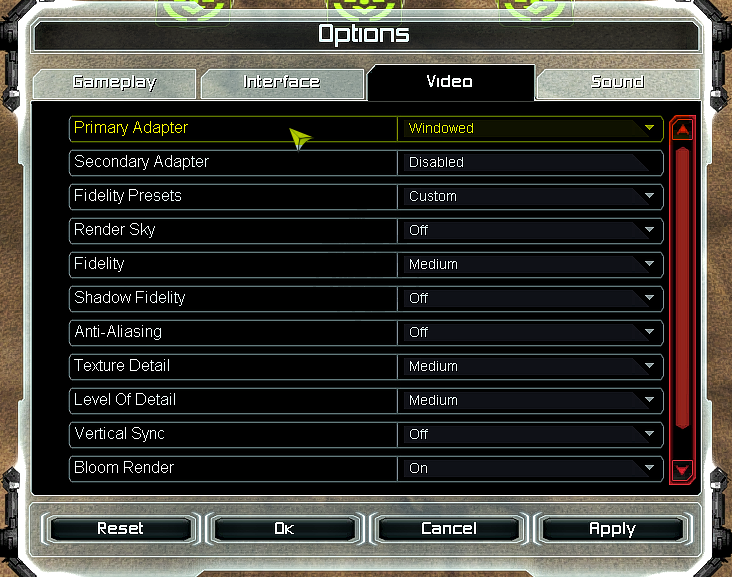
-
ok thx but i mean a borderless window mode?
Also in window mode classic it feels a bit laggy, as if the game was running at 30 fps

-
search forum for borderless ahk script
disable in your nvidia/radion the limiter for background applications
-
@M0rPh3u5 https://forum.faforever.com/topic/123/guide-fake-fullscreen-and-optimisation/66
Try out the Launcher, supports single and dual screen borderless fullscreen window mode for FAF. -
Thanks a lot i ll check this out!
luv you guys!
"disable in your nvidia/radion the limiter for background applications" I don t have radeon software, I only install the driver. just a habit cause he made me crash several times in the past