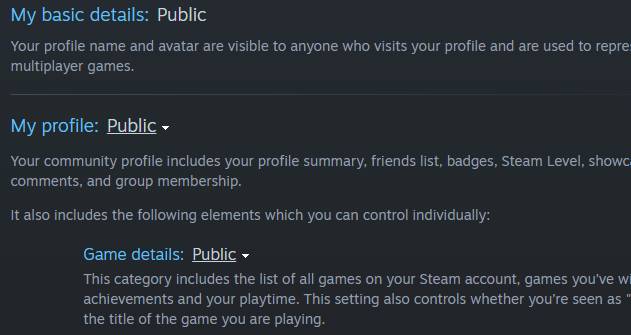What is Steam link/GOG link, why is it required, and how do I do it?
-
Steam link/GOG link can be thought of as a one-time verification tool that allows us to make sure you own a legal copy of the game Supreme Commander: Forged Alliance. Verification using either Steam link or GOG link is required to demonstrate proof of ownership (for legal reasons, as well as to reduce smurfing). However, if you own a retail version of the game, but don't have it on Steam or GOG, you should be able to use your CD key to redeem a licence on Steam for free. Alternatively, if you don't own the game or need a new copy, you can purchase it via Steam or GOG to play on FAF. If you own the GOG version of the game, you can follow these linked instructions. Alternatively, once you have the game (Supreme Commander: Forged Alliance) in your Steam library, you can link your account to Steam (your Steam profile and games list will temporarily need to be set to public for this to work, but you can hide them again afterwards). If you have concerns about this process, you can read the technical explanation of why it's safe, and you can also note that FAF has an active community that can answer questions, FAF has existed for over a decade, FAF has had hundreds of thousands of users, and the FAF Association is a non-profit organization.
Common solutions to problems setting up Steam link:
-
Double check that you used the correct Steam account that owns the game (and that you didn't automatically log in to the wrong account)
-
Double check that you set both the Steam profile and its games list to public (make sure you check both)
-
Double check that the game Supreme Commander: Forged Alliance (it must include Forged Alliance in the game name) is in the correct Steam library and owned by the correct Steam account
-
Log out and then log back in with both your FAF account and your Steam account
-
If you already completed the Steam link process, make sure that you log in to the FAF account that you made the Steam link with (and not a different one that you made but didn't make the Steam link with)
If you experience issues setting up Steam link, you can ask for help in the #technical-help channel in the FAF Discord and or in the help section of the forums.
-
-
-
 A arma473 referenced this topic on
A arma473 referenced this topic on
-
 A Anachronism_ referenced this topic on
A Anachronism_ referenced this topic on
-
 A Anachronism_ referenced this topic on
A Anachronism_ referenced this topic on
-
Can i unlink my steam?
-
No, and there is no valid reason to do so.
-
 A Anachronism_ referenced this topic on
A Anachronism_ referenced this topic on
-
 M magge pinned this topic on
M magge pinned this topic on
-
I messed up my Steam link.
How can I rectify this mistake seeing that I can't access the game? It states that I should link my Steam account but when I try to do so it says that I have already linked it.
-
@kingtechnicality you can reset your FAF account password via steam
https://faforever.com/account/requestPasswordReset
So you can then use the FAF account that is already linked to your steam account instead of using a new FAF account. -
@nex I do not have a problem with my FAF account password. I made a mistake when I linked my Steam account. I mistakenly entered my FAF account details when I had to enter my steam details.
-
@kingtechnicality So you entered your FAF credentials into the steam login site?
And it logged you in to a steam account with that and now you are linked to that steam account?
So your FAF Account is linked to a steam account, but you don't know to which one?