Smart Reclaim Support [UI][REMOVED]
-

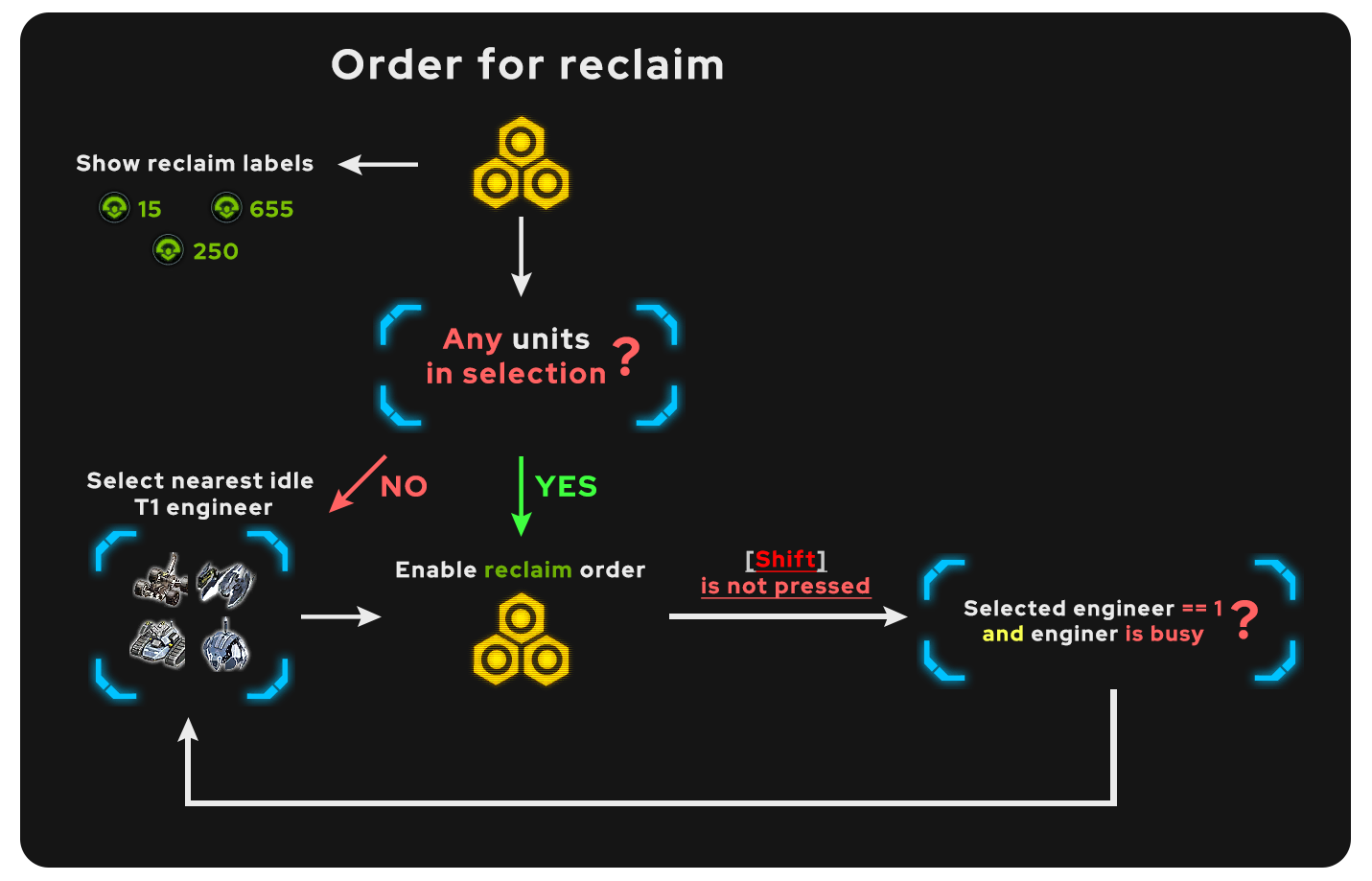
Search in vaults [Smart Reclaim Support]
or
Smart Reclaim Support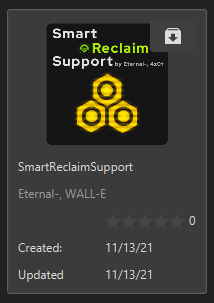
Description: COMING SOON
Special thanks to the player WALL-E (aka 4zot, Ctrl-K, GAS), for the idea and original code
Also press to any TAG of this post and see another my works
-
A slightly crude version, will be finalized over time.
Known issues:
- Displaying reclaim labels at any selected units
- Displaying reclaim labels can be mixed between commands, the opposite effect of clicks
-
 E Eternal- referenced this topic on
E Eternal- referenced this topic on
-
Version 2
Changelog:
- removed gameplay breaking future: selecting new engineer on repeated click of Reclaim if current selection is one engineer and engineer is not idle
-
 E Eternal- referenced this topic on
E Eternal- referenced this topic on
-
Hi, I installed “Smart Reclaim Support” when it was first available, and I didn’t like how it worked so I removed it from my active mods. After removing it my reclaim hotkey wasn’t working anymore, Even if I reassigned it to another key. Whatever hotkey I assigned was shown in the menu in the lower left, but still wouldn’t work. I tried reactivating the mod and found my hotkey worked as long as the mod was active. There was a new version available on the 27th, I downloaded it to see if it would change the current behavior, but it made it worse. Now whether I activate or deactivate the mod my Hotkey won’t work. I can use the icon in the lower left menu to reclaim, but would much prefer to use the hotkey. Any help is appreciated.
-
@mackinaw you can delete
game.prefs(your profile with hotkeys) fromC:\Users\%username%\AppData\Local\Gas Powered Games\Supreme Commander Forged Allianceor open
game.prefsand change:UI_Lua import("/lua/ui/game/gamemain.lua").ToggleSmartReclaim()
toUI_Lua import("/lua/ui/game/reclaim.lua").ToggleReclaim()UI_Lua import("/lua/ui/game/gamemain.lua").SmartReclaim()
toStartCommandMode order RULEUCC_Reclaim
-
[REMOVED]
-
Changed game.prefs. Thank you for the help.