Galactic Colossus appears to use Supcom 2 icon
-
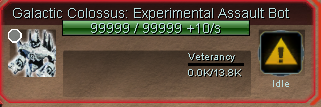
Noticed this earlier today when sandboxing. Does anyone know what could be causing this? Disabled/re-enabled all mods and it still showed up.
-
I've heard that a recent change to FAF causes icons to be pulled into use if they are part of your mods--even INACTIVE mods.
So perhaps you have an inactive mod which includes this GC icon.
-
A few friends did some digging, looks like this change along with specific mods (Warren Battlepack in this case) is causing the main game to get overridden. https://github.com/FAForever/fa/commit/b7d7d209d111052655b0d2ffb2002e160a24d94f
-
This might be a dumb question, but if content from installed mods is automatically being pulled into our icons, how can we avoid having this happen?
"Don't install mods" isn't really a valid answer, because I think the FAF client automatically downloads mods for you under certain circumstances. If you try to watch a replay that involves mods, and the mods are in the vault but you don't have them installed, the client downloads them for you?
-
Wait for the hot fix to come out soon
 ️
️ -
This is a known issue and is solved by this PR, which is awaiting a review.
edit: but thanks for reporting it, if anything else is at odds please do report them too.
-
And @arma473 the friend of @TauNoob1 was right - a similar merge (where it includes textures) is flawed. The new implementation is not - and then the icons can be activated / deactivated accordingly. You will also no longer have this issue where another mod accidentally overrides a base game texture as not all textures will be loaded, just icons and those are loaded in such a way that if they are not enabled then they do not clash with the base game icons.