Game Crashs
-
Anyone know what is causing my crash's.
java.lang.RuntimeException: Forged Alliance Crashed with exit code 1. See C:\ProgramData\FAForever\logs\game_15258928.log for more information
at com.faforever.client.game.GameService.lambda$spawnTerminationListener$43(GameService.java:701)
at java.base/java.util.concurrent.ThreadPoolExecutor.runWorker(ThreadPoolExecutor.java:1130)
at java.base/java.util.concurrent.ThreadPoolExecutor$Worker.run(ThreadPoolExecutor.java:630)
at java.base/java.lang.Thread.run(Thread.java:832) -
Is it Supreme Commander or FAF that's crashing? FAF was down for maintenance work so that might have been it.
-
Not sure, as its still crashinggame_15264832.log now.
-
Could you send the exception code and possible the dumb files?
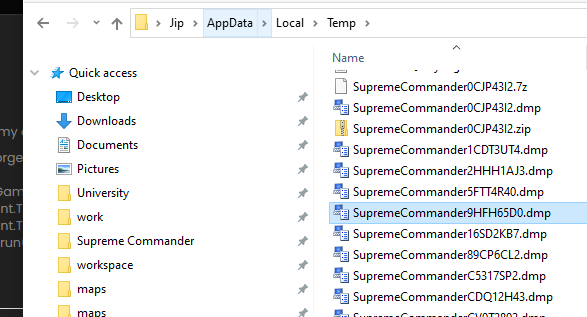
Dumb files are typically in this folder. AppData is a hidden folder by default.
-
@jip I have the same problem:
java.lang.RuntimeException: Forged Alliance Crashed with exit code -1073741515. See for more information
at com.faforever.client.game.GameService.lambda$spawnTerminationListener$43(GameService.java:701)
at java.base/java.util.concurrent.ThreadPoolExecutor.runWorker(ThreadPoolExecutor.java:1130)
at java.base/java.util.concurrent.ThreadPoolExecutor$Worker.run(ThreadPoolExecutor.java:630)
at java.base/java.lang.Thread.run(Thread.java:832)In the folder are no datas....
Can you help please?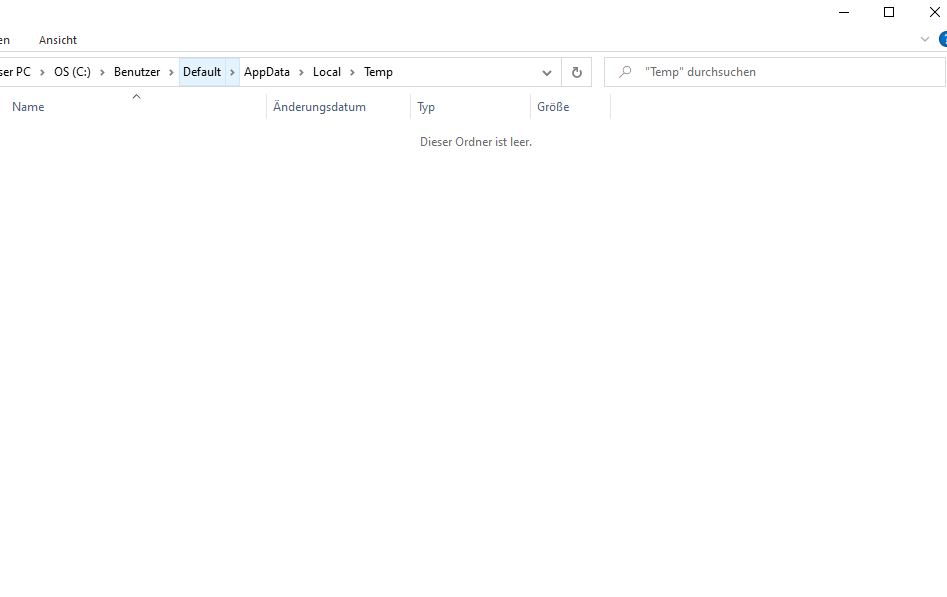
-
you are looking in "Default"
C:\Users\DEFAULT\AppData\Local\Temp
but you need to look into your username folder:
C:\Users\USERNAME\AppData\Local\Temp
-
FYI I had this exact same issue today. The problem for me was that I was forced to reinstall windows and Steam. So I had an existing copy of Supreme Commander installed, but I didn't have a profile created in C:\users.
So I started Supreme Commander from Steam, created a profile and changed a few basic settings. Once that was done I closed SC and ran again via the FAF client and everything worked fine.Moral of the story is that you must launch the game once before running it via the FAF client.
-
I've received the exact same crash with crash log, Starting FA isn't the issue, I've played Multiple times in the base game launched from steam. This is a recent FAF patch issue as far as I can tell, because it's never occurred prior to the last month or so.
-
We need more information than this to investigate it properly - including the dump file.
-
@liftmanrob I got the same error. going to try and run on Steam and then back again. lets see if that works.
Below is my error reportJava.lang.RuntimeException: Forged Alliance Crashed with exit code 1. See game_15359286.log for more information
at com.faforever.client.game.GameService.lambda$spawnTerminationListener$43(GameService.java:696)
at java.base/java.util.concurrent.ThreadPoolExecutor.runWorker(ThreadPoolExecutor.java:1130)
at java.base/java.util.concurrent.ThreadPoolExecutor$Worker.run(ThreadPoolExecutor.java:630)
at java.base/java.lang.Thread.run(Thread.java:832) -
@happypants Thanks a lot, that fixed it. I reinstalled my PC so i never started the game before. Great support here!
-
My error, seems only slightly different in the lines:
java.lang.RuntimeException: Forged Alliance Crashed with exit code 1. See C:\ProgramData\FAForever\logs\game_15430702.log for more information
at com.faforever.client.game.GameService.lambda$spawnTerminationListener$43(GameService.java:676)
at java.base/java.util.concurrent.ThreadPoolExecutor.runWorker(ThreadPoolExecutor.java:1130)
at java.base/java.util.concurrent.ThreadPoolExecutor$Worker.run(ThreadPoolExecutor.java:630)
at java.base/java.lang.Thread.run(Thread.java:832)Hope it helps