FAF client create game error 1.4.6, 1.4.7
-
Crush when Create game.
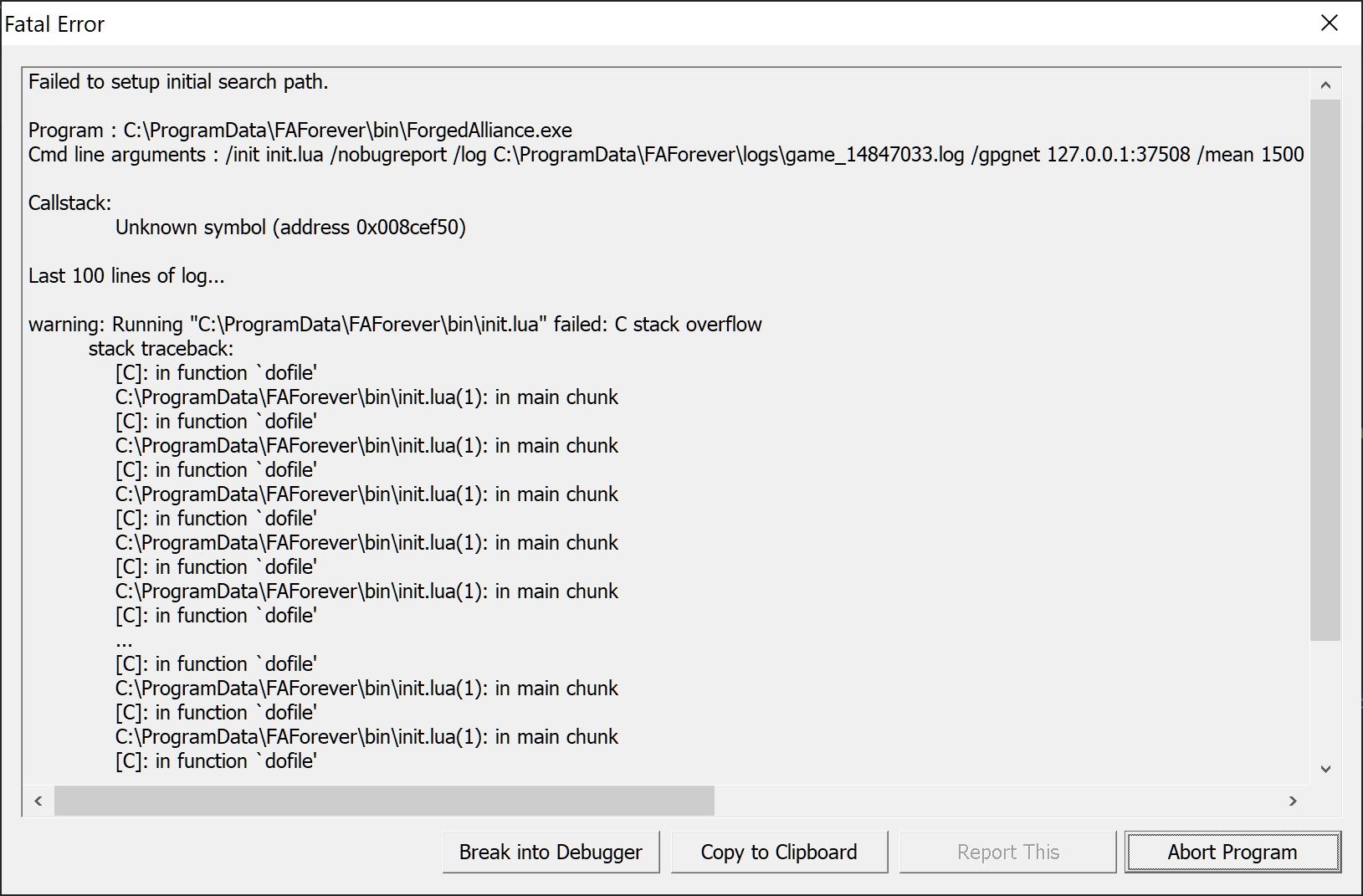
The game run Ok-ish for 1 month with version 1.4.6, sometime crashes because of some mods after 30mins, other time crash when exit to windows.
It was playable, now it can't be run.More info:
versions tested = 1.4.6, 1.4.7
reinstall = yes
update before error = false
modifications before error = download 2 maps with FAForever
mods:
blackops faf acus
blackops faf exunits
blackops faf unleashed
brewlan
brewlan additional unit mods
nuclear repulsor shields
quantum resource generators
total mayhem
game type = FAF Develop
map = finn's revenge
FAForever installed path = D:\Apps\Downlord's FAF Client
supreme commander forged alliance installed path = D:\Apps\Steam\steamapps\common\Supreme Commander Forged Alliance
default mods tested = true
Attach files:
game_14846979.log
Error.txtPS: I didn't try to reinstall vanilla game, i reinstalled just the FAForever client.
Late: It seems that even vanilla game crash on start: remain "...IN TRANSIT...".
Why after downloading 2 maps all crash? The maps supposed to be downloaded to FAForever and not touch or destroy vanilla game.
Game.prefs.txt
SupCom.sclog.txt -
Please post the full game log, not only the last 100 lines.
I can't see where your maps folders (you have 3) are located.info: Loading script file: \000/maps/SCMP_019/SCMP_019_script.lua info: Sim::Create() crashed: attempt to get as int a table valueDelete map maps/SCMP_019 from you map folder.
(not the original map from the game/maps folder!) -
Hi @uveso,
Maps folders are in paths:
- D:\Apps\Steam\steamapps\common\Supreme Commander Forged Alliance\maps - here is vanilla game;
- %USERDATA%\Documents\My Games\Gas Powered Games\Supreme Commander Forged Alliance\maps - this is from FAForever client i supose
The map SCMP_019 folder is just on original game folder: D:\Apps\Steam\steamapps\common\Supreme Commander Forged Alliance\maps, so i cannot delete this folder.
I have attached full files:
- game_14846979.log that was generated on crash (full file), path C:\ProgramData\FAForever\logs;
- Error.txt exception that was generated on crash(full text);
- SupCom.sclog (full file), path %USERDATA%\AppData\Local\Gas Powered Games\Supreme Commander Forged Alliance;
Now i will attach:
- client.log, path C:\ProgramData\FAForever\logs;
client.log - irc.log, path C:\ProgramData\FAForever\logs;
irc.log
What file do you need for game log? I don't have any more log files to send.
PS: I didn't send just last 100 lines, i post full log files.
-
you are using FAFdevelop, can you try the normal FAF please ?
I got the same error, looks like the developbranch is shipping a wrong init.lua file. -
Could you please try the develop version again ?
Should be fixed now. -
Now i will never ever play in develop version again and i will backup the folder to be sure that no one will break my game.
-
hello, thanks for your report. We were able to fix the issue thanks to your help.
-
Anytime.
Glad to help.
Keep up the good work.