Need some help on modding functions
-
The scripting language the game uses is called Lua. You can learn it here https://www.lua.org/pil/contents.html
Going through that will answer 90% of your questions. -
@speed2 said in Need some help on modding functions:
The scripting language the game uses is called Lua. You can learn it here https://www.lua.org/pil/contents.html
Going through that will answer 90% of your questions.Thanks, this is what I am looking for but to understand it is another question LOL.
One more question - are the blue and white color texts a function ?
Thanks again. -
This post is deleted! -
if unit:IsInCategory('MOBILE') then(1) How do you use IsInCategory to select only units that moves around and is an attacking type of units.
I tried the above but it also consider Factory and Engineer as Mobile ?(2) Any blueprint for Tech 3 Transport unit ?
Thanks.
-
Here's a list of categories https://wiki.faforever.com/index.php?title=Mission_Scripting#Categories
-
hello SupCom_16-12-20 ,
i guess you already figured out how to use table in tables ?
If not, let me know.You will maybe find custom LUA commands inside the game.
Here is a list of all commands you can use in SIM-STATE of the game:
https://github.com/FAForever/fa/blob/deploy/fafdevelop/engine/Sim.luaAnd here a List of all commands you can use in the UI-STATE of the game:
https://github.com/FAForever/fa/blob/deploy/fafdevelop/engine/User.luaYou can't use SIM-STATE commands in UI-STATE of the game and vise versa.
SIM-STATE commands are for the gamesimulation like moving units etc.
UI-STATE commands are for the user Interface -
@speed2 said in Need some help on modding functions:
Here's a list of categories https://wiki.faforever.com/index.php?title=Mission_Scripting#Categories
Thanks. I will use this if I am doing a mission scripting. Now I am trying to work on skirmish game play.
Actually I am looking for these 2 things.
(1) category list for unit that is moving around (mobile type) and an attacking unit.(2) Blueprint for Tech 3 Transport unit.
Thanks.
-
To your question - Table in tables. After spending some time reading "Cobrand" code ... I think I roughly know how tables work. I know saying it, is easier than doing it ie. to actually write codes out that actually works without a bug.
I think I will know that when I reach that point.But right now actually I am stuck in this code here.
local NameTable = import("/mods/Veterename/tables.lua").GetTable() local allUnits = {} ; local username = nil ; function UpdateAllUnits() -- Add unit being built by others for _, unit in allUnits do if not unit:IsDead() and unit:GetFocus() and not unit:GetFocus():IsDead() then allUnits[unit:GetFocus():GetEntityId()] = unit:GetFocus() end end -- Remove dead for entityid, unit in allUnits do if unit:IsDead() then allUnits[entityid] = nil end end end function RenameVet() for index, unit in allUnits do local Ukills = unit:GetStat('KILLS', 0).Value if Ukills >= unit:GetBlueprint().Veteran.Level1 and Ukills != 0 and unit:GetCustomName(unit) == nil then local unitname = unit:GetBlueprint().General.UnitName local newName ; -- commander upgraded name if unit:IsInCategory('COMMAND') == true then if Ukills >= unit:GetBlueprint().Veteran.Level5 then newName = "[~[Top Rank: Chief Commander]~]" elseif Ukills >= unit:GetBlueprint().Veteran.Level4 then newName = "[=[2nd Rank: General]=]" elseif Ukills >= unit:GetBlueprint().Veteran.Level3 then newName = "<+>3rd Rank: Colonel<+>" elseif Ukills >= unit:GetBlueprint().Veteran.Level2 then newName = "<<4th Rank: Major>>" elseif Ukills >= unit:GetBlueprint().Veteran.Level1 then newName = "<5th Rank: First Lieutenant>" else newName = username end end else -- ONLY Tech 3 Transport Air units upgraded name if unit:IsInCategory('TRANSPORT') and unit:IsInCategory('TECH3') then if Ukills >= unit:GetBlueprint().Veteran.Level5 then newName = "[~[Top Rank: Whitehorse]~]" elseif Ukills >= unit:GetBlueprint().Veteran.Level4 then newName = "[=[2nd Rank: Hawk]=]" elseif Ukills >= unit:GetBlueprint().Veteran.Level3 then newName = "<+>3rd Rank: Pegasus<+>" elseif Ukills >= unit:GetBlueprint().Veteran.Level2 then newName = "<<4th Rank: Wolfhound>>" elseif Ukills >= unit:GetBlueprint().Veteran.Level1 then newName = "<5th Rank: Puma>" -- else -- newName = username end else -- others mobile units that moves around such as land, air and naval units upgraded name if unit:IsInCategory('DIRECTFIRE') and ( unit:IsInCategory('NAVAL') or unit:IsInCategory('LAND') or unit:IsInCategory('AIR') ) then if Ukills >= unit:GetBlueprint().Veteran.Level5 then newName = "[~[Top Rank: Chief General]~]" elseif Ukills >= unit:GetBlueprint().Veteran.Level4 then newName = "[=[2nd Rank: General]=]" elseif Ukills >= unit:GetBlueprint().Veteran.Level3 then newName = "<+>3rd Rank: Captain<+>" elseif Ukills >= unit:GetBlueprint().Veteran.Level2 then newName = "<<4th Rank: Lieutenant>>" elseif Ukills >= unit:GetBlueprint().Veteran.Level1 then newName = "<5th Rank: Sergeant>" end end end -- if newName != nil then unit:SetCustomName(newName) else unit:SetCustomName("test") end end end end -- ForkThread function Repeat() -- this piece of code will actually select units at the beginning of the game -- every other unit is eventually created by other units at some point, hence we are adding them via that way local selection = GetSelectedUnits() UISelectionByCategory("ALLUNITS", false, false, false, false) for _, unit in (GetSelectedUnits() or {}) do username = unit:GetCustomName(unit); allUnits[unit:GetEntityId()] = unit end SelectUnits(selection); -- select back what was previously selected -- while true do -- while there are units alive out there WaitSeconds(1) UpdateAllUnits() RenameVet() end end -- Init function VetInit() -- if SessionIsReplay() == true then LOG("Veterename: Disabled ; Watching replay") else LOG("Veterename: Enabled") local newSelectionsMap = { ['shift-Backspace'] = {action = 'UI_Lua import("/mods/Veterename/autorename.lua").RenameVet()'}, } -- shortcut IN_AddKeyMapTable(newSelectionsMap) ForkThread(Repeat) end endThe complete code above. Last night I ran the code using this and game still runs okay but I still cannot find out if this thing works or not as I cannot get a unit to stay on battle field long enough to see it's effect.
The last 2 blocks of code, I know for sure it won't work because I have no info as how to trap a unit that is a mobile type ie. moving type of unit and also an attacking type. And also how to trap a Transport Tech 3 unit.
-- others mobile units that moves around such as land, air and naval units upgraded name if unit:IsInCategory('DIRECTFIRE') and ( unit:IsInCategory('NAVAL') or unit:IsInCategory('LAND') or unit:IsInCategory('AIR') ) then if Ukills >= unit:GetBlueprint().Veteran.Level5 thenI don't know how to check if a unit is a mobile type and an attacking type of unit.
-- ONLY Tech 3 Transport Air units upgraded name if unit:IsInCategory('TRANSPORT') and unit:IsInCategory('TECH3') then if Ukills >= unit:GetBlueprint().Veteran.Level5 thenAnd also don't know how to check if a unit is a Tech 3 Transport unit.
Thanks.
-
This post is deleted! -
Use LOG commands to print debug text to the game.log.
Like:if unit:IsInCategory('TRANSPORT') and unit:IsInCategory('TECH3') then LOG('Found Unit with category TRANSPORT*TECH3') if Ukills >= unit:GetBlueprint().Veteran.Level5 thenTo Check For mobil units, you can use
unit:IsInCategory('MOBILE')units have layer category, so you can ask for land air or naval units:
unit:IsInCategory('LAND')
unit:IsInCategory('AIR')
unit:IsInCategory('NAVAL')random Examples:
MOBILE * LAND * INDIRECTFIRE * DIRECTFIREfor land units that can attack other land units
MOBILE * LAND * ANTIAIRfor mobile Anti Air
MOBILE * AIR * HIGHALTAIRfor ASF
MOBILE * AIR * TRANSPORTFOCUSfor Air Transporter
(if unit:IsInCategory('MOBILE') and unit:IsInCategory('AIR') and unit:IsInCategory('TRANSPORTFOCUS') then) -
@Uveso said in Need some help on modding functions:
Use LOG commands to print debug text to the game.log.
Like:if unit:IsInCategory('TRANSPORT') and unit:IsInCategory('TECH3') then LOG('Found Unit with category TRANSPORT*TECH3') if Ukills >= unit:GetBlueprint().Veteran.Level5 thenIs there any way we could use LOG to extract the blueprint of a specific unit ?
-
@Uveso said in Need some help on modding functions:
To Check For mobil units, you can use
unit:IsInCategory('MOBILE')units have layer category, so you can ask for land air or naval units:
unit:IsInCategory('LAND')
unit:IsInCategory('AIR')
unit:IsInCategory('NAVAL')random Examples:
MOBILE * LAND * INDIRECTFIRE * DIRECTFIREfor land units that can attack other land units
MOBILE * LAND * ANTIAIRfor mobile Anti Air
MOBILE * AIR * HIGHALTAIRfor ASF
MOBILE * AIR * TRANSPORTFOCUSfor Air Transporter
(if unit:IsInCategory('MOBILE') and unit:IsInCategory('AIR') and unit:IsInCategory('TRANSPORTFOCUS') then)This might help me complete the coding. I will get back to you. Thanks a lot for these.
-
LOG( repr(BluePrint) )repr()will print tables.Don't use this on units or other user/c-objects.
-
@SupCom_16-12-20 said in Need some help on modding functions:
@speed2 said in Need some help on modding functions:
Here's a list of categories https://wiki.faforever.com/index.php?title=Mission_Scripting#Categories
Thanks. I will use this if I am doing a mission scripting. Now I am trying to work on skirmish game play.
Actually I am looking for these 2 things.
(1) category list for unit that is moving around (mobile type) and an attacking unit.(2) Blueprint for Tech 3 Transport unit.
Thanks.
Just bcause its in a mission scripting guide doesnt mean its not valid for the rest of the game.
-
@speed2 said in Need some help on modding functions:
@SupCom_16-12-20 said in Need some help on modding functions:
@speed2 said in Need some help on modding functions:
Here's a list of categories https://wiki.faforever.com/index.php?title=Mission_Scripting#Categories
Thanks. I will use this if I am doing a mission scripting. Now I am trying to work on skirmish game play.
Actually I am looking for these 2 things.
(1) category list for unit that is moving around (mobile type) and an attacking unit.(2) Blueprint for Tech 3 Transport unit.
Thanks.
Just bcause its in a mission scripting guide doesnt mean its not valid for the rest of the game.
Ok, I keep that in mind.
-
unit:GetBlueprint().Veteran.Level1Am I right to say Veteran.Level1 means, it is 1 star as shown below ?
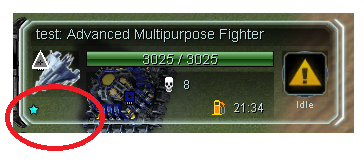
and
unit:GetBlueprint().Veteran.Level2means 2 stars ?
-
@Uveso said in Need some help on modding functions:
LOG( repr(BluePrint) )repr()will print tables.Don't use this on units or other user/c-objects.
Ok thanks
-
unit:GetBlueprint().Veteran.Level2unit:GetBlueprint()will get the blueprint from a unit.local TableFromBlueprint = unit:GetBlueprint() LOG(TableFromBlueprint) -- this will print the whole blueprint into the game.logYou can do it directly without storing it in TableFromBlueprint :
LOG(unit:GetBlueprint()) -- this will print the whole blueprint into the game.log
unit:GetBlueprint().Veteranlocal TableFromBlueprint = unit:GetBlueprint() LOG(TableFromBlueprint.Veteran) -- this will only print the Veteran table from the blueprintsame as before:
LOG(unit:GetBlueprint().Veteran) -- this will only print the Veteran table from the blueprintoutput:
Veteran = { Level1 = 6, Level2 = 12, Level3 = 18, Level4 = 24, Level5 = 30, },
unit:GetBlueprint().Veteran.Level2local TableFromBlueprint = unit:GetBlueprint() LOG(TableFromBlueprint.Veteran.Level2) -- this will print the value stored in Veteran/Level2same as before:
LOG(unit:GetBlueprint().Veteran.Level2) -- this will print the value stored in Veteran/Level2output:
12 -
@SupCom_16-12-20 said in Need some help on modding functions:
unit:GetBlueprint().Veteran.Level1Am I right to say Veteran.Level1 means, it is 1 star as shown below ?
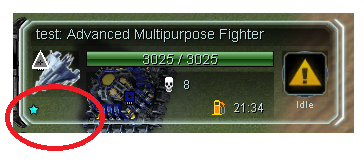
and
unit:GetBlueprint().Veteran.Level2means 2 stars ?
if it is, then something is wrong with my modified codes. I don't know where the bug is. The Star increased from 1 to 3 stars but the Ranking don't increase ?
The code for Tech 3 Air Transport unit
-- ONLY Tech 3 Transport Air units upgraded name if unit:IsInCategory('TRANSPORTFOCUS') and unit:IsInCategory('AIR') and unit:IsInCategory('TECH3') then if Ukills >= unit:GetBlueprint().Veteran.Level5 then newName = "[~[Top Rank: Whitehorse]~]" elseif Ukills >= unit:GetBlueprint().Veteran.Level4 then newName = "[=[2nd Rank: Hawk]=]" elseif Ukills >= unit:GetBlueprint().Veteran.Level3 then newName = "<+>3rd Rank: Pegasus<+>" elseif Ukills >= unit:GetBlueprint().Veteran.Level2 then newName = "<<4th Rank: Wolfhound>>" elseif Ukills >= unit:GetBlueprint().Veteran.Level1 then newName = "<5th Rank: Puma>" end end
Below is the complete codes.
local NameTable = import("/mods/Veterename/tables.lua").GetTable() local allUnits = {} ; local username = nil ; function UpdateAllUnits() -- Add unit being built by others for _, unit in allUnits do if not unit:IsDead() and unit:GetFocus() and not unit:GetFocus():IsDead() then allUnits[unit:GetFocus():GetEntityId()] = unit:GetFocus() end end -- Remove dead for entityid, unit in allUnits do if unit:IsDead() then allUnits[entityid] = nil end end end function RenameVet() for index, unit in allUnits do local Ukills = unit:GetStat('KILLS', 0).Value if Ukills >= unit:GetBlueprint().Veteran.Level1 and Ukills != 0 and unit:GetCustomName(unit) == nil then local unitname = unit:GetBlueprint().General.UnitName local newName ; -- commander upgraded name if unit:IsInCategory('COMMAND') == true then if Ukills >= unit:GetBlueprint().Veteran.Level5 then newName = "[~[Top Rank: Chief Commander]~]" elseif Ukills >= unit:GetBlueprint().Veteran.Level4 then newName = "[=[2nd Rank: General]=]" elseif Ukills >= unit:GetBlueprint().Veteran.Level3 then newName = "<+>3rd Rank: Colonel<+>" elseif Ukills >= unit:GetBlueprint().Veteran.Level2 then newName = "<<4th Rank: Major>>" elseif Ukills >= unit:GetBlueprint().Veteran.Level1 then newName = "<5th Rank: First Lieutenant>" else newName = username end else -- others mobile units that moves around such as land, air and naval units upgraded name if ( unit:IsInCategory('NAVAL') or unit:IsInCategory('LAND') or unit:IsInCategory('AIR') ) and ( unit:IsInCategory('TECH2') or unit:IsInCategory('TECH3') or unit:IsInCategory('EXPERIMENTAL') ) then if unit:IsInCategory('DIRECTFIRE') or unit:IsInCategory('INDIRECTFIRE') then if Ukills >= unit:GetBlueprint().Veteran.Level5 then newName = "[~[Top Rank: Commander]~]" elseif Ukills >= unit:GetBlueprint().Veteran.Level4 then newName = "[=[2nd Rank: Genaral]=]" elseif Ukills >= unit:GetBlueprint().Veteran.Level3 then newName = "<<3rd Rank: Colonel>>" elseif Ukills >= unit:GetBlueprint().Veteran.Level2 or Ukills >= unit:GetBlueprint().Veteran.Level1 then newName = "3 stars for promotion" end end end end -- ONLY Tech 3 Transport Air units upgraded name if unit:IsInCategory('TRANSPORTFOCUS') and unit:IsInCategory('AIR') and unit:IsInCategory('TECH3') then if Ukills >= unit:GetBlueprint().Veteran.Level5 then newName = "[~[Top Rank: Whitehorse]~]" elseif Ukills >= unit:GetBlueprint().Veteran.Level4 then newName = "[=[2nd Rank: Hawk]=]" elseif Ukills >= unit:GetBlueprint().Veteran.Level3 then newName = "<+>3rd Rank: Pegasus<+>" elseif Ukills >= unit:GetBlueprint().Veteran.Level2 then newName = "<<4th Rank: Wolfhound>>" elseif Ukills >= unit:GetBlueprint().Veteran.Level1 then newName = "<5th Rank: Puma>" end end -- if newName != nil then unit:SetCustomName(newName) else unit:SetCustomName("test") end end end end -- ForkThread function Repeat() -- this piece of code will actually select units at the beginning of the game -- every other unit is eventually created by other units at some point, hence we are adding them via that way local selection = GetSelectedUnits() UISelectionByCategory("ALLUNITS", false, false, false, false) for _, unit in (GetSelectedUnits() or {}) do username = unit:GetCustomName(unit); allUnits[unit:GetEntityId()] = unit end SelectUnits(selection); -- select back what was previously selected -- while true do -- while there are units alive out there WaitSeconds(1) UpdateAllUnits() RenameVet() end end -- Init function VetInit() -- if SessionIsReplay() == true then LOG("Veterename: Disabled ; Watching replay") else LOG("Veterename: Enabled") local newSelectionsMap = { ['shift-Backspace'] = {action = 'UI_Lua import("/mods/Veterename/autorename.lua").RenameVet()'}, } -- shortcut IN_AddKeyMapTable(newSelectionsMap) ForkThread(Repeat) end end -
Veterancy isnt based on the number of kills but on a killed mass.