Packet loss ...
-
Hey Guys
I got a Problem with my con:
I got a Gigabite Speed and there is no problem when i play Games like BF or COD Warzone. But when i try to play FAF, my Game starts to lag (packet loss)...Of course i tryed to diffrent times and to different Players...
I tryed a 12 ppl Map, some 1v1 Maps (with different Players)What I have tryed:
- Close everything i dont need
- Reinstall FAF
- Reinstall the Game (Steam)
- Reset Modem
- Reset defaultsettings (Modem)
- Reinstall windows
- Call my ISP for check the Connection
- my ISP was also at my place and checked the Connection
My System:
Win 10
i7- 8700k
3080 RTX
16 GB RAMI hope u have any suggestions to find my problem

Thank you guys -
Are you on wifi, or do you connect to your router with an ethernet cable? I've found wifi is just much worse for FAF than connecting to the router with an ethernet cable.
-
Is it definitely packet loss? The Nvidia driver issue can appear to be lag if you don't know what you are looking at.
You might be experiencing lag with those other games but only notice it with FAF since everyone else has to wait for your packets. BF and COD goes on, regardless of when your packets arrive. With FAF, everyone sits there, thinking you are an ass.
What part of the world are you in? If you're around Australia, then thats due to the distance you are playing over. Its a 300ms round trip time from Oz to the UK.
As Arma said, wifi espcailly 2.4Ghz can easily mess up your connection its a public frequency and everything is probably using it.
How exactly are you diagnosing packet loss? Have you tried with a wired connection? Have you tried using shielded cables or moving them away from large power souces or anything with a high current going through it? I had a HDMI cable, ruin the signal to my TV.
-
Thank you for your answers.
I dont use WIFI, im on Ethernet.
In other Games i didnt notice any kind of lags - so i think its fine, as long as I dont connect Peer to peer...
I live in Germany (near Düsseldorf) and tryed it with a Mate from Netherland (only 200 km distance).
This Mate (ex ISP-Serviceguy) told me that my Problem is packet loss, he also checked it on F11 (ingame) and got some screenshots he want to upload here.
The only Power source next to the cable is the TV - but the cable is behind the Baseboard, so i cant put it to an other spot. But it also doesnt works, if I remove the TV from powergrid...
-
The way I see it, the things that could be at fault are:
- The PC hardware (cables, PC)
- The software (drivers, antivirus, FAF)
- The ISP
- Your network
First, have you tried the d3d_WindowsCursor command in console? In game press ' then type the command. It should show an auto completed version. The slowdown in the game will look similar to lag/dropped packets. Check that after changing the setting it is the same.
Have you tried updating your drivers? Windows Update has a semi hidden section at the bottom for updating drivers. I had an issue with my USB controller. Every 45 minutes, it would cause the game to crash. Since updating the drivers to the newest version, it has been fine. I didnt know the section existed on Windows Update.
Although hard to do, have you tried your machine on a different connection to the ISP? For example, if its a laptop, try taking it to a friends house. Have you got a spare laptop you could try and run the game on, at your house? At least then you can rule out the ISP, Router and cables? I had a plastic connection on my old router that had degraded with time and gave me a poor connection.
Are you running antivirus/Firewall at the same time? I've seen antivirus stop things from working and also slow things down by inspecting the packets coming to your machine. Ive also seen firewalls break things. Try turning off the firewall while your play. If that fixes it, add FAF/Supreme commander to the antivirus/firewall exceptions.
Do you get the slowdown from the very beginning of the game or after a specific length of time?
I would go through the list and change things, one by one to see what is at fault. If you can narrow it down to one area it will help. If you can narrow it down to a smaller area we can go from there.
-
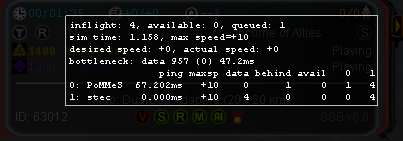
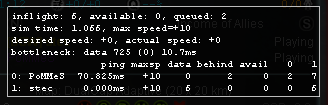
2 screen shots of the f11 connection screen, during the last test game.
-
I guess i fixed the Problem!
I called my ISP again and again and again...
Now they send me a new Fritz.Box and it works...
Thank you all for your suggestions

-
@PoMMeS Glad you got it working. Interesting solution there. The ISP normally give you the cheapest box they can.
-
You guys need some special pictures on ava...