Error - client out of date
-
When I launch FAF I get an error that says my client is out of date. I have v2025.2.1 but it claims I have v2024.10.0. It offers to download the latest. I have done this several times, including deleing the program entirely and starting over - but the error persists. This does not appear to be an issue with my firewall/security or Windows. Any ideas?
-
i am seeing the same - just installed 2025.2.1 but says i have 2024.8.0
-
Have you tried to manually uninstall it, then install it via the latest release from the website? https://faforever.com/play#
-
Thanks magge. I have tried that - full uninstall, and reinstall from faf website. I got the same error results.
-
Make sure after uninstall to delete the remaining files from the program files folder. This is a common problem for whatever reason the installer does not always clean up properly.
-
Brutus500 - Thank you ! It worked. I deleted the entire folder and reinstalled and it worked. Having the installer overwrite existing files did not work. I appreciate your post, Hopefully Ginandtonicbot above will see this and do the same. GLHF !
-
I'm having trouble with the same issue can someone clarify what files need to go for the newest version to work.
-
@magge said in Error - client out of date:
Have you tried to manually uninstall it, then install it via the latest release from the website? https://faforever.com/play#
@The_Aussie_Greek At which step do you face trouble?
-
@magge i use the updater that is prompted but it wont actually update it even though it is at the latest version it doesn't get rid of the previous files that it doesn't like. so im not sure what to manually uninstall otherwise it looks like i lose my mods and other save game data. if we have to organise a Discord then so be it. Haha, Thanks
-
To be on the safe side, you can back up your 'game.prefs' file. It contains the mods, keys, and basically everything about any setting. Then uninstall it, and install it from the link above.
-
@magge Can't seen to find that folder/File, should i just completely uninstall SC and FAF cause i can't even seem to locate the actual FAF folder
-
You can navigate to the prefs file via FAF client top left option menu. If you do not have that, then just reinstall FAF like described above.
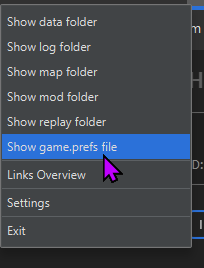
-
Got there in the end thanks for all the help guys GLHF happy commanding o7