NextGen UI mods?
-
- Did you do it?
- Yes.
- What did it cost?
- 30 UI mods...
Idle engineers ***Idle Engineers Light- less clutter on screen
- can be adjusted for your needs
- more performant compared to other similar mods

Selection DeprioritizerAdvanced Selection ExtensionSee dedicated forum post.
Supreme Scoreboard4z0t's ScoreBoardSee dedicated forum post.
Ranges + Build Range previewRings For All- uses new engine functions to draw rings
- provides more data
- can be adjusted
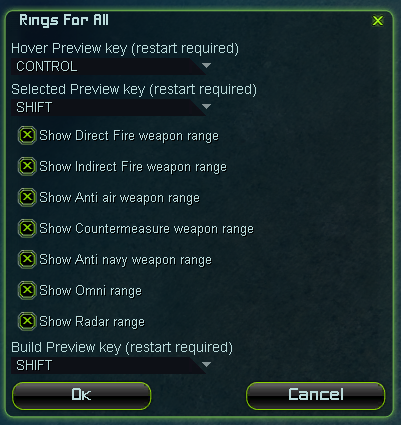
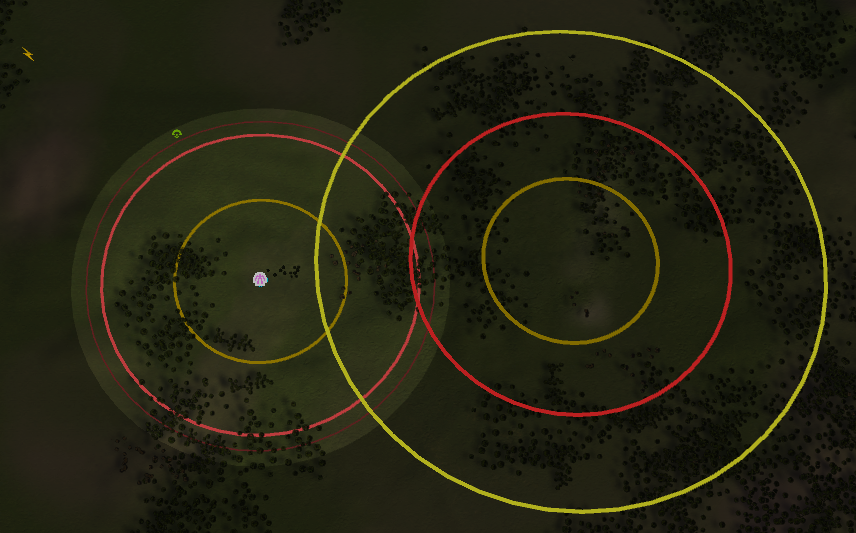
Advanced target prioritiesSpecific Target Priorities- one button to rule them all
Allows you to target specific category of a unit. Hover over needed one and press keybind.
There are two different features:- first one target_specific_type allows you to target only this kind on a unit;
- second one target_specific_common set target priority as common categoty for this unit:
mass fabricator -> all mass fabricators from t2 to t3
flak -> all static aa and then maa
engineer -> engineers from t3 to t1
... and so on.
Keybind target_specific works in both ways: one click targets common category, double click - unit's kind.
EcoManagerECO UI Tools- has more options to adjust mod with
- more performant
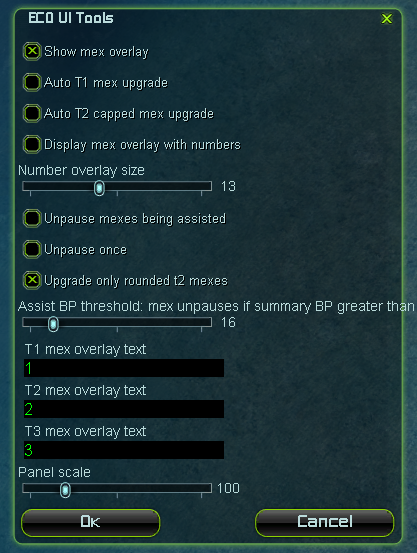

Shows counts of mexes in different states (idle, upgrading, paused) and progress of upgrade on a bottom of each state.
Panel has functions when clicking on a mex state:
- T1/T2 mexes
- [Left] select all
- [Right] select all on screen
- [Ctrl + Left] start upgrading and pause
- [Ctrl + Right] start upgrading and pause for those on screen
- T1/T2 upgrading mexes
- [Left] select all
- [Right] pause all
- [Ctrl + Left] select one with highest progress
- [Ctrl + Right] pause one with lowest progress
- T1/T2 upgrading paused mexes
- [Left] select all
- [Right] unpause all
- [Ctrl + Left] select one with highest progress
- [Ctrl + Right] unpause one with highest progress
- T3 mexes
- [Left] select all
- [Right] select all on screen
Panel is movable with middle mouse button.
And an inifinite list of other mods Kappa
-
Thanks Nuggets!
-
Omg.... Thanks Nuggets for bringing this awesome mod to us!
-
Man you're a Nike pro!!!


If you can take on the challenge of implementing engineering management, I would put as many donations on the card as I can while I have pennies before ng.
-
If you can take on the challenge of implementing engineering management, I would put as many donations on the card as I can while I have pennies before ng.
I dont understand what you mean.
-
@Ctrl-K I'm talking about a mod that allows you to select engineers by 1/2/3 type on the screen all at once, FreadyFish gave rise to this mod, in his branch "Wish-A-Mod Foundation"
-
@bronedooy That doesn't even require a mod. This from old forums: https://forums.faforever.com/viewtopic.php?f=2&t=8230
Just edit your preferences file.
If you can't work it out yourself ill post them later (but I'd prefer not to pollute Ctr-K's thread).e.g. add a block like this to UserKeyActions section of your prefs file:
['Select T1 idle engis on screen'] = { order = 2, action = 'UI_SelectByCategory +inview +idle BUILTBYTIER1FACTORY TECH1 ENGINEER', category = 'All land onscreen' },Edit out "+idle", increment the order number (don't have two the same in the same category) and change the category as you see fit. The category affects how the definable key will appear in the key bind window. Amend the TECH level and BUILTBYTIERXFACTORY as appropriate. Oh and back up your prefs file first. Apologies for the hijack....nice mods!
-
This looks very promising, thank you Ctrl-K! Looking forward to trying them out.
A quick question: for the "Specific Target Priorities", what key is the "keybind" you mention? I didn't find it in the in-game key bindings, or the two lua files (Mod_info or PriorityMapper). Basically, how does one activate the priorities?
-
@Treos It is
target_specificinTarget Prioritiessection of key bindings menu. -
Ah, duh
 Thank you. I figured all the hotkey options under Target Priorities were legacy options from the other mod I used.
Thank you. I figured all the hotkey options under Target Priorities were legacy options from the other mod I used. -
@Reckless_Charger I started studying and entered the settings file on the way. C:\Users%user%\AppData\Local\Gas Powered Games\Supreme Commander Forged Alliance\Game.prefs Right? Next, I haven't been able to complete your item yet, there seems to be a User actions item, but at this point I need your help. Should I write here?