Game can not be created always update loading
-
After clicking create game, it keeps getting stuck on the file "downloading env.nx2", I've been waiting for 8 hours and it hasn't finished downloading yet, it doesn't seem to be downloading progress.
I've also had to open the web authorization every time I log in, and I can't connect to the chat room.
I've been logging in every day to try to get into the game and it all ends in failure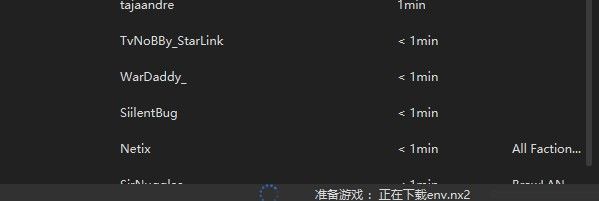
ice-adapter.2024-03-28.log ice-adapter.log advanced-ice-adapter.log
map-generator.log -
-
Have you checked your firewall to see if it's blocking it?
-
@xiaxiaota said in Game can not be created always update loading:
After clicking create game, it keeps getting stuck on the file "downloading env.nx2", I've been waiting for 8 hours and it hasn't finished downloading yet, it doesn't seem to be downloading progress.
I've also had to open the web authorization every time I log in, and I can't connect to the chat room.- First, please go to client > top left corner > Show data folder > FAForever > gamedata.
- Next, go to client > username in top right corner > Log Out, then close the client & confirm it's closed in Task Manager.
- Once you've confirmed the client is closed in Task Manager, right-click the
env.nx2file > hold Shift > select Delete > confirm permanent deletion in pop-up. - After that, open the client > find the "Remember Me" button >
 > Login with Browser.
> Login with Browser. - Finally, try creating a game for just yourself & ensure that FAF is selected as the Game Type in the Create Game screen. If the game is created, then you're good to go. If not, then further troubleshooting is needed.
-
@saver I added this FAF to the firewall exclusion program
-
@mostlostnoob I followed the steps you mentioned and it's still downloading env.nx2 forever.
The game still isn't accessible and I suspect it's my internet which is a headache. -
This post is deleted! -
-
Opening FAF again prompts an error message
-
Have you tried using a VPN?
-
@mostlostnoob I've never used a VPN, I guess a vpn would solve my internet problems, I need to learn how it works.
-
I had a similar issue today. It took me about 20 mins to download the game files and, once finished, I could no longer join any games - I got some java-error. I had to reinstall the client to fix it.