The game crashes again, what should I do?
-
New version, new error.
The game crashes in 1x1,2x2,3x3 modes after 2-3 minutes
Need helpWrites the following error
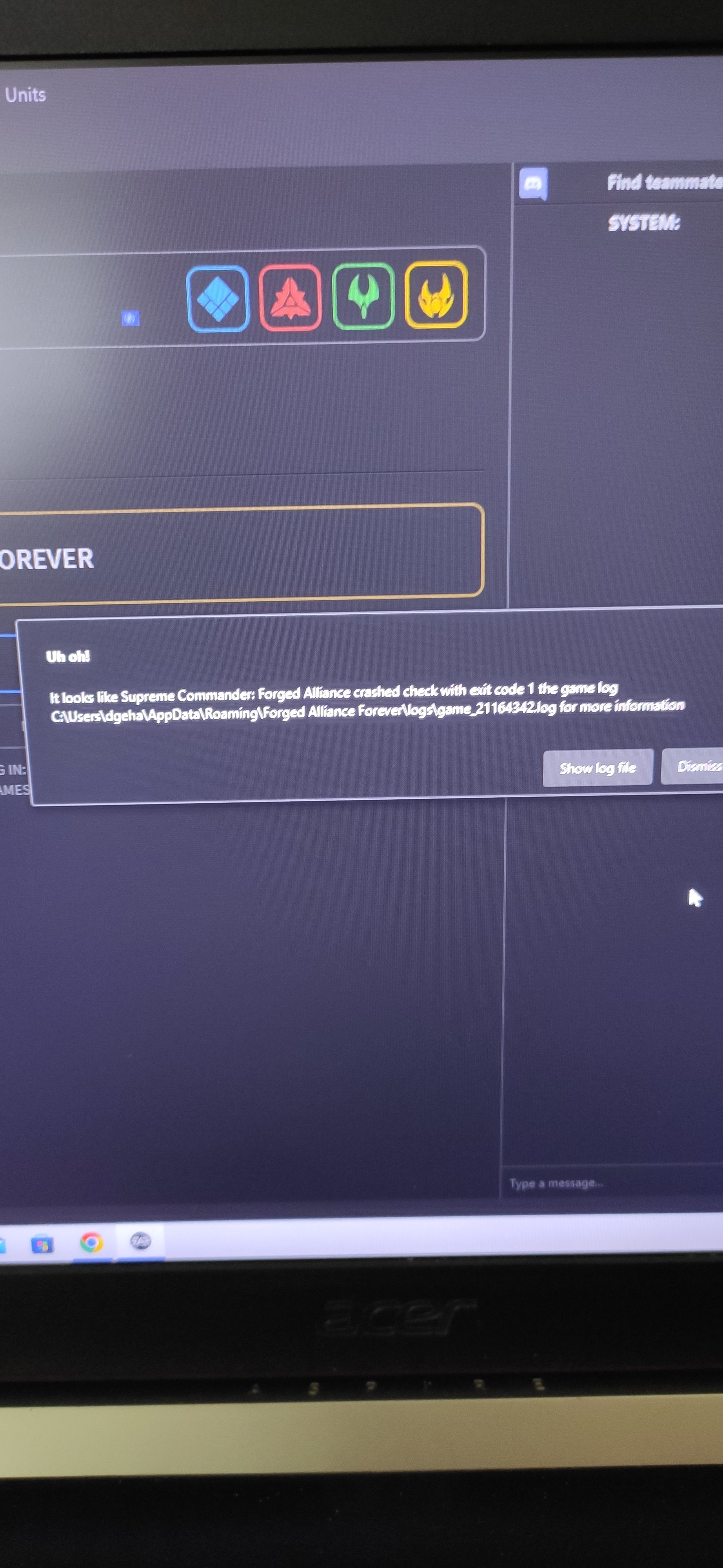
Log file in attachedgame_21164342.log
-
@makhno you have the sound bug, might wanna take a look here
https://forum.faforever.com/topic/4084/solutions-for-snd-error-xact-invalid-arg-xact3dapply-failed?_=1699525393627 -
@Nex I am curious how you figured that out. When looking at the log, i only see the following error.
warning: Error running OnRelease script in <deleted object>: ...mdata\faforever\gamedata\lua.nx2\lua\maui\button.lua(119): Game object has been destroyed
stack traceback:which, afair, looks different from the sound bug thing. Happy to learn some stuff
@ oh there is this one too
warning: Unknown DirectSound speaker configuration 8. Defaulting to Stereo
and this one which is the smoking gun, isnt it?
warning: SND: XACT3DApply failed. -
@amygdala said in The game crashes again, what should I do?:
warning: SND: XACT3DApply failed.
yeah this. It's only in the log once, but still there and might cause problems. (not necessarily responsible for the crash)
warning: Error running OnRelease script in <deleted object>: ...mdata\faforever\gamedata\lua.nx2\lua\maui\button.lua(119): Game object has been destroyedThis part I have seen in other logs as well without crashes involved, so I'm not sure if it's actually the issue or just some random stuff that throws some errors.
there's also this
@%USER_PROFILE%\.faforever\maps\serenity_desert_small_-_faf_version.v0001\serenity_desert_small_-_faf_version_script.lua 13 "NEUTRAL_CIVILIAN", 255, 255, 255, "Unknown army: NEUTRAL_CIVILIAN stack traceback: [C]: in function `SetArmyColor' ...v0001\serenity_desert_small_-_faf_version_script.lua(13): in function <...v0001\serenity_desert_small_-_faf_version_script.lua:12> [C]: in function `pcall' ...ogramdata\faforever\gamedata\lua.nx2\lua\siminit.lua(394): in function `BeginSessionMapSetup' ...ogramdata\faforever\gamedata\lua.nx2\lua\siminit.lua(305): in function `BeginSession'"But these might be secondary issues, so fixing the issue we know fucks things up should come first.
-
@nex I ll trybto fix. Thanks
-
To expand on Nex's answer:
You have a sound bug which you can tell by the SND/XACT warnings. Simple fix steps are:
- Windows key > type: Control Panel > Open > Sound > Playback > select the Device you use:
- Configure > Stereo > finish configuration,
- Properties:
- Enhancements > Disable all enhancements,
- Advanced > no higher than 24 bit, 48000 Hz,
- Spatial Sound > Off,
- Restart or Shift+Shutdown (not just Shutdown) of PC
If your headphones come with any applet/program, then you may want to disable that & try using the headphones without it. Similarly, if they use a USB or Bluetooth dongle to connect to the PC, see if you can connect directly without the dongle.